If you’re new to the world of cryptocurrency and are looking for a guide on how to sell your digital assets, you’ve come to the right place. In this tutorial, we will show you how to sell on Trust Wallet, a popular mobile wallet that allows you to securely store and trade various cryptocurrencies.
Trust Wallet provides a user-friendly interface that makes it easy for beginners to navigate and understand the process of selling their cryptocurrencies. Whether you’re looking to trade your assets for another cryptocurrency or convert them into fiat currency, this guide will walk you through the steps to successfully sell on Trust Wallet.
The first step is to download and install Trust Wallet from either the App Store (for iOS devices) or the Google Play Store (for Android devices). Once you have the app installed, you’ll need to create a new wallet or import an existing one. It’s important to note that Trust Wallet is a non-custodial wallet, which means you have full control over your funds.
Once you have your wallet set up, you can start the process of selling your cryptocurrencies. Trust Wallet supports a wide range of digital assets, so you can choose the specific cryptocurrency you want to sell. Simply select the cryptocurrency from your wallet and choose the “Sell” option. Trust Wallet will guide you through the rest of the process, including selecting the trading pair and entering the amount you want to sell.
How to Trade on Trust Wallet
If you’re new to Trust Wallet and want to start trading, this guide will walk you through the steps to trade on Trust Wallet. Trust Wallet is a secure and decentralized wallet that allows you to trade and store various cryptocurrencies.
Step 1: Install Trust Wallet
First, you need to install Trust Wallet on your mobile device. Trust Wallet is available for both iOS and Android. Simply go to the App Store or Google Play Store, search for “Trust Wallet,” and install the app.
Step 2: Create a Wallet
Once you have installed Trust Wallet, open the app and follow the setup process to create a new wallet. This usually involves creating a strong password and writing down your recovery phrase. Make sure to store your recovery phrase in a safe place as it will be required to recover your wallet if you lose access to your device.
Step 3: Add Funds to Your Wallet
Before you can start trading, you need to add funds to your Trust Wallet. You can do this by purchasing cryptocurrencies from a reputable exchange and sending them to your Trust Wallet address. Alternatively, you can receive cryptocurrencies from other wallets or persons by providing them with your Trust Wallet address.
Step 4: Access the DApps Browser
In order to trade on Trust Wallet, you need to access the DApps browser. To do this, open the Trust Wallet app and tap on the “Browser” tab at the bottom of the screen. This will open the integrated DApps browser.
Step 5: Choose a DEX
Trust Wallet supports various decentralized exchanges (DEX) where you can trade your cryptocurrencies. You can choose from popular DEXs like Uniswap, Sushiswap, PancakeSwap, and more. Simply search for your preferred DEX in the DApps browser and select it.
Step 6: Connect Your Wallet
Once you have chosen a DEX, you need to connect your Trust Wallet to the DEX. This allows the DEX to access your wallet and perform the necessary trades. To connect your wallet, simply follow the instructions provided by the DEX.
Step 7: Start Trading
- Once your wallet is connected to the DEX, you can start trading. You can choose the pairs you want to trade, set the desired amount, and review the current market prices.
- Make sure to double-check all the details before confirming the trade.
- Once you are satisfied with your trade, click on the “Swap” or “Trade” button to execute the transaction.
Step 8: Review Your Trades
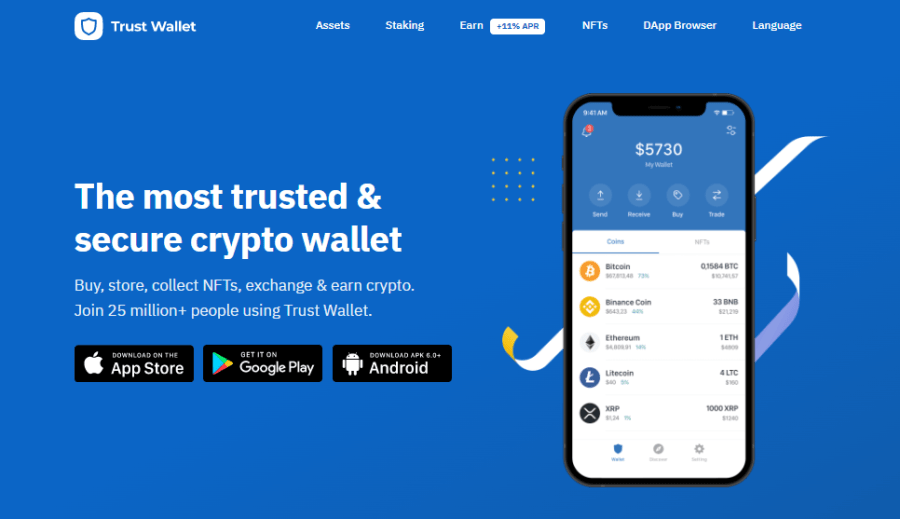
After completing your trade, you can review your trades in the transaction history of your Trust Wallet. This allows you to track your trading activities and monitor the performance of your trades.
That’s it! You have successfully learned how to trade on Trust Wallet. Remember to always do your research and be cautious while trading. Happy trading!
Trust Wallet Sales Tutorial
In this tutorial, we will guide you on how to trade and sell on Trust Wallet. Trust Wallet is a popular cryptocurrency wallet that allows you to securely store your digital assets, as well as trade and sell them.
Step 1: How to Set Up Trust Wallet

- Download Trust Wallet from the App Store or Google Play Store.
- Create a new wallet or import an existing one.
- Set a strong password and backup your wallet recovery phrase.
- Once your wallet is set up, you can start adding cryptocurrencies to it.
Step 2: How to Add Cryptocurrencies to Trust Wallet
- Open Trust Wallet and click on the “Add Asset” button.
- Select the cryptocurrency you want to add from the list.
- Follow the instructions to complete the process.
- Your chosen cryptocurrency will now be added to your Trust Wallet.
Step 3: How to Trade on Trust Wallet
- Open Trust Wallet and click on the “DApps” browser.
- Search for a decentralized exchange (DEX) that supports the cryptocurrency you want to trade.
- Connect your Trust Wallet to the DEX.
- Enter the amount of the cryptocurrency you want to trade and confirm the transaction.
- The trade will be executed and reflected in your Trust Wallet.
Step 4: How to Sell on Trust Wallet
- Open Trust Wallet and click on the “DApps” browser.
- Search for a decentralized exchange (DEX) or a peer-to-peer (P2P) trading platform that supports selling.
- Connect your Trust Wallet to the DEX or P2P platform.
- Select the cryptocurrency you want to sell.
- Enter the amount and price at which you want to sell your cryptocurrency.
- Confirm the transaction and wait for a buyer to fulfill your sell order.
- Once the transaction is completed, the funds will be reflected in your Trust Wallet.
By following this tutorial, you should now have a better understanding of how to trade and sell on Trust Wallet. Remember to always exercise caution and do your own research before making any trading or selling decisions.
Selling on Trust Wallet Guide
If you want to sell cryptocurrencies using Trust Wallet, this tutorial will guide you through the process step by step.
Step 1: Download and Install Trust Wallet
- Go to your device’s app store and search for “Trust Wallet”.
- Download and install the Trust Wallet app on your device.
Step 2: Set Up Trust Wallet
- Open Trust Wallet and create a new wallet if you don’t have one already.
- Choose a strong password and securely store your recovery phrase.
Step 3: Add Funds to Your Trust Wallet
- Go to the “Wallets” tab in Trust Wallet and select the cryptocurrency you want to sell.
- Tap on the “Receive” button and copy your wallet address.
- Transfer the desired amount of cryptocurrency to your Trust Wallet by sending it to the copied wallet address.
Step 4: Sell Your Cryptocurrency
- Go to the “DApps” tab in Trust Wallet and tap on the “Browser” button.
- Visit a trusted cryptocurrency exchange platform where you can sell your specific cryptocurrency.
- Connect your Trust Wallet to the exchange platform by selecting the option to connect with a wallet.
- Select the cryptocurrency you want to sell and choose the trading pair you desire (e.g. BTC/USD).
- Enter the amount you want to sell and review the transaction details.
- Confirm the transaction and wait for it to be completed.
Step 5: Withdraw Your Sales
- Once the sell transaction is completed, go back to your Trust Wallet.
- Go to the “Wallets” tab and select the cryptocurrency you sold.
- Tap on the “Send” button and enter the recipient’s wallet address.
- Enter the amount you want to withdraw and review the transaction details.
- Confirm the transaction and wait for it to be processed.
That’s it! Now you know how to sell cryptocurrencies on Trust Wallet. Remember to always double-check transaction details and verify the trustworthiness of the exchange platform before proceeding with any trades.
Understanding Trust Wallet and its Features
Trust Wallet is a secure mobile wallet that allows you to store, manage, and trade your cryptocurrencies. It is designed to provide a seamless and user-friendly experience for both beginners and experienced traders.
Key Features of Trust Wallet:
- Security: Trust Wallet employs industry-leading security measures to keep your funds safe. It uses encryption and private keys to secure your wallet, and your private keys are stored locally on your device.
- Supported Cryptocurrencies: Trust Wallet supports a wide range of cryptocurrencies, including popular ones like Bitcoin, Ethereum, Binance Coin, and many more. You can easily manage multiple cryptocurrencies in one place.
- Wallet Backup: Trust Wallet allows you to backup your wallet, so you can easily restore your funds in case you lose your device or accidentally delete the app. It provides you with a 12-word recovery phrase that you should keep in a safe place.
- Decentralized Trading: Trust Wallet integrates with decentralized exchanges (DEX) like PancakeSwap, Uniswap, and Sushiswap. This allows you to trade your cryptocurrencies directly from your wallet without the need for a centralized exchange.
- Staking and Delegating: With Trust Wallet, you can participate in cryptocurrency staking and delegating. This allows you to earn passive income by holding and supporting the network of certain cryptocurrencies.
How to Sell on Trust Wallet:
- Open the Trust Wallet app and access your wallet by entering your password or using biometric authentication.
- Find the cryptocurrency you want to sell in your wallet and tap on it.
- Tap on the “Trade” or “Sell” button to initiate the selling process.
- Choose a decentralized exchange (DEX) from the available options. If you don’t have a specific exchange in mind, you can choose the default one recommended by Trust Wallet.
- Specify the amount of cryptocurrency you want to sell and review the transaction details.
- Confirm the transaction and wait for the trade to be executed.
- Once the trade is completed, you will receive the funds in your wallet.
With Trust Wallet, selling your cryptocurrencies is easy and convenient. The user-friendly interface and integration with decentralized exchanges make it a popular choice for traders and investors. Follow the above guide to start selling on Trust Wallet and make the most of its features.
Setting Up Your Trust Wallet Account

Are you eager to start selling on Trust Wallet? Follow this step-by-step guide to set up your Trust Wallet account and get ready to make sales.
Step 1: Download and Install Trust Wallet
The first step is to download and install the Trust Wallet app on your mobile device. You can find the app on both the App Store (for iOS) and Google Play Store (for Android). Simply search for “Trust Wallet” and click on the download button.
Step 2: Create a New Wallet
Once you have downloaded and installed the app, open Trust Wallet and click on the “Create a New Wallet” option. Follow the on-screen instructions to set a secure password for your wallet. Make sure to save your recovery phrase in a safe and secure place as it will be needed to recover your wallet in case you forget your password.
Step 3: Backup Your Wallet
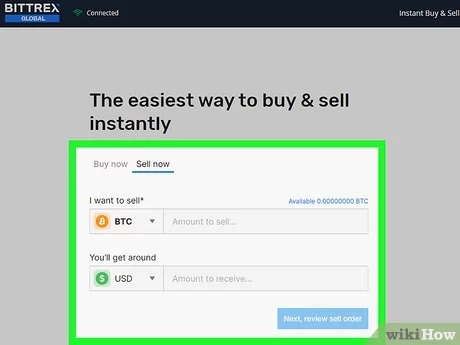
After creating your wallet, Trust Wallet will prompt you to back it up. Click on the “Backup Now” button and carefully write down your recovery phrase on a piece of paper or note it securely. Confirm your recovery phrase to complete the backup process.
Step 4: Add Your First Cryptocurrency
Now, it’s time to add your first cryptocurrency to your Trust Wallet account. Open the app and click on the “+ Add Coin” button. Search for the cryptocurrency you want to add and click on it. Follow the on-screen instructions to complete the process of adding the cryptocurrency to your Trust Wallet.
Step 5: Set Up Your Trust Wallet Address
To receive payments and make sales on Trust Wallet, you will need to set up your Trust Wallet address. Open the app and click on the “Receive” button. You will see your wallet address displayed, which you can copy and share with others for transactions.
Step 6: Secure Your Account
It’s crucial to secure your Trust Wallet account to protect your funds. Enable security features such as biometric authentication, pin codes, or pattern locks to add an extra layer of security to your account.
Now that you have set up your Trust Wallet account, you are ready to start selling and trading cryptocurrencies on the Trust Wallet platform. Refer to the Trust Wallet sales guide and tutorial for further instructions on how to navigate the app and maximize your sales potential.
Adding Funds to Your Trust Wallet
To start selling or trading on Trust Wallet, you will need to add funds to your wallet. This tutorial will guide you on how to do it:
Step 1: Install Trust Wallet
If you haven’t already, download and install Trust Wallet from the App Store or Google Play Store. Trust Wallet is a secure and user-friendly mobile wallet that allows you to store and manage various cryptocurrencies.
Step 2: Create or Import a Wallet
Once you have Trust Wallet installed, you can either create a new wallet or import an existing one. Follow the on-screen instructions to set up your wallet.
Step 3: Get Your Wallet Address
After creating or importing your wallet, you will be assigned a unique wallet address. This address is similar to a bank account number and can be used to receive funds. To find your wallet address, open Trust Wallet and navigate to the corresponding cryptocurrency tab (e.g., Ethereum for ETH).
Step 4: Purchase Cryptocurrency
To add funds to your Trust Wallet, you will need to obtain cryptocurrency and send it to your wallet address. There are several ways to purchase cryptocurrency, including:
- Purchasing through a cryptocurrency exchange
- Using peer-to-peer platforms
- Participating in Initial Coin Offerings (ICOs)
Choose the method that suits you best and follow the instructions provided by the platform or exchange you are using to complete your purchase.
Step 5: Transfer Cryptocurrency to Your Trust Wallet
Once you have purchased cryptocurrency, you will need to transfer it to your Trust Wallet. Follow these steps to transfer funds:
- Open Trust Wallet and navigate to the corresponding cryptocurrency tab (e.g., Ethereum for ETH).
- Tap on the “Receive” or “Deposit” button to view your wallet address.
- Copy your wallet address or scan the QR code.
- Go to the platform or exchange you used to purchase cryptocurrency and initiate a withdrawal.
- Paste your Trust Wallet address in the designated field and confirm the transaction.
Once the transaction is confirmed on the blockchain, the funds will be added to your Trust Wallet. You can now use these funds to sell or trade on Trust Wallet.
Choosing the Right Cryptocurrency for Selling on Trust Wallet
When it comes to selling cryptocurrencies on Trust Wallet, it’s important to choose the right cryptocurrency to trade. Here is a guide to help you make the best decision:
1. Research the Market
Before making any sales, it’s crucial to research the current cryptocurrency market. Look for trends and patterns that indicate which cryptocurrencies are performing well and have a strong potential for growth. This research will help you identify cryptocurrencies that are in high demand and likely to bring you profits.
2. Consider Liquidity
Another important factor to consider is the liquidity of the cryptocurrency you plan to sell on Trust Wallet. Liquidity refers to how easily a cryptocurrency can be bought or sold without causing significant price movement. It is generally better to choose highly liquid cryptocurrencies as they offer more flexibility and faster trading options.
3. Evaluate the Trust Wallet Marketplace
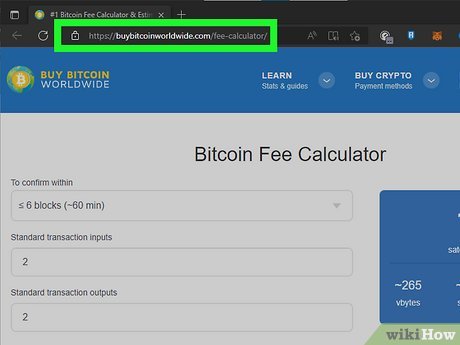
Take some time to explore the Trust Wallet marketplace and see which cryptocurrencies are popular among the users. This will give you an idea of which cryptocurrencies have a strong presence within the Trust Wallet community and are more likely to attract buyers.
4. Assess the Fees
Consider the fees imposed on trading and selling within Trust Wallet. Different cryptocurrencies may have different fee structures, so it’s important to evaluate these fees before making a decision. Make sure that the potential profits from selling a particular cryptocurrency outweigh the fees associated with the trade.
5. Check Market Volatility
Market volatility refers to the fluctuations in the price of a cryptocurrency. It’s important to choose cryptocurrencies with stable or well-predicted price movements, especially if you are new to trading. Highly volatile cryptocurrencies can present risks, so it’s advisable to start with more stable options until you gain more experience.
6. Seek Professional Advice
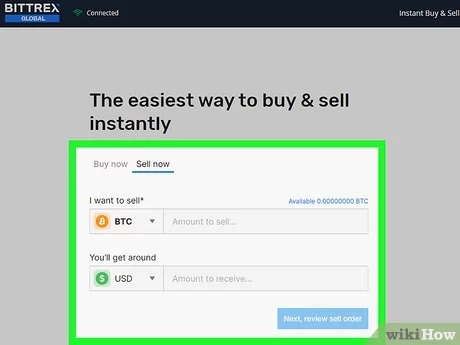
If you’re unsure about which cryptocurrency to sell on Trust Wallet, it’s always a good idea to seek advice from professionals or experienced traders. They can provide valuable insights and recommendations based on their knowledge and expertise in the cryptocurrency market.
By following this guide, you can choose the right cryptocurrency to sell on Trust Wallet and increase your chances of successful trades. Remember to always stay informed and up to date with market trends for the best results.
Creating a Sell Order on Trust Wallet
In this tutorial, we will guide you on how to sell your sales on Trust Wallet. Selling on Trust Wallet is a simple process that allows you to trade your sales for other cryptocurrencies, such as Bitcoin or Ethereum.
Step 1: Open Trust Wallet
To get started, open your Trust Wallet app on your mobile device. If you don’t have the app yet, you can download it from the App Store or Google Play Store.
Step 2: Navigate to the Trade Section
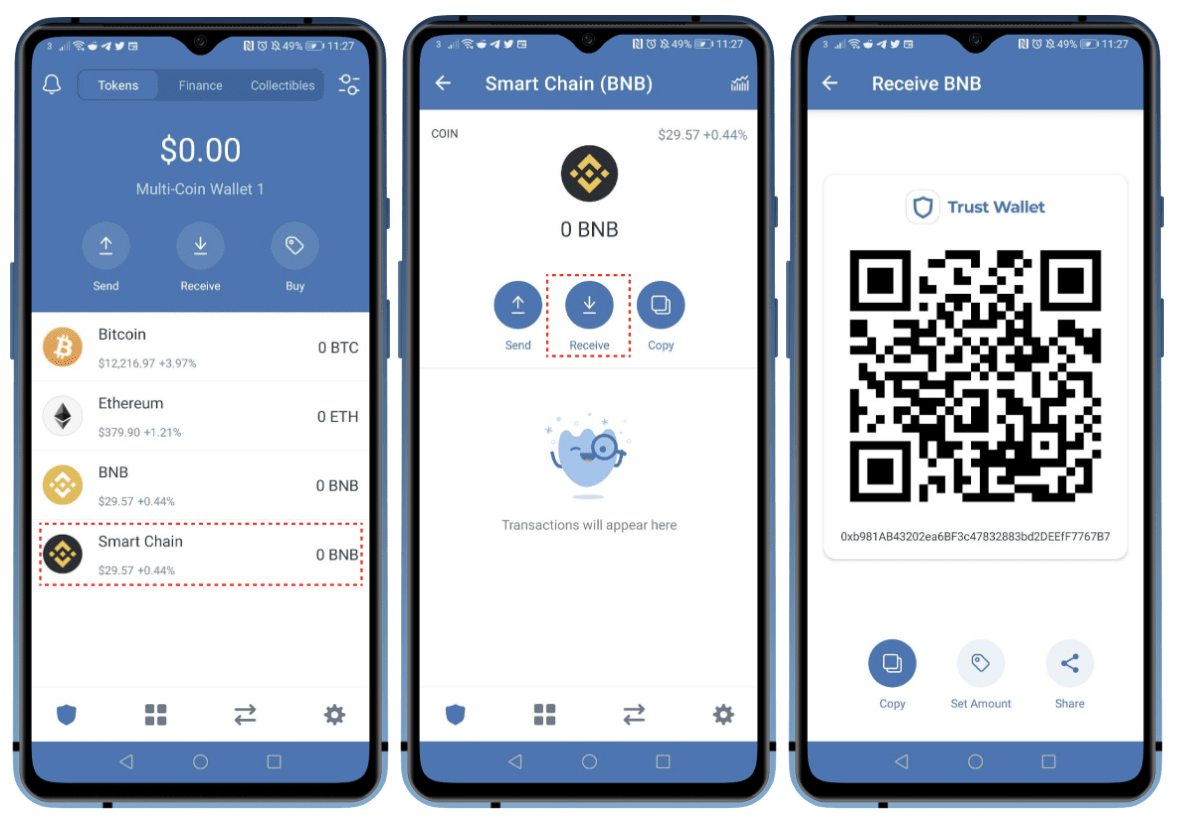
- Once you have opened the Trust Wallet app, tap on the “Trade” tab at the bottom of the screen.
- Next, select the sales you want to sell from your wallet. Trust Wallet supports a variety of cryptocurrencies, so make sure you choose the correct one.
- Tap on the “Sell” button to proceed.
Step 3: Set Your Selling Parameters
After selecting the sales you want to sell, you will need to set your selling parameters. This includes choosing the cryptocurrency you want to trade your sales for and the amount you want to sell.
- Tap on the “Choose a cryptocurrency” option to select the cryptocurrency you want to receive in exchange for your sales.
- Enter the amount of sales you want to sell in the “Amount” field. Make sure you double-check the amount to avoid any mistakes.
- Review the trade details to ensure everything is correct.
Step 4: Confirm and Execute the Sell Order

Before finalizing the sell order, make sure to review all the information and double-check that everything is correct.
- If everything looks good, tap on the “Confirm” button to execute the sell order. Note that the transaction may take some time to process, depending on network conditions.
- Once the sell order is executed successfully, you will receive the cryptocurrency you traded your sales for in your Trust Wallet.
And that’s it! You have successfully created a sell order on Trust Wallet. Remember to always double-check the details before confirming the trade to ensure a smooth and secure transaction.
Tips for a Successful Selling Experience on Trust Wallet
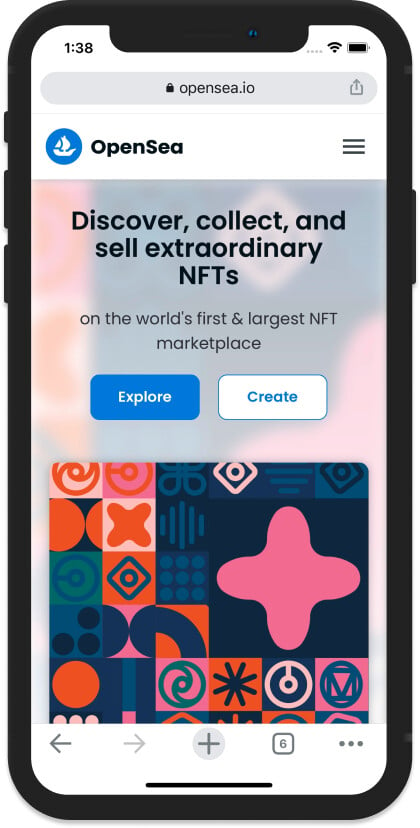
Trust Wallet is a popular cryptocurrency wallet that allows users to securely store, manage, and trade their digital assets. If you’re new to selling on Trust Wallet, here are some tips to help you have a successful selling experience:
- Trust the platform: Before you start selling on Trust Wallet, it’s important to trust the platform. Trust Wallet is a reputable and secure wallet that has been around for years. Take the time to learn about Trust Wallet’s features and security measures to feel confident in using it for your sales.
- Follow the tutorial: Trust Wallet provides a detailed tutorial on how to sell your digital assets on their platform. It’s important to follow this tutorial step-by-step to ensure a smooth selling process. The tutorial will guide you through the necessary steps and provide helpful tips along the way.
- Read the guide: In addition to the tutorial, Trust Wallet offers a comprehensive guide on selling your digital assets. This guide covers various aspects of selling, including tips on setting the right price, understanding market trends, and maximizing your sales potential. Make sure to read and refer to this guide as you start selling on Trust Wallet.
- Stay updated: The cryptocurrency market is constantly evolving, and it’s important to stay updated on the latest trends and news. Keep an eye on market fluctuations, new listings, and changes in regulations that may impact your sales. By staying informed, you can make better decisions and optimize your selling strategy on Trust Wallet.
- Use secure wallet: Trust Wallet is already a secure wallet, but it’s always a good practice to use additional security measures. Enable two-factor authentication (2FA) and biometric authentication to add an extra layer of security to your wallet. This will help protect your digital assets and ensure a safe selling experience on Trust Wallet.
By following these tips, you can confidently sell your digital assets on Trust Wallet and have a successful selling experience. Remember to always do your due diligence, stay informed, and utilize the resources and support provided by Trust Wallet.
Frequently asked questions:
What is Trust Wallet?
Trust Wallet is a cryptocurrency wallet that allows users to securely store, manage, and trade their digital assets. It is a mobile-based wallet that supports various cryptocurrencies and provides a user-friendly interface.
Can I trade on Trust Wallet without connecting to a DEX platform?
No, you cannot trade on Trust Wallet without connecting to a DEX platform. Trust Wallet acts as a wallet interface that allows you to connect with decentralized exchanges to trade your cryptocurrencies. The wallet itself does not provide direct trading capabilities.
Videos:
Trust Wallet Tutorial for Beginners: How to Use Trust Wallet App

Can I sell multiple cryptocurrencies at once or do I need to sell them one by one?
Hi CarolineDiamond! You can sell multiple cryptocurrencies at once on Trust Wallet. Trust Wallet supports a wide range of digital assets, so you can select all the cryptocurrencies you want to sell from your wallet and sell them together. This eliminates the need to sell them one by one, making the process more convenient for you. Happy trading!
I’ve been using Trust Wallet for a while now and it’s honestly one of the best wallets out there. The user-friendly interface makes it a breeze to sell and trade my cryptocurrencies. It’s great to have full control over my funds, and the wide range of digital assets supported is a huge bonus.
Trust Wallet is an excellent platform for selling cryptocurrencies. I have been using it for a while now and it’s incredibly user-friendly. The step-by-step guide provided by Trust Wallet makes the selling process a breeze. I highly recommend it to anyone looking to sell their digital assets.
Great guide! I followed the steps and successfully sold my cryptocurrencies on Trust Wallet. The user-friendly interface made it easy for me to navigate through the process. Highly recommend for beginners!
I recently started using Trust Wallet and it has been a great experience. The user-friendly interface makes it easy for me to sell my cryptocurrencies without any hassle. I highly recommend Trust Wallet to all beginners in the crypto world!
I recently started using Trust Wallet to sell my cryptocurrencies and I’m really impressed with its user-friendly interface. The step-by-step guide provided in this article was really helpful in helping me understand the process. Highly recommend Trust Wallet for beginners!
Great article! I’ve been using Trust Wallet for a while now and it’s been really easy to sell and trade my cryptocurrencies. The step-by-step guide provided here is very helpful for beginners like me. Highly recommend it!
I have been using Trust Wallet for a while now and it’s been a great experience. The tutorial mentioned in this article is really helpful for beginners like me. Trust Wallet’s user-friendly interface makes it easy to navigate and understand the selling process. Highly recommend!
Can I sell multiple cryptocurrencies on Trust Wallet at the same time?
Yes, you can sell multiple cryptocurrencies on Trust Wallet at the same time. Trust Wallet supports a wide range of digital assets, allowing you to select and sell multiple cryptocurrencies simultaneously. Happy trading!
Is it safe to sell cryptocurrencies on Trust Wallet? I’m concerned about the security of my funds.
Rest assured, Trust Wallet takes the security of your funds seriously. As a non-custodial wallet, Trust Wallet ensures that you have full control over your assets and private keys, providing an extra layer of security. Additionally, Trust Wallet employs industry-standard encryption and security measures to protect your funds from unauthorized access. So you can confidently sell your cryptocurrencies on Trust Wallet knowing that your funds are safe and secure.
Is Trust Wallet available worldwide or only in certain countries?
Trust Wallet is available worldwide, so you can use it no matter where you are located. Whether you’re in the United States, Europe, Asia, or any other part of the world, Trust Wallet allows you to securely sell your cryptocurrencies. Enjoy the convenience and accessibility of Trust Wallet wherever you are!
Trust Wallet is amazing! I’ve been using it for a while now and it’s really easy to navigate. Selling my cryptocurrencies has never been this simple. Highly recommend it to all beginners!
Wow, this tutorial is so helpful! Trust Wallet is such a great wallet for beginners like me. I was able to sell my cryptocurrencies easily and securely without any hassle. Thank you for the step-by-step guide!
I’ve been using Trust Wallet for a while now and it’s been a great experience. The user-friendly interface and step-by-step guide really made it easy for me to sell my cryptocurrencies. Highly recommend for beginners!
I have been using Trust Wallet for a while now and it has been a great experience. The user-friendly interface makes it easy to sell my cryptocurrencies and the security measures in place give me peace of mind. Highly recommend Trust Wallet for beginners!
Thanks for the guide! I’ve been wanting to sell my cryptocurrencies but didn’t know where to start. Trust Wallet seems to be user-friendly and secure. I’ll definitely give it a try!
I recently started using Trust Wallet to sell my cryptocurrencies and it has been a great experience. The user-friendly interface made it easy for me to navigate through the process. I was able to sell my assets quickly and securely. Trust Wallet definitely exceeded my expectations!
Is Trust Wallet available in multiple languages?
Yes, Trust Wallet is available in multiple languages. The app supports a variety of languages, including English (en_US), Spanish (es_ES), French (fr_FR), German (de_DE), and many more. You can easily change the language settings within the app to suit your preference.
How long does it usually take for the transaction to complete when selling on Trust Wallet?
Hi Trader442, the time it takes for a transaction to complete when selling on Trust Wallet can vary. It depends on several factors such as the network congestion and transaction fees. In general, it can take anywhere from a few minutes to several hours for the transaction to be confirmed and completed. It’s always a good idea to check the current network conditions and set an appropriate transaction fee to ensure timely completion. Hope this helps!
I have been using Trust Wallet for a while now and it has been a great experience. The user-friendly interface makes it easy for beginners like me to sell and trade my cryptocurrencies. I highly recommend Trust Wallet for anyone who wants to securely sell their digital assets.
This guide is extremely helpful for beginners like me. I was able to easily navigate Trust Wallet and successfully sell my cryptocurrencies. The step-by-step instructions made the process straightforward and the user-friendly interface made it even better. Thank you for sharing this tutorial!
I recently started using Trust Wallet to sell my cryptocurrencies and I must say, it’s been a fantastic experience. The user-friendly interface makes it easy for beginners like me to navigate and understand the process. I was able to sell my assets and convert them into fiat currency without any hassle. Highly recommend Trust Wallet for anyone looking to sell their digital assets securely.
As an experienced crypto trader, I can confidently say that Trust Wallet is the perfect platform for beginners to sell their cryptocurrencies. The user-friendly interface and step-by-step guide make it incredibly easy to navigate and understand the selling process. Plus, the fact that it’s a non-custodial wallet ensures that you have complete control over your funds. Trust Wallet is definitely a trustworthy choice for selling and trading digital assets.
Great article! I’ve been using Trust Wallet for some time now and it’s been a smooth experience. Selling my cryptocurrencies has never been easier with the user-friendly interface. Thanks for the step-by-step guide!
Can I sell multiple cryptocurrencies at once on Trust Wallet?
Yes, David123, you can definitely sell multiple cryptocurrencies at once on Trust Wallet. The process is quite straightforward. After selecting Trust Wallet as your preferred platform, you can choose the ‘sell’ option and then select the cryptocurrencies you want to sell simultaneously. Trust Wallet provides a seamless experience for selling multiple cryptocurrencies, making it convenient for users like you to manage your digital assets efficiently. Happy trading!
How long does it usually take to complete the selling process on Trust Wallet?
The duration of the selling process on Trust Wallet can vary depending on various factors such as network congestion, transaction volume, and the specific cryptocurrency you are selling. In general, it typically takes a few minutes to a few hours for the transaction to be completed. However, please note that during peak times or in certain circumstances, it may take longer. It’s always a good idea to check the current network conditions and transaction fees before initiating the selling process. Happy trading!
Can I sell multiple cryptocurrencies at once on Trust Wallet?
Yes, you can sell multiple cryptocurrencies at once on Trust Wallet. Simply select all the cryptocurrencies you want to sell from your wallet, and choose the option to sell them together. Trust Wallet will handle the conversion for you, making it convenient to sell multiple assets in one transaction. Happy trading!
I have been using Trust Wallet for a while now and it’s a great platform for selling cryptocurrencies. The interface is user-friendly and the process is straightforward. I highly recommend Trust Wallet to beginners in the crypto world.
This tutorial was really helpful! I’m new to the world of cryptocurrency and this guide made it so easy for me to understand how to sell on Trust Wallet. Now I can confidently trade my cryptocurrencies and make the most of my investments. Thank you!
Is selling on Trust Wallet safe and secure? I’m just starting out and want to make sure my investments are protected.
Selling on Trust Wallet is safe and secure, especially for beginners like you. Trust Wallet provides a user-friendly interface and ensures that you have full control over your funds. Your investments are protected with Trust Wallet’s advanced security features. Rest assured, you can confidently sell your cryptocurrencies on Trust Wallet and make the most of your investments.
I have been using Trust Wallet for a while now and I must say it’s the easiest platform to sell my cryptocurrencies. The user-friendly interface and step-by-step guide make it a breeze for beginners. Highly recommend!
I found this tutorial very helpful for selling my cryptocurrencies on Trust Wallet. The step-by-step guide made it easy for me to navigate and understand the process. Trust Wallet’s user-friendly interface was also a big plus. I would definitely recommend using Trust Wallet for anyone looking to sell their digital assets.
I found this guide very helpful! As a beginner in the world of cryptocurrency, I was unsure about how to sell my digital assets. But thanks to this tutorial, I now understand the process and feel confident using Trust Wallet. The user-friendly interface makes it easy to navigate, and the step-by-step instructions are clear and concise. I highly recommend following this guide if you’re new to selling on Trust Wallet!
How long does it usually take to complete the process of selling cryptocurrencies on Trust Wallet?
The time it takes to complete the process of selling cryptocurrencies on Trust Wallet can vary depending on several factors. Typically, the transaction time can range from a few minutes to a couple of hours. It depends on the network congestion and the specific cryptocurrency you are selling. It’s always a good idea to check the current transaction times and fees before initiating the sale. Happy trading!
I have been using Trust Wallet for a while now and it’s been a great experience. The interface is user-friendly and it’s easy to navigate through the selling process. I highly recommend it to beginners who are looking to sell their cryptocurrencies securely.
Can I sell multiple cryptocurrencies at once on Trust Wallet?
Yes, you can sell multiple cryptocurrencies at once on Trust Wallet. The platform allows you to select and sell multiple digital assets from your wallet in a single transaction. Simply choose the cryptocurrencies you want to sell and follow the steps outlined in our tutorial. Happy trading!
As an experienced trader, I can confidently say that Trust Wallet is one of the best platforms for selling and trading cryptocurrencies. The user-friendly interface makes it easy for beginners to navigate, and the non-custodial nature of the wallet ensures that your funds are always secure. I highly recommend using Trust Wallet for all your selling needs!
I recently started using Trust Wallet and I must say, it’s been a great experience so far. The user-friendly interface makes it really easy for beginners like me to sell my cryptocurrencies. The step-by-step guide provided here helped me navigate through the process smoothly. I highly recommend Trust Wallet for anyone looking to securely trade their digital assets.
I tried selling my cryptocurrencies on Trust Wallet and it was a smooth process. The user-friendly interface made it easy for me to navigate and understand the steps. I was able to convert my assets into fiat currency without any hassle. Highly recommend Trust Wallet for beginners!
This is a great article! I’ve been using Trust Wallet for a while now and it’s really beginner-friendly. The step-by-step guide is clear and easy to follow. I’ve had no issues selling my cryptocurrencies on Trust Wallet and the security measures in place give me peace of mind. Highly recommend!
I recently started using Trust Wallet for selling my cryptocurrencies and I must say, it’s been a smooth experience so far. The user-friendly interface and step-by-step guide made it easy for me to understand the process. Highly recommend Trust Wallet for beginners!
I recently started using Trust Wallet and I must say, it’s been a great experience. The user-friendly interface makes it easy for beginners like me to navigate and understand the selling process. I appreciate the step-by-step guide provided, it really helps. Keep up the good work!
Can I sell my Bitcoin on Trust Wallet?
Yes, you can sell your Bitcoin on Trust Wallet. Trust Wallet supports a wide range of digital assets, including Bitcoin. Simply select the Bitcoin from your wallet and follow the steps in our tutorial to successfully sell it. Happy trading!
I have been using Trust Wallet for a while now and I must say it’s the best mobile wallet for selling and trading cryptocurrencies. The user-friendly interface makes it so easy to navigate and understand the process. I highly recommend using Trust Wallet if you’re new to the world of cryptocurrency.
Can I sell multiple cryptocurrencies at the same time on Trust Wallet?
Yes, you can sell multiple cryptocurrencies at the same time on Trust Wallet. When you initiate a trade, you have the option to select more than one cryptocurrency to sell. Trust Wallet provides a convenient platform for users to efficiently manage and trade various digital assets simultaneously. Feel free to explore the features and functionalities of Trust Wallet to make the most of your trading experience.
In my opinion, Trust Wallet is one of the best platforms for beginners to sell their cryptocurrencies. The user-friendly interface makes it easy to navigate and the tutorial provided is very helpful. I was able to sell my digital assets without any hassle. Highly recommend!
I found this tutorial very helpful! As a beginner in the world of cryptocurrency, I was looking for a user-friendly guide to selling my digital assets. Trust Wallet seems like a great option with its easy-to-understand interface. I’m excited to start trading on Trust Wallet and make the most of my investments. Thank you for this informative article!
Thanks for the detailed tutorial! I’ve been wanting to sell my cryptocurrencies and this step-by-step guide is exactly what I needed. Trust Wallet seems like a user-friendly platform, and I’m looking forward to making the most of my investments. Keep up the great work!
As an experienced trader, I can attest to the reliability and user-friendly interface of Trust Wallet when it comes to safely selling and trading cryptocurrencies. Beginners will find the step-by-step guide provided here invaluable for making their first trades with confidence. It’s important to always prioritize security and Trust Wallet ensures that your assets are in safe hands.
How long does it usually take to complete the selling process on Trust Wallet?
Hi Emily87, the time it takes to complete the selling process on Trust Wallet can vary depending on the specific cryptocurrency you’re selling and the current market conditions. Generally, transactions on Trust Wallet are processed quickly due to its efficient blockchain technology. However, factors like network congestion or the type of cryptocurrency being traded can influence the speed of the process. It’s recommended to monitor your transaction through the app to stay updated on its progress. Hope this helps!
As a beginner in the cryptocurrency world, I found this guide extremely helpful. It’s great to see a step-by-step tutorial on how to safely sell my assets on Trust Wallet. The user-friendly interface mentioned makes the process less daunting for someone like me. I appreciate the detailed instructions provided in the article.
As a beginner in the world of cryptocurrency, I found this guide very helpful in understanding how to sell on Trust Wallet. The step-by-step instructions and user-friendly interface of Trust Wallet made the selling process easy and secure. I recommend this tutorial to anyone looking to start trading their digital assets.
How do I ensure the security of my funds while selling on Trust Wallet? Is there any verification process involved?
Hey JennyCrypto, ensuring the security of your funds while selling on Trust Wallet is crucial. Trust Wallet’s non-custodial nature means you are in control of your funds at all times. There is no verification process specifically for selling, but be sure to follow best practices like enabling two-factor authentication and keeping your recovery seed phrase secure. Happy trading!
As a beginner in the world of cryptocurrency, I found Trust Wallet to be an excellent platform for selling my digital assets. The step-by-step guide provided here made the process easy to follow, and I appreciated the user-friendly interface that Trust Wallet offers. I highly recommend using Trust Wallet for anyone looking to securely sell and trade cryptocurrencies.
As a beginner in the cryptocurrency world, I found this tutorial extremely helpful in guiding me on how to sell my digital assets securely on Trust Wallet. The step-by-step instructions provided an easy-to-follow process, making it accessible for newcomers like myself. I appreciate the user-friendly interface that Trust Wallet offers, which adds to the overall positive experience of trading on the platform.
As an experienced crypto enthusiast, I can affirm that Trust Wallet is indeed a reliable platform for selling and trading cryptocurrencies. The user-friendly interface makes the process seamless for beginners, ensuring a secure and efficient experience. Newcomers to the crypto world can trust Trust Wallet to guide them through selling their digital assets with ease.
How reliable is the security of Trust Wallet when selling cryptocurrencies? Are there any additional safety measures I should consider?
Trust Wallet is known for its strong security measures when it comes to selling cryptocurrencies. With features like two-factor authentication and biometric login, Trust Wallet ensures the safety of your digital assets. Additionally, it’s recommended to enable all available security options and keep your wallet and recovery phrases secure to further enhance the protection of your funds.
As a beginner in the cryptocurrency world, I found Trust Wallet’s step-by-step guide extremely helpful. The user-friendly interface made it easy for me to sell my digital assets securely. I highly recommend following this tutorial for anyone looking to start trading on Trust Wallet.
How can I ensure the security of my cryptocurrencies while selling on Trust Wallet? Are there any specific safety measures to be aware of?
To ensure the security of your cryptocurrencies while selling on Trust Wallet, it’s crucial to follow some key safety measures. Firstly, always enable two-factor authentication (2FA) for an additional layer of security. Secondly, make sure to keep your recovery phrase and private keys secure and private. Avoid sharing this sensitive information with anyone. Additionally, consider using a hardware wallet for storing large amounts of cryptocurrencies. By taking these precautions, you can safeguard your digital assets while selling on Trust Wallet.
As a long-time user of Trust Wallet, I can confidently say that it’s one of the best platforms for selling and trading cryptocurrencies. The user-friendly interface makes it a breeze to navigate through the process and securely manage your assets. Highly recommend for beginners!
As a seasoned crypto trader, I can confidently say that Trust Wallet is a fantastic platform for selling and trading cryptocurrencies. The user-friendly interface and secure storage options make it a top choice for both beginners and experienced traders alike. I highly recommend following the step-by-step guide provided to maximize your investments and ensure a smooth selling process on Trust Wallet.
As a beginner in the world of cryptocurrency, I found this guide very helpful in learning how to sell on Trust Wallet. The step-by-step instructions made it easy for me to navigate the process and sell my digital assets securely. Trust Wallet’s user-friendly interface is perfect for newcomers like me. I highly recommend following this tutorial to make the most of your investments!
As an experienced trader, I can confidently say that Trust Wallet is a reliable platform for beginners to sell and trade their cryptocurrencies. The user-friendly interface and security features make it a top choice for those looking to safely manage their digital assets. I highly recommend following this guide to maximize your profits on Trust Wallet.
As a beginner in the world of cryptocurrency, I found this guide really helpful in learning how to sell on Trust Wallet. The step-by-step instructions made it easy for me to navigate the platform and sell my digital assets securely. I appreciate the user-friendly interface of Trust Wallet, which made the process smooth and seamless.
As an experienced cryptocurrency trader, I can confidently say that Trust Wallet is a reliable platform for selling and trading your digital assets. The user-friendly interface and security features make it a top choice for beginners looking to enter the market. With this guide, you’ll be able to navigate the process smoothly and make the most of your investments. Happy trading!
As a beginner in the cryptocurrency world, I found this guide on selling on Trust Wallet extremely helpful. The step-by-step instructions made the process easy to follow, and the user-friendly interface of Trust Wallet made it a smooth experience. I highly recommend this tutorial for anyone looking to sell their digital assets securely and efficiently.
As an experienced trader, I can say that Trust Wallet is a reliable platform for selling and trading cryptocurrencies. The user-friendly interface simplifies the process for beginners, making it easy to securely manage their assets. I recommend following this guide to make the most of your investments and start trading confidently on Trust Wallet.
As a crypto enthusiast, I found this article very informative and helpful. Trust Wallet has indeed made it easier for beginners to sell and trade cryptocurrencies safely. I appreciate the step-by-step guide provided here, which makes the process simple and easy to follow. Excited to start using Trust Wallet for my investments!
As a seasoned cryptocurrency trader, I can attest to the importance of using Trust Wallet for selling and trading digital assets. The user-friendly interface and secure storage options make it a top choice for both beginners and experienced traders alike. Trust Wallet truly simplifies the selling process and ensures that your investments are safe and secure.
As a new user in the cryptocurrency world, I found this tutorial very helpful in guiding me through the process of selling on Trust Wallet. The step-by-step instructions made it easy to follow and understand, and I appreciate the emphasis on security and user control over funds. Thanks for the guidance!
As a newcomer to the world of cryptocurrency, this tutorial on how to sell on Trust Wallet is incredibly helpful. The step-by-step guide provided here makes it easy to understand the process and gives me the confidence to start trading securely. I appreciate the clear instructions and user-friendly interface of Trust Wallet. Can’t wait to make the most of my investments!
As a newbie in the cryptocurrency world, I found this tutorial very helpful in guiding me step by step on how to sell my digital assets using Trust Wallet. The user-friendly interface of Trust Wallet made the process easy to understand and execute. Highly recommend for beginners looking to kickstart their trading journey!
As a beginner in cryptocurrency, I found the Trust Wallet tutorial very helpful in guiding me through the process of selling my digital assets. The user-friendly interface of Trust Wallet makes it easy to navigate and trade different cryptocurrencies. I appreciate the step-by-step instructions provided in the article, and I’m excited to start trading on Trust Wallet today!
As an experienced trader, I can confidently say that Trust Wallet provides a seamless platform for buying and selling cryptocurrencies. The user-friendly interface makes it easy for beginners to navigate the world of digital assets. This tutorial is a great resource for anyone looking to dive into the cryptocurrency market and start trading on Trust Wallet. Kudos to the team behind this initiative!
Could you elaborate more on the security features of Trust Wallet when it comes to selling cryptocurrencies? How does it ensure the safety of users’ funds during transactions?
Hi EmmaCryptoExpert, Trust Wallet implements top-notch security measures to ensure the safety of users’ funds during transactions. The wallet utilizes advanced encryption protocols and secure private key storage to safeguard your assets. Additionally, Trust Wallet never holds your funds, as it is a non-custodial wallet, giving you complete control over your cryptocurrencies at all times. Rest assured, Trust Wallet prioritizes the security and protection of your digital assets to provide you with a safe selling experience.
How secure is the process of selling cryptocurrencies on Trust Wallet according to your article? Is it suitable for beginners with no prior experience in trading?
Hi EmilySmith_94! Selling cryptocurrencies on Trust Wallet is a secure process, especially for beginners. The user-friendly interface and step-by-step guide provided in the article make it suitable for those with no prior trading experience. Trust Wallet also ensures that you have full control over your funds, adding an extra layer of security to the process. Feel free to give it a try!
As a beginner in the world of cryptocurrency, I found this guide on how to sell on Trust Wallet very informative and easy to follow. Trust Wallet indeed provides a user-friendly interface that simplifies the process for newcomers like me. I appreciate the step-by-step instructions provided here and feel confident to start trading on Trust Wallet after reading this tutorial.
Thanks for the detailed guide on selling cryptocurrencies through Trust Wallet. I appreciate the step-by-step instructions provided which make it easier for beginners like me to navigate the platform and trade securely. Looking forward to making the most of my investments with Trust Wallet!
As a beginner in the world of cryptocurrency, I found this guide extremely helpful in understanding how to sell my digital assets on Trust Wallet. The step-by-step instructions and user-friendly interface made the process seamless. I highly recommend following this tutorial to make the most of your investments.
How secure is the process of selling cryptocurrencies on Trust Wallet as a beginner? Are there any additional security measures I should be aware of?
Hi Emily_Novak, selling cryptocurrencies on Trust Wallet as a beginner is relatively secure. Trust Wallet is a non-custodial platform, giving you full control over your funds. However, it’s always recommended to enable additional security measures like two-factor authentication and using strong passwords to further safeguard your assets. Happy trading!
Could you please clarify if Trust Wallet charges any fees for selling cryptocurrencies? I’m interested in learning more about the costs involved in selling on the platform.
Trust Wallet does not charge any fees for selling cryptocurrencies. It’s important for users to be aware that the platform itself does not impose any fees for selling digital assets. However, please keep in mind that network transaction fees may apply when transferring your cryptocurrencies from Trust Wallet to another wallet or exchange. These fees are determined by the respective blockchain network and are not controlled by Trust Wallet. Always check the current transaction fees before making any transfers. Happy trading!
As a cryptocurrency enthusiast, I found this tutorial very useful for beginners who are looking to sell their digital assets on Trust Wallet. The step-by-step guide provided here makes it easy to navigate through the selling process and ensure a secure transaction. Trust Wallet’s user-friendly interface truly simplifies the trading experience for newcomers in the crypto world.
As someone who’s been in the crypto game for a while, I must say this tutorial does a great job explaining how to sell on Trust Wallet. It’s crucial for beginners to understand the process thoroughly to ensure a safe and successful transaction. Trust Wallet’s user-friendly interface indeed makes it easier for newcomers to navigate the world of cryptocurrency trading.
How do I ensure the security of my funds while selling on Trust Wallet? Is there any specific authentication process?
Hey EmmaSmith47, to ensure the security of your funds while selling on Trust Wallet, make sure to enable 2-factor authentication for an added layer of security. This will require you to verify your identity using a separate device or app when accessing your wallet or making transactions. Additionally, it’s best to keep your recovery phrase secure and not share it with anyone. Trust Wallet takes the protection of your funds seriously, so stay vigilant and follow best security practices. Hope this helps!
Is selling on Trust Wallet suitable for someone with no experience in crypto trading?
Yes, selling on Trust Wallet can be suitable for beginners in crypto trading. Trust Wallet offers a user-friendly interface and a step-by-step guide that makes it easy for newcomers to understand the process. With Trust Wallet’s support for various cryptocurrencies, you can start selling your digital assets even with minimal experience.
As a seasoned cryptocurrency enthusiast, I must say that Trust Wallet truly stands out for its user-friendly interface and secure trading features. For beginners venturing into the world of crypto trading, this guide is a valuable resource to navigate the process of selling digital assets on Trust Wallet smoothly. It’s great to see Trust Wallet supporting a diverse range of digital assets, making it convenient for users to choose their preferred cryptocurrency for selling. Happy trading!
How can I ensure the security of my cryptocurrencies when selling on Trust Wallet? Does the tutorial cover best practices for keeping my assets safe during the selling process?
Hi Alexandra_1985, rest assured that the tutorial includes essential tips on maintaining the security of your cryptocurrencies while using Trust Wallet. It guides you through secure selling practices to safeguard your assets throughout the process. Feel free to follow the tutorial for detailed steps on ensuring the safety of your digital investments. Let me know if you have any other questions!
I found this guide extremely helpful as a beginner! Trust Wallet’s interface is so intuitive, and I felt confident following the steps to sell my first cryptocurrency. Thanks for making it easy to understand!
Great guide! I’m new to Trust Wallet and was wondering, what are the fees associated with selling cryptocurrencies on the platform?
Thanks, JessicaM22! Trust Wallet doesn’t charge any fees for selling cryptocurrencies directly, but you might encounter network fees depending on the blockchain you are using. It’s always good to check the current fees before you make a transaction!
I just started using Trust Wallet and I’m really impressed with how easy it is to sell my cryptocurrencies. The step-by-step guide was super helpful! I appreciate that I have full control over my funds. Definitely recommend this to anyone new to crypto!
Great guide! Can you explain how the transaction fees work when selling cryptocurrencies on Trust Wallet?
Thanks, EmilyJ92! When you sell cryptocurrencies on Trust Wallet, the transaction fees depend on the network congestion and the asset you’re selling. Trust Wallet allows you to adjust the fee before confirming the transaction, so you can choose a higher fee for faster processing or a lower one if you’re not in a rush. Hope this helps!
I found this guide really helpful! As a beginner, I was initially overwhelmed by the idea of selling my cryptocurrencies, but the step-by-step instructions made it so much easier. Trust Wallet is indeed user-friendly and I’m now more confident in trading. Thank you for the clear directions!
I recently started using Trust Wallet to sell my cryptocurrencies, and I found this guide incredibly helpful! The step-by-step instructions made the process easy to understand, even for a beginner like me. I appreciate how intuitive the app is, making it less daunting to enter the crypto market. Highly recommend this for anyone who wants to trade safely!
Thanks for the guide! I’m curious, what are the fees associated with selling cryptocurrencies on Trust Wallet?
Hello Jessica! You’re welcome! When it comes to fees for selling cryptocurrencies on Trust Wallet, they can vary depending on the blockchain network you’re using. Typically, you might encounter network fees for transactions, but Trust Wallet itself doesn’t charge extra fees for selling. Always check the specific cryptocurrency for any unique fees associated with it. Happy trading!
Great guide! I’m new to Trust Wallet and have a question: can you explain the process of converting crypto to fiat currency in more detail? Thanks!
Hi JessicaLee92! I’m glad you found the guide helpful! To convert crypto to fiat currency on Trust Wallet, you’ll need to use a decentralized exchange or a fiat on-ramp service. First, select the cryptocurrency you want to convert, then look for the option to swap or sell. After that, choose the fiat currency you prefer, and follow the prompts to complete the transaction. If you have any more questions, feel free to ask! Good luck!
I found this guide incredibly helpful! As a newcomer to cryptocurrencies, I really appreciate how clear and straightforward the steps are for selling on Trust Wallet. It’s reassuring to know that I have full control over my funds and that the user interface is designed for beginners. I can’t wait to start trading!
I recently started using Trust Wallet for selling my cryptocurrencies, and I have to say, the guide made everything so much easier! I didn’t feel overwhelmed at all, and the step-by-step instructions were clear and concise. I’m thrilled to be navigating the world of crypto trading with such a user-friendly interface. Highly recommended for beginners like me!
I just started using Trust Wallet, and I found this guide super helpful! The instructions were clear and easy to follow, especially for someone new to crypto like me. I appreciate how Trust Wallet makes selling my digital assets a straightforward process. Can’t wait to start trading more!
Thanks for the great guide! I’m curious, can I sell multiple cryptocurrencies at once on Trust Wallet, or do I need to sell them one by one?
Hi Jessica! You can only sell one cryptocurrency at a time on Trust Wallet. Each transaction needs to be processed separately. Hope this helps!
Great guide! I’m curious, can I also buy cryptocurrencies directly through Trust Wallet after selling?
Thanks, SarahTechie! Yes, you can definitely buy cryptocurrencies directly through Trust Wallet after selling. Just head to the ‘Buy’ section in the app, and you’ll find options to purchase various cryptocurrencies using your preferred payment method. Happy trading!
I’m really glad I found this guide! As someone who is new to cryptocurrency, I was feeling overwhelmed with the whole selling process. The step-by-step instructions made it super easy to follow, and I appreciate how user-friendly Trust Wallet is. I’ll definitely be trying it out for my next trade!
I just tried selling my crypto on Trust Wallet, and I have to say, the process was super simple! The step-by-step guide was incredibly helpful for someone like me who’s just starting out. I appreciated how user-friendly the app is, making it easy to navigate without any confusion. Definitely recommend this for other beginners!
I just started using Trust Wallet, and I have to say, it’s really straightforward! The step-by-step guide is super helpful for a newbie like me. Selling my crypto was a breeze, and I appreciate how user-friendly the interface is. Highly recommend it to anyone looking to trade safely!
I found this guide super helpful! As someone who is just getting started with cryptocurrency, I appreciate how clearly it explains the process of selling on Trust Wallet. I feel more confident about trading now!