Are you interested in joining the world of cryptocurrency? Setting up a Bitcoin wallet is the first step you need to take. A Bitcoin wallet is a digital wallet that allows you to securely store, send, and receive Bitcoins. In this guide, we will walk you through the process of creating a Bitcoin wallet step by step.
Step 1: Register an Account
The first thing you need to do is to find a trustworthy Bitcoin wallet provider and register an account. There are many different options available, so be sure to do your research and choose a wallet that suits your needs. Once you have found a wallet, you will need to provide some personal information and create a strong password to secure your account.
Step 2: Make a Backup
After registering an account, most wallets will prompt you to make a backup of your wallet. This is a crucial step that you should not skip. Making a backup will protect your Bitcoins in case your computer crashes or your wallet gets lost or stolen.
Step 3: Generate Your Bitcoin Address
Once you have registered and made a backup, you are ready to generate your Bitcoin address. Your Bitcoin address is a unique identifier that allows you to receive Bitcoins. To generate your address, simply follow the instructions provided by your wallet provider. Make sure to securely store your address as you will need it to receive Bitcoins.
Step 4: Set Up Security Measures
Setting up security measures is essential to protect your Bitcoin wallet from unauthorized access. This can include enabling two-factor authentication, setting up a PIN code, or using a hardware wallet for extra security. Remember to choose strong and unique passwords and never share them with anyone.
Step 5: Establish A Connection
Now that your wallet is set up and secured, you can establish a connection to the Bitcoin network. This will allow you to send and receive Bitcoins. Follow the instructions provided by your wallet provider to complete this step. Once connected, you can start using your Bitcoin wallet to manage your cryptocurrencies.
With these steps, you will be able to create your own Bitcoin wallet and start exploring the world of cryptocurrency. Remember to keep your wallet and passwords secure and stay updated on the latest security practices to protect your funds.
Set up Bitcoin Wallet
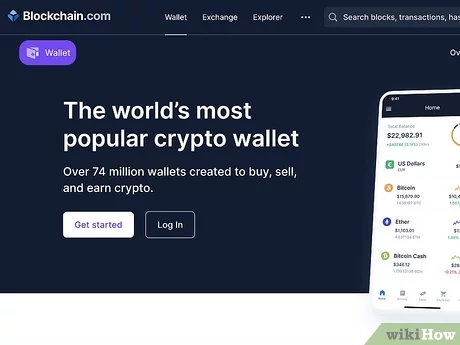
Setting up a Bitcoin wallet is the first step to start using and transacting with Bitcoin. A Bitcoin wallet is a digital wallet that allows you to securely store, send, and receive Bitcoin.
1. Choose a Wallet
The first step in setting up a Bitcoin wallet is to choose the right wallet for your needs. There are different types of wallets available, including:
- Hardware Wallets: These are physical devices that store your Bitcoin offline, providing the highest level of security.
- Software Wallets: These are software applications that can be installed on your computer or mobile device.
- Web Wallets: These are online wallets that can be accessed through a web browser.
- Paper Wallets: These are physical copies of your Bitcoin wallet keys printed on paper.
2. Generate a Wallet
Once you have chosen a wallet, you will need to generate a wallet address. This address is a unique string of characters that represents your wallet. It is similar to a bank account number, and you can share it with others to receive Bitcoin.
3. Register and Set Up Your Wallet

After generating your wallet address, you will need to register and set up your wallet. This may involve creating a username and password, entering your personal information, and following any additional security measures required by the wallet provider.
4. Back Up Your Wallet
It is crucial to back up your wallet to prevent the loss of your Bitcoin in case of device damage or loss. Most wallets provide an option to back up your wallet by creating a backup file or writing down a recovery phrase. Make sure to store this backup in a safe and secure location.
5. Secure Your Wallet
Security is of utmost importance when it comes to Bitcoin wallets. Make sure to enable all available security features provided by your wallet, such as two-factor authentication, biometric authentication, or multi-signature verification. Additionally, keep your wallet software up to date to protect against any potential vulnerabilities.
6. Add Some Bitcoin to Your Wallet
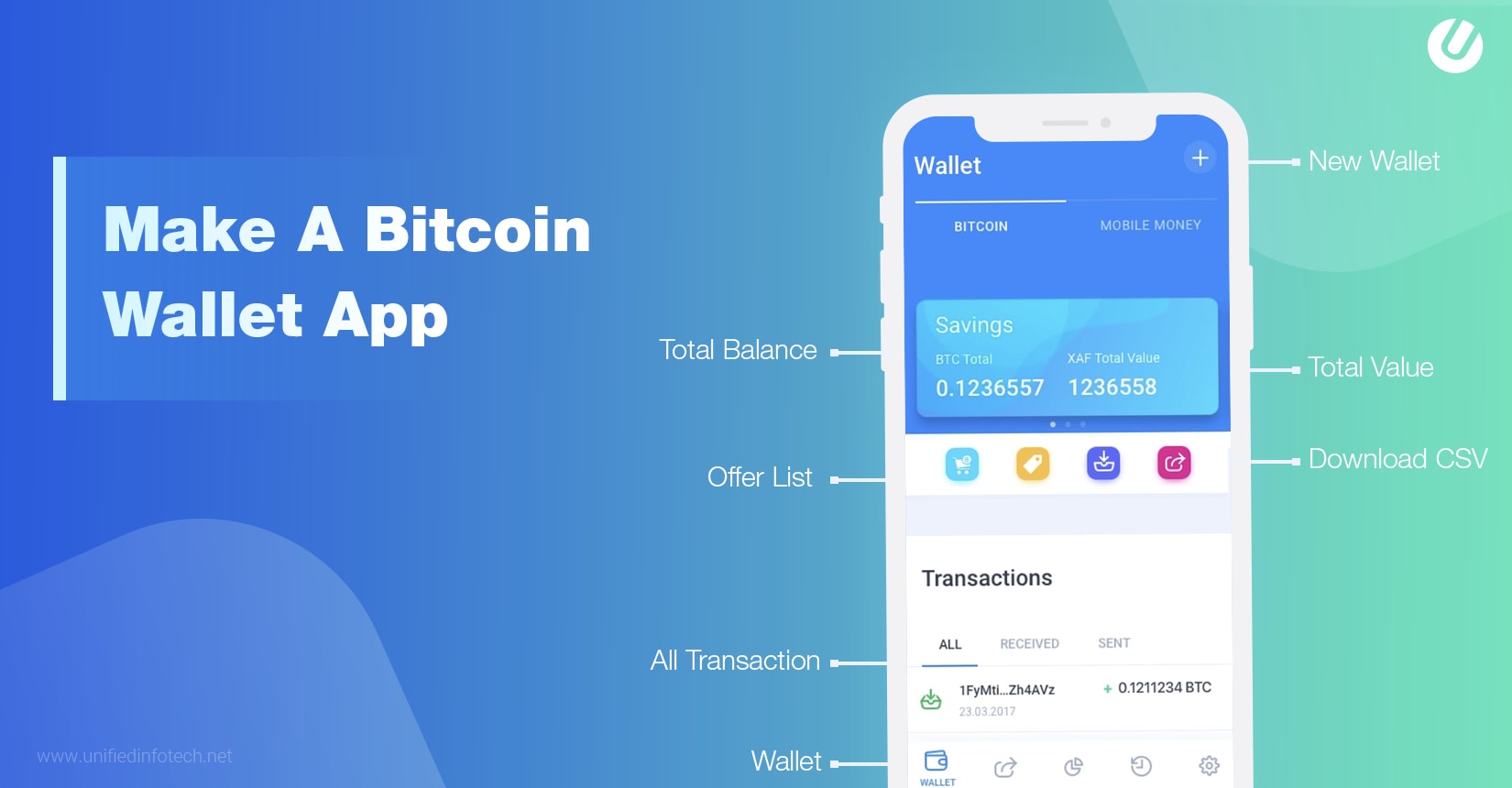
Once your wallet is set up and secured, you can start adding Bitcoin to your wallet. This can be done by purchasing Bitcoin from a cryptocurrency exchange and transferring it to your wallet address.
Following these steps will help you set up your Bitcoin wallet and start transacting with Bitcoin securely.
Register Bitcoin Wallet
Establishing a bitcoin wallet is an essential step to begin your journey in the world of cryptocurrencies. A bitcoin wallet is a digital application or device that allows you to securely store, send, and receive bitcoins.
Steps to Register a Bitcoin Wallet:
- Choose a reputable wallet provider: There are various wallet providers available in the market. Research and select a reputable one that suits your requirements and offers reliable security features.
- Register an account: Once you have chosen a wallet provider, visit their website or download their application. Click on the “Register” or “Create Account” button to initiate the registration process.
- Create a unique username and password: During the registration process, you will be prompted to create a unique username and password. Make sure to use a strong password that includes a combination of letters, numbers, and special characters.
- Provide necessary information: The wallet provider may require you to provide certain personal information, such as your name, email address, and phone number. This information helps to verify your identity and secure your account.
- Verify your email address or phone number: To complete the registration process, you may need to verify your email address or phone number. Follow the instructions provided by the wallet provider to verify your account.
- Generate your wallet: Once your account is registered and verified, you can generate your bitcoin wallet. The wallet provider will provide you with a unique wallet address, which will be used to send and receive bitcoins.
- Set up additional security measures: To enhance the security of your bitcoin wallet, consider setting up additional security measures such as two-factor authentication (2FA) or biometric authentication.
Congratulations! You have successfully registered your bitcoin wallet. Now you can start storing and transacting with bitcoins securely.
Remember to keep your wallet credentials and private keys safe. Losing them may result in permanent loss of access to your bitcoins.
Generate Bitcoin Wallet

Before you can start using Bitcoin, you need to set up a wallet to store your digital currency. Creating a Bitcoin wallet is a simple process that can be done in a few easy steps. In this guide, we will walk you through the process of generating a Bitcoin wallet.
Step 1: Choose a Wallet Provider
The first step in generating a Bitcoin wallet is to choose a wallet provider. There are several options available, including online wallets, hardware wallets, and software wallets. Each option has its own advantages and disadvantages, so it’s important to do some research and choose the one that best fits your needs.
Step 2: Sign Up or Register
Once you have chosen a wallet provider, you will need to sign up or register for an account. This typically involves providing your email address and creating a secure password. Some wallet providers may require additional verification steps to ensure the security of your account.
Step 3: Generate a Wallet
After you have signed up or registered, you can proceed to generate your Bitcoin wallet. The wallet provider will provide you with a unique wallet address, which is a combination of letters and numbers. This address is used to send and receive Bitcoin transactions.
Step 4: Set Up Security Measures
Once your wallet is generated, it’s important to set up security measures to protect your Bitcoin. This may include enabling two-factor authentication, setting up a PIN or passphrase, and keeping your wallet’s private keys secure.
Step 5: Backup Your Wallet

Lastly, it’s crucial to backup your Bitcoin wallet to ensure that you don’t lose access to your funds. Most wallet providers offer an option to backup your wallet, either through a recovery phrase or a backup file. Make sure to follow the backup instructions provided by your wallet provider.
By following these steps, you can easily generate a Bitcoin wallet and start using cryptocurrency. Remember to stay cautious and keep your wallet secure to protect your digital assets.
Make Bitcoin Wallet
Creating a Bitcoin wallet is the first step to start using Bitcoin. A wallet is a digital place where you can store, send, and receive Bitcoin. To make a Bitcoin wallet, follow the steps below:
- Choose a Wallet Provider: There are various wallet providers available online. Some popular options include Coinbase, Blockchain.com, and BitPay. Research different providers and choose one that suits your needs.
- Register an Account: Once you have chosen a wallet provider, visit their website and sign up for an account. You will need to provide some personal information and create a username and password.
- Verify Your Identity: Some wallet providers may require you to verify your identity before using their services. This usually involves submitting some form of identification, such as a passport or driver’s license.
- Set Up 2-Factor Authentication (Optional): To add an extra layer of security to your wallet, consider enabling 2-factor authentication. This typically involves linking your wallet to your mobile device and receiving a code whenever you log in.
- Generate a Wallet Address: Once your account is set up and verified, you can generate a Bitcoin wallet address. This address is a unique identifier that you can share with others to receive Bitcoin.
- Back Up Your Wallet: It is crucial to back up your wallet to prevent the loss of funds. Most wallet providers will give you the option to download a backup file or write down a recovery phrase. Store this backup securely in a safe place.
- Start Using Your Wallet: With your wallet set up and backed up, you can now start using it to send and receive Bitcoin. You can also explore additional features such as buying or selling Bitcoin, checking transaction history, and managing your wallet settings.
By following these steps, you can easily create and set up your own Bitcoin wallet. Remember to keep your wallet secure and regularly update your password and 2-factor authentication settings to protect your funds.
Establish Bitcoin Wallet
In order to start using Bitcoin and store your digital currency securely, you need to establish a Bitcoin wallet. This wallet will enable you to send, receive, and manage your Bitcoin transactions. Here are the steps to register and create your own Bitcoin wallet:
- Choose a Wallet Provider: There are various wallet providers available, both online and offline. You can opt for an online wallet provider like Coinbase, BitPay, or Blockchain.info, or select an offline wallet provider like Trezor or Ledger. These providers offer different features and security measures, so do your research to choose the one that best fits your needs.
- Sign Up and Create an Account: Once you have selected your wallet provider, visit their website and sign up for an account. This usually involves providing your basic personal information, such as your name, email address, and a password.
- Set Up Two-Factor Authentication (2FA): To enhance the security of your Bitcoin wallet, it is recommended to enable two-factor authentication. This adds an extra layer of protection by requiring a code or a verification code in addition to your password when logging in.
- Secure Your Wallet: After creating your account, you will need to set up a strong password to secure your wallet. Make sure to choose a unique password that includes a combination of upper and lowercase letters, numbers, and special characters.
- Generate a Wallet Address: In order to receive Bitcoin, you will need a unique wallet address. This address is a long alphanumeric string that acts as your public key. You can find your wallet address in your account settings or by clicking on the “Receive” button in your wallet.
- Make Your First Deposit: Now that your wallet is set up and you have a wallet address, you can start adding funds to your Bitcoin wallet. To do this, you need to send Bitcoin from an exchange or another wallet to your wallet address. Follow the instructions provided by your wallet provider to complete the deposit.
Congratulations! You have successfully registered, created, and set up your Bitcoin wallet. Now you can start using your Bitcoin to make transactions, send money, or invest in other cryptocurrencies.
Remember to keep your wallet password safe and secure, and regularly back up your wallet. It is important to stay vigilant and protect your digital assets from potential security threats.
Frequent questions:
What is the first step in establishing a Bitcoin wallet?
The first step in establishing a Bitcoin wallet is choosing a reliable Bitcoin wallet provider or platform. This provider will serve as a platform for storing, sending, and receiving Bitcoin. It is important to choose a reputable and secure provider to ensure the safety of your funds.
Do I need to register my Bitcoin wallet?
Yes, you need to register your Bitcoin wallet. Registering your wallet typically involves signing up for an account with a Bitcoin wallet provider or platform. This registration process helps ensure the security of your funds and provides you with access to various features and functionalities offered by the wallet provider.
Can I make multiple Bitcoin wallets?
Yes, you can make multiple Bitcoin wallets. Most Bitcoin wallet providers allow users to create multiple wallets under a single account. This can be useful if you want to separate funds for different purposes or have multiple users accessing the same account. However, it is important to keep track of all your wallets and their corresponding private keys to prevent any loss of funds.
Video:
Crypto Wallets Explained (Beginners’ Guide!) How to Get Crypto Off Exchange Step-by-Step ✔️
Step-by-Step Guide: Migrate Crypto from Ledger to Trezor Hardware Wallet
How To Set Up The Crypto.com Wallet – Step by Step Guide

Is it necessary to provide personal information when registering a Bitcoin wallet?
No, it is not necessary to provide personal information when registering a Bitcoin wallet. Many wallet providers offer anonymous wallets where you can create an account without disclosing your personal details. However, keep in mind that some wallets may require identity verification for certain functions, such as buying or selling Bitcoins. It’s always a good idea to research and choose a wallet that aligns with your privacy preferences. Happy wallet setup!
How secure is it to store bitcoins in a digital wallet? Are there any risks or vulnerabilities?
Storing bitcoins in a digital wallet can be secure if you follow proper security practices. However, there are risks and vulnerabilities that you should be aware of. It’s important to choose a reputable wallet provider that offers advanced security features, such as two-factor authentication and encryption. Additionally, always keep your wallet software and devices up to date to protect against potential vulnerabilities. Lastly, consider using hardware wallets for an extra layer of security. Stay informed and take necessary precautions to ensure the safety of your bitcoins.
I recently set up my Bitcoin wallet using this guide and it was incredibly helpful! The step-by-step instructions made it easy for me to understand the process. I was able to register an account, make a backup, and generate my Bitcoin address without any issues. Now I feel confident in storing and managing my Bitcoins. Thanks for sharing!
Hey, great article! I’m new to cryptocurrency and was wondering, how long does it usually take to generate a Bitcoin address?
Hey crypto_buddy92! Glad you liked the article! Generating a Bitcoin address typically takes just a few seconds. It’s a quick and simple process. Good luck with your cryptocurrency journey!
Setting up a Bitcoin wallet was a breeze for me! The step-by-step guide made it so easy to understand and follow. I’m excited to join the world of cryptocurrency!
I have always wanted to dive into the world of cryptocurrency and this article was a great guide to get started. Setting up a Bitcoin wallet seems like the first important step and I appreciate the detailed instructions provided here. Can’t wait to generate my Bitcoin address and start making transactions!
Is it safe to create and store a Bitcoin wallet on a mobile device?
Yes, it is safe to create and store a Bitcoin wallet on a mobile device. Many Bitcoin wallet providers offer mobile apps that are designed with strong security measures to protect your wallet and your Bitcoins. However, it is important to take additional precautions such as using a strong password and enabling two-factor authentication to further enhance the security of your wallet. Always make sure to download the wallet app from a trusted source and keep your device updated with the latest security patches. Happy wallet set up!
I found this step-by-step guide very helpful! As someone who is new to the world of cryptocurrency, setting up a Bitcoin wallet seemed intimidating at first. However, following these clear instructions made the process much easier. Thank you for breaking it down!
Great article! Setting up a Bitcoin wallet is really important for anyone interested in cryptocurrencies. It’s crucial to find a reliable wallet provider and make a backup of your wallet to protect your investment. Generating a secure Bitcoin address is also essential. Thanks for the step-by-step guide!
I’ve been using Bitcoin for a while now and setting up a wallet was the first thing I did. It’s really important to choose a reliable wallet provider and secure your account with a strong password. Also, don’t forget to make a backup of your wallet. Better safe than sorry!
Thanks for this helpful guide! I’ve been wanting to join the cryptocurrency world, and setting up a Bitcoin wallet seems like the first important step. I will definitely follow these steps to create my own wallet and start making transactions. Exciting times ahead!
I have been using Bitcoin for years and creating a wallet is really easy. Just make sure to choose a reliable provider and keep your backup safe. Happy trading!
Wow, this article is very helpful! I’ve been wanting to get into cryptocurrency for a while now and this step-by-step guide makes it so much easier. I’ll definitely be setting up my Bitcoin wallet using these instructions. Thanks!
This article provides a comprehensive and easy-to-follow guide for setting up a Bitcoin wallet. It’s great for beginners who are interested in entering the world of cryptocurrency. The step-by-step instructions make the process clear and straightforward. I appreciate the emphasis on security, such as making a backup and generating a unique Bitcoin address. Overall, a very helpful article!
Great article! Setting up a Bitcoin wallet can be a bit daunting at first, but this step by step guide makes it so much easier. I followed the instructions and was able to create and register my wallet in no time. Now I feel more confident in joining the world of cryptocurrency. Thank you!
Setting up a Bitcoin wallet is so easy! I followed this guide step by step and it was a breeze. I’m really excited to start making bitcoin transactions and explore the world of cryptocurrency!
Is it necessary to provide personal information to register a Bitcoin wallet?
Hi Jennifer1990! Yes, it is necessary to provide personal information to register a Bitcoin wallet. This is done to ensure the security and legality of the transactions. Don’t worry, reputable wallet providers have strict security measures in place to protect your personal information. Just make sure to choose a trustworthy wallet provider. Happy investing!
Is it necessary to provide personal information when registering a Bitcoin wallet?
Yes, it is necessary to provide personal information when registering a Bitcoin wallet. This is because most reputable wallet providers follow Know Your Customer (KYC) regulations, which require them to verify the identity of their users. Providing personal information helps ensure the security of your account and prevent fraudulent activities.
Is it necessary to provide personal information to register a Bitcoin wallet? Can I remain anonymous?
Hi Emma! Registering personal information is often required by Bitcoin wallet providers to comply with anti-money laundering (AML) and know-your-customer (KYC) regulations. However, there are some wallet providers that offer anonymous registration options. Just keep in mind that anonymous wallets may have limits on their functionality or security measures. Make sure to do your research and choose a wallet that aligns with your preferences. Happy wallet hunting!
Setting up a Bitcoin wallet was a breeze with this guide! I followed the steps and now I can securely store and manage my Bitcoins. Thanks for the helpful instructions!
Thanks for this guide! I’ve been wanting to get into cryptocurrency and this step-by-step process is really helpful. Setting up my Bitcoin wallet seems much easier now. Can’t wait to start making transactions!
Is it necessary to provide personal information when registering a Bitcoin wallet? I thought it was supposed to be anonymous.
Hi JohnDoe2021, great question! While Bitcoin wallets offer a certain level of anonymity, most reputable wallet providers do require some personal information for security purposes. This helps protect your account from unauthorized access and ensures that you are the rightful owner of the wallet. However, it’s important to choose a trusted wallet provider that respects your privacy and follows strict data protection measures. Remember, always do your research and read the privacy policy before providing any personal information. Hope this helps!
Thanks for this step-by-step guide! I have been wanting to get into cryptocurrency and this article has made it much easier for me. I followed the instructions and successfully created my Bitcoin wallet. Excited to start making transactions!
Wow, this step-by-step guide is really helpful! I’ve been thinking about getting into cryptocurrency and this makes it so much easier. Can’t wait to create my Bitcoin wallet and start making transactions!
I’ve been using Bitcoin for a while now and I find it really convenient. Setting up a wallet was easy and straightforward. It’s great to have control over my own money!
Wow, this article is so informative! I’ve always wanted to join the world of cryptocurrency and this step-by-step guide makes it seem so easy. I can’t wait to create my own Bitcoin wallet and start making transactions. Thank you for sharing!
Great article! Setting up a Bitcoin wallet seems like a daunting task, but this step-by-step guide makes it so much easier to understand. I’m excited to join the world of cryptocurrency and start making bitcoin transactions!
Great article! I have been wanting to get into cryptocurrency and this step-by-step guide is really helpful. Can you recommend any reliable Bitcoin wallet providers?
Hi EmilyCrypto! I’m glad you found the article helpful. As for reliable Bitcoin wallet providers, I personally recommend Coinbase and Electrum. They are both popular and trusted in the cryptocurrency community. Remember to do your research and choose the one that suits your needs. Happy crypto journey!
Great article! Setting up a Bitcoin wallet is essential for anyone interested in cryptocurrency. It’s important to choose a trustworthy wallet provider and make a backup to protect your Bitcoins. Generating your Bitcoin address is also crucial for receiving funds. Thanks for the step-by-step guide!
Could you recommend a trustworthy Bitcoin wallet provider?
Sure, MarkJ! I would recommend checking out Coinbase. It’s a popular and trusted Bitcoin wallet provider. They have a user-friendly interface and offer great security features. Give it a try!
Great article! I’ve been wanting to get into cryptocurrency and this step-by-step guide makes it seem so easy. I can’t wait to create my own Bitcoin wallet and start making transactions.
I have just started my cryptocurrency journey and found this guide to be extremely helpful. The step-by-step instructions make it easy for beginners like me to set up a Bitcoin wallet and start using it. Thank you for breaking it down in such a clear and concise manner!
Creating a Bitcoin wallet is essential for anyone interested in the world of cryptocurrency. It’s important to choose a reputable wallet provider and follow the steps outlined in this article to ensure the security of your funds. Don’t forget to make a backup of your wallet and store your Bitcoin address safely!
Wow, this article is really helpful! I’ve been wanting to get into cryptocurrency for a while now, and setting up a Bitcoin wallet seems like the perfect first step. I’ll definitely follow these instructions and start my journey into the world of Bitcoin. Thank you!
Thanks for the step-by-step guide! Setting up a Bitcoin wallet can seem overwhelming, but your article made it easy to understand. I’m excited to join the world of cryptocurrency and start making bitcoin transactions. Keep up the great work!
Creating a Bitcoin wallet is essential for anyone interested in cryptocurrencies. It’s important to choose a reliable provider and follow the steps carefully to ensure the security of your funds. Don’t forget to make a backup of your wallet and keep your Bitcoin address safe. Happy trading!
Creating a Bitcoin wallet is essential for anyone interested in cryptocurrency. It is the first step to securely store and manage your bitcoins. Remember to choose a trusted wallet provider and make a backup of your wallet. Stay safe in the world of crypto!
Setting up a Bitcoin wallet was the first thing I did when I entered the world of cryptocurrency. It’s important to find a reliable wallet provider and secure your account with a strong password. Making a backup is a must, you never know when something unexpected might happen. Generating a Bitcoin address is easy, just follow the instructions and keep it safe!
Can you recommend a trustworthy Bitcoin wallet provider? I want to make sure my Bitcoins are safe.
Sure, Amy_123! When it comes to choosing a trustworthy Bitcoin wallet provider, I recommend looking into options like Coinbase, Exodus, or Ledger. These providers have a strong reputation for security and user-friendliness, making them great choices for safely storing your Bitcoins. Remember to always do your own research and choose a wallet that aligns with your security preferences and needs. Happy investing!
Thanks for this step-by-step guide! I’ve been wanting to get into cryptocurrency and this has made the process so much easier. Can’t wait to start making bitcoin transactions!
Can you recommend a trustworthy Bitcoin wallet provider? I’m new to cryptocurrency and I want to make sure I choose the right one.
Sure, John_Smith123! I suggest you consider using Coinbase or Blockchain.com as your Bitcoin wallet provider. They are well-established and user-friendly options that many newcomers in the cryptocurrency world find reliable.
Are you wondering if it’s safe to store Bitcoins in a digital wallet? How does the backup process work to protect my assets?
Hi EmilyCryptoEnthusiast, storing Bitcoins in a digital wallet is generally safe if you follow proper security measures. The backup process involves creating a duplicate of your wallet’s information, often in the form of a recovery phrase or file. This backup is essential in safeguarding your assets in case of any unforeseen events. It’s crucial to store your backup securely and consider using offline or hardware wallets for added security. Feel free to ask if you have any more questions!
Are you considering delving into the world of cryptocurrency? How secure is it to create and register a Bitcoin wallet following these steps?
Creating and registering a Bitcoin wallet following these steps is a secure process if you choose a reputable wallet provider. Make sure to do thorough research before selecting a wallet and always keep your backup secure to protect your assets. Happy investing!
Are you considering delving into the world of cryptocurrency? How exactly is a secure wallet address generated for Bitcoins?
Considering diving into the world of cryptocurrency? Generating a secure wallet address for Bitcoins involves following the instructions provided by your wallet provider. It’s essential to securely store your address and proceed with caution in this exciting journey!
Considering delving into the world of cryptocurrency? Generating a secure wallet address for Bitcoins involves following the instructions provided by your wallet provider. It’s essential to securely store your address and proceed with caution in this exciting journey!
Thinking about exploring the realm of cryptocurrency? Generating a secure wallet address for Bitcoins involves following the instructions provided by your wallet provider. It’s imperative to securely store your address and proceed with caution in this exhilarating journey!
Considering diving into the world of cryptocurrency? Setting up a Bitcoin wallet involves following the steps provided by your wallet provider. Safely storing your address is essential as you venture into this exciting realm!
Sure thing! It’s crucial to carefully follow the steps outlined by your wallet provider when setting up your Bitcoin wallet. Ensuring the safe storage of your address is vital as you begin your journey into the world of cryptocurrency!
Creating a Bitcoin wallet seems like a smart move in this digital age. I believe that safeguarding our cryptocurrencies is crucial, and setting up a secure wallet is the first step towards that. Thanks for the detailed guide!
Creating a Bitcoin wallet is essential for anyone interested in cryptocurrency. I believe it’s crucial to carefully follow each step to ensure the security of my assets. Registering an account and generating a secure address are key actions to take control of your Bitcoins.
Setting up a Bitcoin wallet was easier than I thought! Registering my account and making a backup were simple steps to secure my Bitcoins. Generating my Bitcoin address was a breeze. Excited to start making transactions!
Creating a Bitcoin wallet is essential for anyone venturing into cryptocurrencies. It’s crucial to safeguard your assets by following the steps outlined in this guide. I personally believe in the future of digital currencies like Bitcoin and see great potential in its use for transactions.
Creating a Bitcoin wallet seems like a daunting task, but this step-by-step guide makes it so much simpler to understand. I appreciate the emphasis on security measures like making backups to protect our investments. Excited to start my journey into cryptocurrency!
Creating a Bitcoin wallet is essential for anyone looking to venture into the world of cryptocurrency. It’s crucial to choose a reputable wallet provider and follow all security measures to safeguard your investments. Setting up a backup is a small step that can save you from potential losses in the future. Remember, your Bitcoin address is your gateway to receiving and sending Bitcoins securely!
Creating a Bitcoin wallet is essential for anyone diving into the crypto world. I appreciate the detailed guide provided here on setting up the wallet properly. It’s crucial to protect our digital assets with secure practices like making backups and creating strong passwords. Ready to start my Bitcoin journey!
Creating a Bitcoin wallet is essential for anyone looking to dive into the world of cryptocurrency. It’s crucial to register with a reliable provider and back up your wallet to safeguard your assets. Generating a Bitcoin address is the next step in securing your transactions. Exciting times ahead in the crypto space!
Are you sure it’s safe to provide personal information when registering a Bitcoin wallet? How can I be certain my data will be secure?
Rest assured, AlexandriaSmith22, reputable Bitcoin wallet providers prioritize the security of your personal information. By choosing a reliable wallet and setting up a strong password, you can enhance the safety of your data. It’s also recommended to enable additional security features like two-factor authentication for added protection.
Creating a Bitcoin wallet seems like a daunting task, but this step-by-step guide simplifies the process and makes it accessible even for beginners. I appreciate the emphasis on security measures, such as making a backup of the wallet. Excited to start my cryptocurrency journey!
Are you excited about delving into the world of cryptocurrency? Wondering how secure it really is to set up a Bitcoin wallet for the first time?
Yes, setting up a Bitcoin wallet is a crucial step in ensuring the security of your cryptocurrencies. By following the step-by-step guide provided, you can create a secure wallet address and safely manage your bitcoins.
Setting up my Bitcoin wallet was a game-changer for me. It’s amazing how easy it is to store and manage my digital assets now. I highly recommend everyone to take the plunge into the world of cryptocurrency!
Creating a Bitcoin wallet is essential for anyone looking to dive into the world of cryptocurrency. It’s the first step towards securing and managing your digital assets. Making a backup is crucial to ensure the safety of your Bitcoins. Don’t overlook this step!
Creating a Bitcoin wallet is an essential step for anyone looking to dive into the world of cryptocurrency. I believe that securing your investments with a reliable wallet is key to safeguarding your assets. The guide provided here seems like a helpful resource for beginners to get started with managing their Bitcoins securely.
Are you considering diving into the world of cryptocurrency? How secure is setting up a Bitcoin wallet for managing your assets?
Hey Natalie86, diving into the world of cryptocurrency can be exciting! Setting up a Bitcoin wallet is generally secure as long as you choose a reputable wallet provider and follow proper security measures. It’s important to research different wallet options and always keep your private keys safe. Feel free to ask if you have any specific questions about setting up a Bitcoin wallet!
Are you curious about delving into the world of cryptocurrency? Setting up a Bitcoin wallet seems like the first important step to take. But, is it a complicated process? How long does it usually take to set it up properly?
Hey there, Melissa123! Setting up a Bitcoin wallet is not as complicated as it may seem. With the right guidance, you can create one in just a few minutes. The process usually involves registering an account, making a backup, and generating your Bitcoin address. It’s a straightforward process that ensures the security of your cryptocurrency transactions. Give it a try!
Are you interested in learning more about the security measures involved in setting up a Bitcoin wallet?
Yes, ensuring the security of your Bitcoin wallet is crucial in the cryptocurrency world. Making a strong backup and using secure passwords are essential steps to protect your assets. Stay informed and stay safe!
Setting up a Bitcoin wallet is essential for anyone diving into the world of cryptocurrency. It’s important to carefully choose a reliable wallet provider to safeguard your assets. Remember to back up your wallet and securely store your Bitcoin address for safe transactions.
Creating and setting up a Bitcoin wallet is a fundamental step for anyone looking to dive into the world of cryptocurrency. It’s crucial to choose a secure wallet provider and diligently backup your wallet to ensure the safety of your assets. Generating a Bitcoin address is the gateway to receiving Bitcoins securely. This guide provides clear steps for beginners to get started on their crypto journey!
Are you interested in stepping into the world of cryptocurrency? How secure and reliable is the process of setting up a Bitcoin wallet?
The process of setting up a Bitcoin wallet is very secure and reliable if you choose a trustworthy wallet provider. Just make sure to follow the steps carefully and keep your backup safe!
Creating a Bitcoin wallet is essential for anyone looking to dive into the world of cryptocurrency. Registering an account and making a backup are crucial steps to safeguard your assets. Generating a secure Bitcoin address is key to starting your transactions smoothly. Thanks for the step-by-step guide!
Are you considering the security measures for protecting your Bitcoin wallet address?
Yes, ensuring the security of your Bitcoin wallet address is crucial in the world of cryptocurrency. By following encryption protocols and regularly updating your security settings, you can protect your assets from potential threats.
Creating a Bitcoin wallet is essential for anyone looking to venture into the exciting world of cryptocurrency. I highly recommend carefully choosing a reliable wallet provider and always prioritizing security by creating strong passwords and backups. Your Bitcoin address is your digital identity, so safeguarding it is paramount for safe transactions. Good luck on your crypto journey!
Creating a Bitcoin wallet is essential for anyone looking to venture into the world of cryptocurrency. I believe that taking the time to secure your wallet and back it up is key to safeguarding your investment. Generating a Bitcoin address is like opening a door to the exciting possibilities of digital transactions. Thanks for breaking down the process step by step!
Setting up a Bitcoin wallet is essential for anyone interested in cryptocurrency. It is important to register with a reliable provider and backup your wallet to ensure the security of your assets. Generating a unique Bitcoin address is the next step to start your transactions securely.
Are you considering delving into the world of cryptocurrency? Would you like guidance on how to set up your Bitcoin wallet and start your digital asset journey?
Sure thing! Setting up a Bitcoin wallet is a fundamental step for anyone looking to venture into the world of cryptocurrency. By following the steps outlined in this guide, you’ll soon be on your way to securely managing your bitcoins and engaging in transactions with ease. Feel free to reach out if you have any questions along the way!
I find this guide very helpful in explaining the process of setting up a Bitcoin wallet. It’s crucial to choose a trustworthy wallet provider and remember to always make a backup to protect your assets. Generating a secure Bitcoin address is essential for smooth transactions in the world of cryptocurrency.
Creating a Bitcoin wallet seems like a smart move for those interested in stepping into the world of cryptocurrency. It’s essential to follow the steps carefully to ensure the security and integrity of your transactions. Registering an account and making a backup are crucial to protecting your assets, and generating a Bitcoin address is the key to starting your journey in the crypto space. Exciting times ahead!
Creating a Bitcoin wallet is essential for anyone looking to dive into the cryptocurrency world. Registering with a reliable wallet provider and making a backup are crucial steps to safeguard your assets. Generating a secure Bitcoin address ensures smooth transactions. Exciting journey ahead! 🚀
Creating a Bitcoin wallet is essential for anyone looking to dive into the world of cryptocurrencies. It’s crucial to choose a reliable wallet provider and take the necessary steps to secure your assets. Generating a unique Bitcoin address and backing up your wallet are key practices to ensure the safety of your investments. I highly recommend following this guide to set up your crypto wallet seamlessly!
Setting up my Bitcoin wallet was easier than I expected! I’m excited to start managing my own digital assets. Thanks for the clear step-by-step guide!
I just finished setting up my Bitcoin wallet using this guide, and it was super easy to follow! I appreciate the step-by-step approach, especially the emphasis on making a backup. It’s crucial for anyone new to crypto. I feel much more confident managing my Bitcoin now. Thanks for the informative article!
Great article! Can you explain more about the different types of Bitcoin wallets and how to choose the right one for my needs?
Thanks for the question, Alex! There are several types of Bitcoin wallets, including hardware, software, and paper wallets. Hardware wallets are great for security, while software wallets are more convenient for daily transactions. It’s all about balancing security with ease of use based on your needs. I’d recommend researching each type to see what fits best for you!
I just set up my Bitcoin wallet using this guide, and it was super easy to follow! Ensuring I had a secure backup really gave me peace of mind. Excited to dive into cryptocurrency now!
I just followed the guide to set up my Bitcoin wallet, and it was incredibly helpful! Making a backup was a crucial step for me, as I’ve heard too many horror stories about lost wallets. I feel more secure knowing I have everything set up correctly now. Can’t wait to dive into the world of cryptocurrency!
Setting up a Bitcoin wallet is essential for anyone looking to dive into the cryptocurrency world. I found the step-by-step instructions really helpful, especially the part about making a backup. It’s so easy to overlook those details! I can’t wait to start using my wallet for transactions.
I just set up my Bitcoin wallet using this guide, and I found it super helpful! The step-by-step instructions made everything so easy to follow. I appreciate the emphasis on making a backup – I almost overlooked that. Now I feel more confident to dive into cryptocurrency transactions. Thanks for sharing this valuable info!
Great article! Can you explain what factors I should consider when choosing a trustworthy Bitcoin wallet provider?
Thanks for the question, JohnCryptoFan! When choosing a trustworthy Bitcoin wallet provider, consider the following factors: security features like two-factor authentication, the wallet’s reputation among users, ease of use, customer support, and whether it’s a hot wallet or cold storage option. Doing thorough research will help you find a wallet that meets your needs and keeps your Bitcoins safe!
Great guide! I’m curious, what should I do if I forget my wallet password? Are there recovery options available?
Hey LisaTech77! Great question! Most reputable wallet providers offer recovery options, like security questions or recovery phrases. It’s always wise to store your backup information safely. If you forget your password, you should check your wallet’s support section for specific steps to recover it. Happy trading!
Great guide! Can you explain the importance of choosing a reputable wallet provider in more detail? What should I look for when making my choice?
Thanks for your question, Liam! Choosing a reputable wallet provider is crucial because it ensures the security of your funds. You should look for factors like the provider’s security features, user reviews, and their history of handling transactions. Additionally, consider whether they offer two-factor authentication and customer support. It’s all about protecting your investment!
Great guide! How do I know if a Bitcoin wallet provider is trustworthy?
Thanks, Emma! To determine if a Bitcoin wallet provider is trustworthy, check for user reviews, security features, and whether they are regulated. It’s always a good idea to look for providers that offer two-factor authentication and a solid track record in the community.
Great guide! I followed the steps, but how do I ensure my Bitcoin address remains secure once generated?
You’re welcome, Sarah! To keep your Bitcoin address secure after it’s generated, make sure to enable two-factor authentication on your wallet. Additionally, never share your private keys and consider using a hardware wallet for extra protection. Stay safe!
I just followed the guide to set up my Bitcoin wallet, and it was super easy! The steps were clear, and I feel much safer knowing I’ve backed up my wallet. Now I can start exploring cryptocurrency. Thanks for the great tips!
Great article! I have a question about the backup step. What are the best practices for securely storing my wallet backup?
Hi EmilyCrypto89! Thanks for your question. It’s essential to store your wallet backup securely to prevent unauthorized access. Best practices include using an encrypted USB drive and keeping it in a safe location. You can also consider writing down your recovery phrase on paper and storing that in a safe deposit box. Always make sure you have multiple backups in different locations!
I just set up my Bitcoin wallet using this guide, and it was really straightforward! I appreciate how clear the steps were, especially the importance of backing up my wallet. I feel more secure knowing I have my Bitcoin address ready. Can’t wait to start making transactions!
I’m excited to create my first Bitcoin wallet! Can you explain why it’s important to make a backup of my wallet?
Hey Jordan! It’s great that you’re starting your Bitcoin journey! Making a backup of your wallet is super important because it ensures that your Bitcoins are safe. If anything happens to your computer or wallet, having a backup means you can recover your funds easily. Don’t skip that step!