If you are new to the world of crypto, transferring funds from one wallet to another can seem daunting. However, once you understand the process, it becomes a simple and straightforward task. In this guide, we will walk you through the steps of transferring funds from Coinbase to MetaMask, a popular browser extension wallet.
First, it is important to understand the difference between these two platforms. Coinbase is a cryptocurrency exchange that allows you to buy, sell, and store various cryptocurrencies. MetaMask, on the other hand, is a wallet specifically designed for accessing decentralized applications on the Ethereum blockchain.
To begin the process of transferring your funds from Coinbase to MetaMask, you will first need to have both accounts set up and connected to your browser. Once you have logged into your Coinbase account, navigate to the “Send/Request” section and enter your MetaMask wallet address in the recipient field. Make sure to double-check the address to ensure that it is correct.
Next, enter the amount of crypto you wish to transfer from Coinbase to MetaMask. You can choose between various cryptocurrencies, such as Bitcoin, Ethereum, or Litecoin, depending on what you have stored in your Coinbase account. Review the transaction details, including the fee, and click on the “Send” button to initiate the transfer.
Once the transaction is initiated, you will need to wait for it to be confirmed by the blockchain. This process can take some time, depending on the network congestion and the fee you have chosen. You can monitor the progress of your transaction by checking the transaction ID on a blockchain explorer, which will provide you with updates on the number of confirmations.
After the transaction has been confirmed, you will be able to see the transferred funds in your MetaMask wallet. From there, you can use your crypto for various purposes, such as participating in decentralized finance applications or trading on decentralized exchanges.
Transferring funds from Coinbase to MetaMask may seem intimidating at first, but by following these step-by-step instructions, you will be able to move your crypto with ease. Remember to always double-check the addresses and transaction details before initiating any transfers, as the crypto space is notorious for irreversible transactions.
Setting Up MetaMask and Coinbase Accounts

To transfer funds from Coinbase to MetaMask, you will first need to set up accounts on both platforms. Here is a step-by-step guide on how to do that:
Creating a MetaMask Account
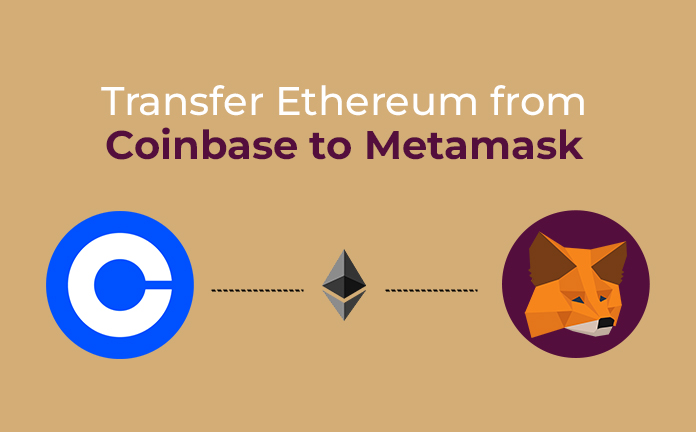
- Go to the MetaMask website (https://metamask.io/) and click on “Get MetaMask”.
- Choose the browser you are using and click on “Install”. This will add the MetaMask extension to your browser.
- Once installed, click on the MetaMask icon in your browser and follow the instructions to create a new MetaMask account. Make sure to securely save your seed phrase as this is the only way to recover your account.
- Set a strong password for your MetaMask account and complete the account setup process.
Creating a Coinbase Account
- Go to the Coinbase website (https://www.coinbase.com/) and click on “Get started”.
- Provide the required details to create a new Coinbase account, including your email, password, and phone number. Choose a strong password and enable two-factor authentication for added security.
- Complete the verification process by providing the necessary documents and information as required by Coinbase.
- Once your account is successfully set up and verified, you can start buying and storing cryptocurrencies on Coinbase.
Now that you have both your MetaMask and Coinbase accounts set up, you are ready to transfer funds from Coinbase to MetaMask. Follow the next steps to move your funds:
Creating a MetaMask Wallet
Before transferring funds from Coinbase to MetaMask, you need to create a MetaMask wallet. Follow these steps to create a MetaMask wallet:
- Install the MetaMask extension: Open your web browser and go to metamask.io. Follow the instructions to install MetaMask on your browser.
- Set up your MetaMask wallet: Once the extension is installed, click on the MetaMask icon in your browser’s toolbar. This will open the MetaMask pop-up.
- Create a new wallet: In the MetaMask pop-up, click on the “Create a Wallet” button.
- Create a strong password: Enter a secure password for your MetaMask wallet. Make sure to use a combination of uppercase and lowercase letters, numbers, and special characters.
- Backup your seed phrase: MetaMask will generate a unique 12-word seed phrase. Write down the seed phrase and keep it in a safe place. This is important for recovering your wallet in case you forget your password.
- Confirm your seed phrase: In the next step, MetaMask will ask you to enter your seed phrase in the correct order to verify that you have written it down correctly. Enter the words in the correct order and click “Confirm”.
- Connect your wallet: After confirming your seed phrase, your wallet will be created. You can now connect it to compatible dapps and start using it.
Congratulations! You have successfully created a MetaMask wallet. Now you can move on to transferring crypto from Coinbase to MetaMask.
Registering an Account on Coinbase

If you want to transfer funds from Coinbase to MetaMask, the first step is to create an account on Coinbase. Coinbase is a popular cryptocurrency exchange platform that allows you to buy, sell, and store various cryptocurrencies.
Here’s a step-by-step guide on how to register an account on Coinbase:
- Visit the Coinbase website at www.coinbase.com.
- Click on the “Get started” button located on the top right corner of the homepage.
- You will be redirected to the account creation page. Fill in the required information, including your name, email address, and password. Make sure to choose a strong and unique password to protect your account.
- Agree to the terms of service and privacy policy by checking the corresponding boxes.
- Complete the reCAPTCHA verification to prove that you are not a robot.
- Click on the “Create account” button to proceed.
- You will receive a verification email from Coinbase. Go to your email inbox and click on the verification link to verify your account.
- After verifying your account, you will be prompted to set up two-factor authentication (2FA) for added security. Follow the instructions to set up 2FA using an authenticator app or SMS.
- Once you have completed the 2FA setup, you can now log in to your Coinbase account.
Now that you have registered an account on Coinbase, you can proceed with transferring funds from Coinbase to MetaMask. Follow the next steps in our guide to learn how to send your crypto from Coinbase to MetaMask.
Transferring funds from Coinbase to MetaMask
If you own crypto assets on Coinbase and you want to move them to your MetaMask wallet, you can easily transfer funds from Coinbase to MetaMask using a few simple steps:
- Open Coinbase: First, log in to your Coinbase account and navigate to the “Send” section.
- Find your MetaMask wallet address: Open your MetaMask wallet and copy your wallet address.
- Initiate the transfer: In Coinbase, paste your MetaMask wallet address in the recipient field. Specify the amount of crypto you want to send and click on the “Send” button.
- Confirm the transfer: Coinbase may ask you to verify the transaction by providing additional information like your 2FA code or email confirmation. Follow the prompts to confirm the transfer.
- Wait for confirmation: Once the transfer is initiated, it may take some time for the transaction to be confirmed on the blockchain. Keep an eye on your MetaMask wallet to see when the funds arrive.
That’s it! You’ve successfully transferred your funds from Coinbase to MetaMask. Now you can use your crypto assets in your MetaMask wallet for various decentralized applications, investments, or other transactions on the Ethereum network.
How to move funds from Coinbase to MetaMask
If you have funds on your Coinbase account and you want to transfer them to your MetaMask wallet, follow these steps:
- First, make sure you have both a Coinbase account and a MetaMask wallet set up.
- Open your Coinbase account and navigate to the “Send” option.
- Specify the amount of funds you want to transfer from Coinbase to MetaMask.
- Copy your MetaMask wallet address. You can find it by clicking on the MetaMask extension in your browser and navigating to the “Copy Address” option.
- Paste your MetaMask wallet address into the recipient field on Coinbase.
- Double-check that the wallet address is correct before confirming the transfer.
- Click on the “Send” or “Transfer” button to initiate the transfer process.
- Wait for the transfer to be completed. The time it takes may vary depending on network congestion and other factors.
- Once the transfer is completed, you can check your MetaMask wallet to see the funds that have been transferred.
By following these steps, you can easily transfer your funds from Coinbase to MetaMask and have access to them in your MetaMask wallet.
Opening MetaMask and Coinbase Wallets
Before you can transfer funds from Coinbase to MetaMask, you need to have both wallets set up and ready to use.
1. MetaMask

- Open your web browser and go to the MetaMask website.
- Click on the “Get Chrome Extension” button.
- Click on “Add to Chrome” and then “Add extension” to install MetaMask in your browser.
- Once installed, you will see the MetaMask icon in the top right corner of your browser.
- Click on the MetaMask icon and follow the prompts to create a new wallet.
- Set up a strong password and click “Create”.
- Read and accept the terms of use and privacy policy.
- Click on “I agree” to continue.
- Now you have successfully opened your MetaMask wallet.
2. Coinbase
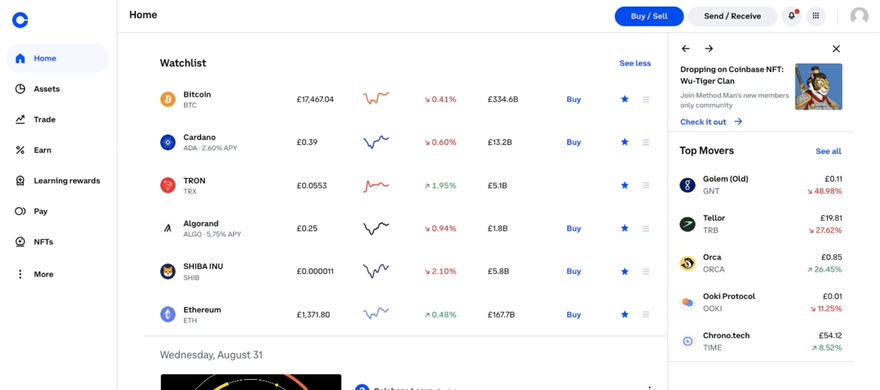
- Go to the Coinbase website and sign in to your account.
- Click on the “Accounts” tab.
- Find the crypto you want to move from Coinbase to MetaMask.
- Click on the “Send” button next to the crypto.
- In the “Recipient” field, enter your MetaMask wallet address.
- Make sure the address is correct and double-check it.
- Enter the amount of crypto you want to transfer and review the transaction details.
- Click on “Send” to initiate the transfer.
- Confirm the transaction on your Coinbase account if prompted.
- Wait for the transfer to complete.
Now you have both MetaMask and Coinbase wallets opened and ready to use. You can easily transfer funds from Coinbase to MetaMask by following the steps outlined above. Remember to always double-check the addresses and transaction details to avoid any mistakes or loss of funds.
Getting the Coinbase Wallet Address
In order to move or send funds from Coinbase to MetaMask, you will first need to obtain your Coinbase wallet address.
- Log in to your Coinbase account.
- Click on the “Portfolio” tab at the top of the page.
- Find the cryptocurrency that you want to transfer from Coinbase to MetaMask, and click on it.
- Next to the “Send” button, click on the three horizontal dots to reveal more options.
- Click on the “Transfer” option.
- Choose the “Transfer to Coinbase Wallet” option.
- On the “To” field, select “MetaMask” as the destination.
- Enter the amount of crypto you want to send from Coinbase to MetaMask.
- Finally, click on the “Convert & Transfer” button to initiate the transfer.
After completing these steps, you will have successfully transferred funds from Coinbase to your MetaMask wallet. You can now use these funds for various transactions within the MetaMask platform.
Sending Crypto from Coinbase to MetaMask
If you have crypto stored in your Coinbase account and you want to transfer it to your MetaMask wallet, you can easily do so by following these steps:
- Open your Coinbase account and navigate to the Send/Request tab.
- Specify the amount of crypto you want to transfer by entering the desired value in the appropriate field.
- Select the cryptocurrency you want to send from the dropdown menu. In this case, you will choose the crypto you have stored in Coinbase.
- Next, enter your MetaMask wallet address to specify the destination of the funds. You can find your MetaMask wallet address by opening the MetaMask extension and clicking on your account name.
- Review the transaction details to ensure accuracy.
- Click on the Send button to initiate the transfer of crypto from Coinbase to MetaMask.
- Wait for the transaction to be confirmed on the blockchain. The length of time will depend on the network congestion and the fees you have paid for the transaction.
- Once the transaction is confirmed, you can view your transferred crypto in your MetaMask wallet.
By following these steps, you can easily transfer your crypto from Coinbase to MetaMask and have full control over your funds in your MetaMask wallet. Remember to always double-check the wallet address and transaction details before initiating any transfers to ensure the security of your assets.
Confirming the Transfer
Once you have initiated the transfer from Coinbase to MetaMask, the next step is to confirm the transaction.
1. Open your MetaMask wallet. Make sure you are signed in and connected to the appropriate network (Ethereum mainnet or the network where you want to receive the funds).
2. In the MetaMask wallet interface, click on the “Assets” tab.
3. Scroll down or search for the cryptocurrency you are transferring (e.g., ETH or ERC-20 tokens). Click on it to expand the details.
4. Locate and click on the “Receive” button or the “Copy” button next to the wallet address. This will copy your MetaMask wallet address to your clipboard.
5. Go back to your Coinbase account.
6. Navigate to the “Accounts” tab or “Wallets” section.
7. Look for the cryptocurrency you are transferring and click on it.
8. Click on the “Send” button or similar option.
9. In the recipient or destination field, paste the MetaMask wallet address you copied earlier.
10. Enter the amount of crypto funds you want to send or move from Coinbase to MetaMask.
11. Review the details and double-check the wallet address to ensure it is correct.
12. Once you are sure everything is accurate, click on the “Confirm” or “Send” button to initiate the transfer.
13. Wait for the confirmation screen or email from Coinbase verifying that the transfer request has been processed.
14. Check your MetaMask wallet to confirm that the transferred funds have arrived. It may take some time for the transaction to be confirmed on the blockchain and reflected in your wallet.
Congratulations! You have successfully transferred crypto funds from Coinbase to MetaMask.
Frequently asked questions:
Can I transfer my cryptocurrency from Coinbase to MetaMask?
Yes, you can transfer your cryptocurrency from Coinbase to MetaMask. It provides an easy and convenient way to manage and store your crypto assets.
What is MetaMask and why would I want to use it?
MetaMask is a cryptocurrency wallet and browser extension that allows you to interact with blockchain-based applications and manage your digital assets. You might want to use MetaMask if you are interested in participating in decentralized finance (DeFi) or if you want to have more control over your funds.
Are there any fees associated with transferring from Coinbase to MetaMask?
Yes, there are fees associated with transferring from Coinbase to MetaMask. Coinbase charges a network fee for each transaction, and MetaMask may also charge a small gas fee depending on the network congestion. The exact fees will vary depending on the amount and type of cryptocurrency you are transferring.
Videos:
How to Transfer Ethereum From Coinbase to Metamask
Transfer from Coinbase to Metamask wallet CHEAPEST WAY *Updated*

Is there a fee for transferring funds from Coinbase to MetaMask?
Yes, there is a fee for transferring funds from Coinbase to MetaMask. The fee will depend on the cryptocurrency you are transferring and the current network congestion. It is always a good idea to check the fee before making the transfer to ensure you are aware of the cost. Hope this helps!
Transferring cryptocurrency between wallets is always a bit nerve-wracking for me, but this step-by-step guide really helped me understand the process better. Thanks for breaking it down!
Great article! I have a question, is it possible to transfer other cryptocurrencies besides Bitcoin and Ethereum from Coinbase to MetaMask?
Yes, Sarah, it is indeed possible to transfer other cryptocurrencies from Coinbase to MetaMask. In addition to Bitcoin and Ethereum, you can also transfer Litecoin and any other cryptocurrencies supported by both platforms. Just make sure that the cryptocurrency you want to transfer is available in your Coinbase account. Hope this helps!
Great guide! I was worried about transferring my funds, but this step-by-step explanation made it really simple. Keep up the good work!
Great article! I’ve been using Coinbase for a while now, and I’m excited to finally start using MetaMask. The step-by-step guide provided here makes it seem so easy and straightforward. Can’t wait to transfer my funds and explore decentralized applications on the Ethereum blockchain!
Thanks for the step-by-step guide! I’m new to crypto and was a bit nervous about transferring my funds. But your clear instructions made it easy for me. I successfully transferred my Bitcoin from Coinbase to MetaMask without any issues. Great job!
Is it possible to transfer funds from Coinbase to MetaMask using a mobile device?
Yes, it is possible to transfer funds from Coinbase to MetaMask using a mobile device. To do so, make sure you have the MetaMask mobile app installed on your device. Then, follow the same steps mentioned in the article to connect your Coinbase and MetaMask accounts. Once connected, you can easily transfer your funds between the two platforms. Happy transferring!
Transferring funds from Coinbase to MetaMask was much simpler than I anticipated. The step-by-step guide was easy to follow, and I managed to safely move my cryptocurrency without any issues. Thanks for the helpful article!
Great guide! I’ve been wanting to transfer my funds from Coinbase to MetaMask for a while now. This step-by-step explanation makes it so much easier to understand the process. Keep up the good work!
This is a great guide for beginners in the crypto world. Transferring funds from Coinbase to MetaMask may seem intimidating at first, but once you follow the step-by-step instructions, it becomes much easier. It’s important to double-check the wallet address before initiating the transfer to ensure your funds are safely received. Thanks for providing such clear and concise instructions!
Is it possible to transfer funds from Coinbase to MetaMask without any transaction fees?
Yes, Alex123, it is possible to transfer funds from Coinbase to MetaMask without any transaction fees. MetaMask uses gas fees, which are small amounts of cryptocurrency that are paid to miners to process transactions on the Ethereum blockchain. However, you have the ability to adjust the gas fees in MetaMask and set them to a lower amount, or even to zero, depending on your priority. Keep in mind that setting the gas fee too low might result in slower transaction times or a transaction failure. So, it’s always recommended to do some research and set the gas fee accordingly. Happy transferring!
Thanks for the detailed guide! I’ve been wanting to transfer my crypto from Coinbase to MetaMask, and this step-by-step process makes it so much easier. Keep up the great work!
How long does the transfer usually take?
The transfer usually takes around 10-30 minutes, but it can vary depending on network congestion and the amount of crypto being transferred. It’s always a good idea to check the transaction status on both Coinbase and MetaMask to ensure the transfer is successful. Happy transferring!
This guide is really helpful! As someone who is new to the world of crypto, I was a bit intimidated by the process of transferring funds. But this step-by-step guide made it simple and straightforward. I successfully transferred my crypto from Coinbase to MetaMask and feel more confident in managing my funds now. Thank you!
This guide was very helpful! I’ve been using Coinbase for a while now, but I was hesitant to try transferring my funds to MetaMask. After following the step-by-step instructions, I successfully moved my crypto without any issues. Thanks for sharing!
Is there a fee for transferring funds from Coinbase to MetaMask?
Hi crypto_trader93, there is usually a small fee associated with transferring funds from Coinbase to MetaMask. The fee amount may vary depending on the type of cryptocurrency you are transferring. It’s always a good idea to check the Coinbase fee schedule or the transaction details to see the exact amount of the fee. Hope this helps!
This guide is really helpful! I had no idea how to transfer my funds from Coinbase to MetaMask, but now I feel confident in doing it. Thank you for the step-by-step instructions!
This guide was very helpful! I was able to transfer my Bitcoin from Coinbase to MetaMask without any issues. Thank you for the step-by-step instructions!
Transferring funds from one cryptocurrency wallet to another can be intimidating for beginners. However, once you grasp the process, it becomes a straightforward task. In this guide, I will provide a step-by-step explanation on how to transfer your funds from Coinbase to MetaMask. Remember to double-check your recipient address to avoid any mistakes.
This guide is very helpful. I was a bit intimidated by the process at first, but the step-by-step instructions made it clear and easy to follow. Thank you!
Wow, this guide is amazingly helpful! I was hesitant at first, but the step-by-step instructions made it so easy to transfer my funds from Coinbase to MetaMask. Now I can safely move my crypto between these platforms. Thank you!
Is it possible to transfer funds from Coinbase to MetaMask using a mobile device?
Yes, it is definitely possible to transfer funds from Coinbase to MetaMask using a mobile device. Both Coinbase and MetaMask have mobile apps available for iOS and Android. Simply download the apps, log in to your accounts, and follow the same steps mentioned in the guide. Make sure to enter your MetaMask wallet address correctly and review the transaction details before confirming the transfer. Happy transferring!
Thank you for this guide! I was a bit intimidated to transfer my funds at first, but your step-by-step instructions made it so much easier. Now I can confidently move my crypto from Coinbase to MetaMask. Great job!
This guide is very helpful! I was a bit nervous about transferring my funds, but the step-by-step instructions made it easy. Thank you!
Transferring funds from Coinbase to MetaMask is really easy. I have done it myself multiple times and the process is straightforward. Just make sure to double-check the address before initiating the transfer to avoid any mistakes. Happy transferring!
Transferring funds from one wallet to another can be intimidating, especially for beginners in the crypto world. However, once you grasp the process, it’s straightforward. I found this step-by-step guide very useful in transferring my cryptocurrency funds from Coinbase to MetaMask. It helped me understand the difference between these platforms and confidently complete the transfer. Great article!
Thanks for the detailed guide. I was a bit hesitant at first, but this article made it so simple to transfer my funds from Coinbase to MetaMask. I followed each step and everything worked perfectly. Great job!
Could you please explain how long the transfer usually takes? I’m excited to try it out!
The transfer time can vary depending on several factors, such as network congestion and the specific cryptocurrency you are transferring. In general, transfers between Coinbase and MetaMask are relatively quick, usually taking just a few minutes to complete. However, during times of high network activity, it may take longer. Keep in mind that transaction times can also be affected by the speed of the blockchain network itself. Overall, it’s always a good idea to monitor the transaction status on both platforms to ensure a smooth transfer. Happy transferring!
Great guide! I’ve been wanting to transfer my funds from Coinbase to MetaMask for a while now, and this step-by-step explanation makes it so much easier. Thank you!
Transferring funds from Coinbase to MetaMask is a breeze once you get the hang of it. I’ve successfully moved my crypto assets between these two platforms multiple times without any issues. Just make sure to double-check the wallet address and transaction details before confirming the transfer. Happy trading!
Is there a fee for transferring funds from Coinbase to MetaMask?
Yes, there is a fee for transferring funds from Coinbase to MetaMask. However, the fee amount may vary depending on the cryptocurrency you are transferring. It is always a good idea to check the Coinbase fee schedule for the most up-to-date information. Hope this helps!
Great guide! Transferring funds between wallets can be intimidating at first, but it’s actually quite simple once you get the hang of it. I’ve successfully transferred my cryptocurrency from Coinbase to MetaMask using this step-by-step guide. Thanks for sharing!
This guide is very helpful, especially for beginners like me. Transferring funds can be intimidating, but this step-by-step process makes it much easier. I appreciate the clear instructions and the emphasis on double-checking the wallet address. Thank you!
Can I transfer all types of cryptocurrencies from Coinbase to MetaMask, or are there any limitations?
Yes, you can transfer all types of cryptocurrencies from Coinbase to MetaMask. Coinbase supports a wide range of cryptocurrencies, including Bitcoin, Ethereum, Litecoin, and more. Just make sure you have the desired cryptocurrency stored in your Coinbase account before initiating the transfer. Happy transferring!
Great article! I was a bit intimidated by the process of transferring funds between wallets, but this guide made it so easy to understand. Thank you for breaking it down step by step. Can’t wait to try it out!
Thanks for the detailed guide! Transferring funds from Coinbase to MetaMask seemed complicated at first, but your step-by-step instructions made it so much easier to understand. I successfully moved my crypto without any hiccups. Keep up the good work!
This guide is very helpful! I recently started using MetaMask and was unsure how to transfer my funds from Coinbase. The step-by-step instructions made it easy to understand and follow. Thank you!
This guide is very helpful in explaining the process of transferring funds from Coinbase to MetaMask. I’ve been using both platforms for a while now, and it’s great to have a step-by-step guide to follow. Thanks for sharing!
This guide is really helpful for beginners like me who are new to the world of crypto. Transferring funds from Coinbase to MetaMask seemed daunting at first, but this step-by-step guide made it so simple and straightforward. Thank you!
I have been using Coinbase and MetaMask for a while now, and the transfer process is really straightforward. Just make sure to double-check the wallet address before confirming the transaction. It’s always better to be safe than sorry when it comes to handling cryptocurrency.
Can I transfer my cryptocurrencies from Coinbase to MetaMask using any browser or is it specifically designed for a certain browser?
Yes, you can transfer your cryptocurrencies from Coinbase to MetaMask using any browser. MetaMask is a browser extension wallet that is compatible with popular browsers, including Google Chrome, Firefox, and Brave. Simply install the MetaMask extension on your preferred browser, set up your MetaMask wallet, and you will be able to transfer your funds easily. Happy transferring!
This guide is very helpful! I was initially intimidated by the idea of transferring funds between wallets, but this step-by-step explanation makes it seem so easy. I can’t wait to try it out and safely move my funds to MetaMask. Thank you for sharing!
This guide was really helpful! I was able to transfer my funds from Coinbase to MetaMask without any issues. The step-by-step instructions were easy to follow, and I appreciate the clear explanations. Thank you!
This guide was really helpful! I was a bit hesitant at first, but the step-by-step instructions made it so easy to transfer my funds from Coinbase to MetaMask. Thanks for sharing!
Does transferring funds from Coinbase to MetaMask require any fees?
Yes, transferring funds from Coinbase to MetaMask may incur some fees. The fee amount varies depending on the cryptocurrency you are transferring and the network congestion at the time of the transfer. It’s always a good idea to check the fee schedule on both Coinbase and MetaMask to get an estimate of the fees involved. Keep in mind that these fees are not fixed and can change over time.
Is it possible to transfer funds directly from MetaMask to Coinbase?
Transferring funds directly from MetaMask to Coinbase is indeed possible. You can initiate the transfer by logging into your MetaMask wallet, selecting the cryptocurrency you wish to send, entering the recipient’s Coinbase wallet address, and specifying the amount. Just ensure the accuracy of the addresses and follow the respective platform’s instructions for a smooth transfer process.
Thanks for this step-by-step guide! I’m new to crypto and was feeling overwhelmed, but you made it so easy to understand. Can’t wait to transfer my funds from Coinbase to MetaMask!
Transferring cryptocurrencies can be intimidating at first, but once you get the hang of it, it’s a breeze! I always double-check my wallet addresses to avoid any mishaps. This step-by-step guide makes it super easy to move funds from Coinbase to MetaMask. Happy transferring!
Transferring funds from Coinbase to MetaMask is a crucial step for managing your crypto assets securely. I appreciate the detailed step-by-step guide provided here, making the process clear and manageable for all users, regardless of their experience level in the crypto world.
Transferring crypto from Coinbase to MetaMask was so much easier than I thought! Following the steps outlined in this guide made the process straightforward. I appreciate the clear instructions provided here.
Transferring funds from Coinbase to MetaMask was so much easier than I thought! Once I followed the step-by-step guide provided in this article, I was able to securely move my crypto without any hassle. Understanding the process helped me feel confident in managing my assets between these platforms.
Transferring crypto from Coinbase to MetaMask is a breeze once you get the hang of it. I’ve done it multiple times and it’s a secure way to manage your assets across platforms. Just make sure to verify the addresses and double-check the amounts before confirming the transfer!
Could you provide more details on how to connect my MetaMask wallet to my browser for the transfer?
Sure thing, @AlexCryptoFan! To connect your MetaMask wallet to your browser for the transfer, first, make sure you have the MetaMask extension installed on your browser. Then, open the extension and log in to your MetaMask account. This will automatically connect your wallet to your browser, allowing you to easily transfer funds between Coinbase and MetaMask. If you encounter any issues during the process, feel free to ask for further assistance!
Transferring funds from Coinbase to MetaMask is quite simple once you get the hang of it. I recommend double-checking the wallet address before initiating the transfer to avoid any mishaps. Remember, safety first when it comes to managing your crypto assets!
Transferring cryptocurrency from Coinbase to MetaMask can be a bit intimidating at first, but once you get the hang of it, it’s a breeze. I followed these steps, and now I can easily move my funds between the two platforms without any hassle.
Could you clarify if there are any specific security measures to consider when transferring funds from Coinbase to MetaMask? I want to ensure my crypto assets are well-protected throughout the process.
When transferring funds from Coinbase to MetaMask, it’s crucial to prioritize security. Be sure to verify that the MetaMask wallet address you’re sending funds to is accurate and belongs to you. Additionally, consider enabling two-factor authentication on both Coinbase and MetaMask for added security layers. Remember to never share your private keys and always be cautious of phishing attempts or suspicious links. Safeguarding your crypto assets should always be a top priority.
Transferring cryptocurrency from Coinbase to MetaMask is a crucial step for securely managing your assets. Understanding the process is key to confidently moving your funds to a more secure wallet like MetaMask. Follow the guide diligently to safeguard your investments.
Transferring funds from Coinbase to MetaMask is a crucial step for managing your crypto portfolio efficiently. I’ve done it multiple times, and it’s a breeze once you grasp the process outlined in this guide. Make sure to follow each step carefully to securely move your funds between these platforms!
Transferring funds from Coinbase to MetaMask is essential for anyone looking to securely manage their crypto assets. Once you grasp the process, it’s a breeze to navigate between these platforms and safeguard your investments. This step-by-step guide provides a clear path for seamless transfers, ensuring your funds remain safe and accessible.
Transferring cryptocurrency from Coinbase to MetaMask was a breeze with this step-by-step guide. I appreciate the detailed instructions that made the process simple and secure for me. Thanks for the valuable information!
Transferring cryptocurrency from Coinbase to MetaMask is an essential step for accessing decentralized applications on the Ethereum blockchain. Once you grasp the process, it’s a breeze. Remember to double-check the wallet address before sending your funds for security!
Transferring cryptocurrency from Coinbase to MetaMask can be intimidating for beginners, but once you grasp the process, it’s a straightforward task. Understanding the difference between these platforms is key. Coinbase is an exchange for buying, selling, and storing crypto, while MetaMask is a wallet for decentralized applications on the Ethereum blockchain. So, make sure to have both accounts set up, enter your MetaMask address in the sender field on Coinbase, and verify the details before sending your desired amount.
Could you explain more about the security measures in place for transferring funds between Coinbase and MetaMask? I want to ensure my funds are safe during the process.
Sure, AmandaCrypto! When transferring funds from Coinbase to MetaMask, it’s important to prioritize security. Both platforms utilize encryption methods to protect your transactions. Additionally, MetaMask generates a unique private key for each user, enhancing security. To further safeguard your funds, ensure that you are using secure and private networks for transactions. Always double-check wallet addresses and only use trusted platforms. By following these measures, you can securely transfer funds between Coinbase and MetaMask.
Transferring cryptocurrency from Coinbase to MetaMask was intimidating at first, but this step-by-step guide made it so clear and easy! I followed the instructions and successfully moved my funds between the platforms without any issues.
Transferring cryptocurrency from Coinbase to MetaMask is quite simple once you get the hang of it. I’ve done it multiple times without any issues. Make sure to follow the steps carefully to safely move your funds between the two platforms.
Is there a fee for transferring funds from Coinbase to MetaMask? I’m curious to know more about the transaction costs involved.
Yes, there may be fees associated with transferring funds from Coinbase to MetaMask. The fees can vary depending on the cryptocurrency you are transferring and the current network congestion. It’s advisable to check the fees on both platforms before making the transfer to have a clear understanding of the costs involved. Additionally, consider looking into the gas fees on the Ethereum network, which can impact the overall transaction cost. Have a smooth transfer!
Transferring cryptocurrency from Coinbase to MetaMask was a breeze with this step-by-step guide! I’ve always been intimidated by the process, but now I feel confident managing my funds between these platforms. Thank you for breaking it down so clearly.
Transferring cryptocurrency from Coinbase to MetaMask is an essential skill for any crypto investor. I highly recommend following this step-by-step guide to ensure a seamless transfer process. Remember to double-check all details before confirming the transaction to avoid any potential errors.
Transferring cryptocurrency from Coinbase to MetaMask is quite simple once you get the hang of it. I personally find it convenient and secure to move my funds between these platforms. Understanding the process is key to smooth transfers.
Could you clarify if there are any fees associated with transferring cryptocurrency from Coinbase to MetaMask? I’m concerned about potential charges impacting the overall amount of funds transferred.
Hey JenCryptosavvy! When transferring cryptocurrency from Coinbase to MetaMask, there might be some fees involved depending on the network congestion and the specific cryptocurrencies you are transferring. Coinbase usually charges network fees, but these fees can vary. Additionally, MetaMask itself does not charge any fees for receiving crypto, but there might be gas fees for interacting with smart contracts on the Ethereum network. It’s always recommended to check the current fee structures on both platforms before making a transfer to accurately calculate the total amount you will receive in your MetaMask wallet. Hope this helps!
Transferring cryptocurrency from Coinbase to MetaMask may seem challenging at first, but once you grasp the process, it becomes a straightforward task. Remember to double-check the wallet addresses to ensure a smooth transfer of your funds between platforms.
Transferring funds from Coinbase to MetaMask is crucial for securely managing your crypto assets. I highly recommend following this guide for a seamless transfer process.
Transferring cryptocurrency from one wallet to another can be intimidating for beginners. However, once you grasp the process, it becomes a simple and straightforward task. This guide provides clear steps for moving funds from Coinbase to MetaMask seamlessly.
Transferring funds from Coinbase to MetaMask was a breeze with this guide! I followed the step-by-step instructions and successfully moved my crypto assets between the platforms. Understanding the difference between Coinbase and MetaMask made the process even smoother. Highly recommend this guide for anyone looking to transfer their cryptocurrencies securely.
Transferring cryptocurrencies from Coinbase to MetaMask is quite simple once you get the hang of it. I’ve done it multiple times without any issues. Just make sure to double-check the wallet address and transaction details before confirming the transfer.
Transferring funds between Coinbase and MetaMask may seem complex at first, but once you grasp the process, it’s a straightforward task. I appreciate the detailed step-by-step guide provided here; it’s beneficial for newcomers to the crypto space.
Transferring cryptocurrency from Coinbase to MetaMask is a crucial step for managing your digital assets securely. I appreciate the detailed guide provided here, making it easier for newcomers to navigate through the process smoothly. It’s important to exercise caution during transfers and always verify the recipient address to avoid any mishaps.
Transferring funds from Coinbase to MetaMask is crucial for managing your crypto assets securely. I recommend following this step-by-step guide carefully to avoid any potential mistakes. Remember, protecting your wallet addresses is essential in the world of cryptocurrency!
Transferring funds from Coinbase to MetaMask was surprisingly easy! I followed the step-by-step guide provided in the article and had no trouble moving my crypto assets between the platforms. Understanding the difference between Coinbase and MetaMask was crucial, and double-checking the recipient address gave me peace of mind. I highly recommend this process to anyone looking to manage their crypto holdings efficiently.
Transferring crypto from Coinbase to MetaMask was a breeze with this guide! Understanding the process made it so much simpler. I appreciate the step-by-step instructions on securely moving my funds between the platforms.
Is it necessary to have a substantial amount of crypto assets in Coinbase before transferring to MetaMask?
It is not necessary to have a substantial amount of crypto assets in Coinbase before transferring to MetaMask. You can transfer any amount you have in your Coinbase account to MetaMask wallet. Just ensure to follow the steps outlined in the guide for a seamless transfer.
Transferring cryptocurrency from Coinbase to MetaMask is such a breeze! I love how user-friendly the process is, especially for beginners. It’s great to have a step-by-step guide like this to help navigate the world of crypto with ease.
Could you provide more details on how to securely connect my MetaMask wallet to my browser before transferring funds from Coinbase?
Of course, EmmaSmith23! To securely connect your MetaMask wallet to your browser, you can simply install the MetaMask browser extension from the official website. Once the extension is installed, create a new wallet or import an existing one by following the on-screen instructions. Make sure to set up a strong password and store your seed phrase securely. After setting up your MetaMask wallet, log in to your Coinbase account and follow the steps outlined in the article to transfer funds securely. If you encounter any issues during the process, feel free to ask for further assistance!
Does the process for transferring funds from Coinbase to MetaMask differ if I’m using a mobile device instead of a browser?
Hi EmilyCryptoEnthusiast, the process for transferring funds from Coinbase to MetaMask remains the same whether you’re using a mobile device or a browser. As long as you have both accounts set up and the correct addresses input, you can safely transfer your cryptocurrency funds. If you encounter any issues, feel free to reach out for assistance!
Could you clarify if there are any fees associated with transferring funds from Coinbase to MetaMask?
Hi AlexaCrypto! Yes, there are usually network fees associated with transferring crypto from Coinbase to MetaMask. These fees vary depending on the cryptocurrency you are using and the current network congestion. It’s always wise to check the fee details before completing your transaction. Hope this helps!
Transferring funds from Coinbase to MetaMask is crucial for managing your crypto assets effectively. Understanding the process is essential, but once you get the hang of it, it’s a breeze! Follow the step-by-step guide provided, and you’ll safely move your funds between these platforms in no time.
Transferring funds from Coinbase to MetaMask was a breeze! I’ve been using MetaMask for a while now, and integrating it with my Coinbase account was seamless. The step-by-step guide provided here was really helpful in making sure I did everything correctly. Kudos to the team for simplifying the process!
Could you provide more information on how to ensure the security of the transfer process when moving crypto from Coinbase to MetaMask?
Sure, Jenna! To ensure the security of your transfer, always double-check the recipient address and use two-factor authentication on both Coinbase and MetaMask. Additionally, try to move smaller amounts first as a test before sending larger transactions. This way, you can ensure everything is working smoothly!
Transferring cryptocurrency between Coinbase and MetaMask may seem intimidating at first, but once you grasp the process, it’s a breeze. This guide is a lifesaver for newcomers looking to securely move their assets. Remember to verify the wallet addresses and double-check the transaction details before finalizing the transfer!
I’ve just made my first transfer from Coinbase to MetaMask, and it was easier than I thought! The step-by-step guide helped me through the process, especially making sure I double-checked the wallet address. I felt a bit nervous at first, but everything went smoothly. I highly recommend this for anyone looking to manage their crypto safely!
I found the transfer process from Coinbase to MetaMask to be really user-friendly! Your guide made it easy for me to understand all the steps. I especially appreciate the emphasis on double-checking the wallet address. It’s nerve-wracking to make mistakes when dealing with crypto!
I just completed the transfer from Coinbase to MetaMask, and I couldn’t believe how easy it was! The step-by-step guide was incredibly helpful. I had my funds moved in no time. For anyone hesitant about making the switch, I highly recommend giving it a try!
I just followed this guide to transfer my funds, and it worked perfectly! The step-by-step instructions were super clear, making it easy to switch my crypto from Coinbase to MetaMask. I was a bit nervous at first, but now I feel much more confident using these platforms. Thanks for the helpful tips!
I found the guide incredibly helpful! Transferring from Coinbase to MetaMask seemed so complicated at first, but the step-by-step instructions made it really clear. I was able to move my funds in no time! Thanks for making this process less intimidating!
I’ve just followed this guide to transfer my funds from Coinbase to MetaMask, and it was so easy! The step-by-step instructions made it so straightforward, even for a newbie like me. I appreciate how clearly the differences between the platforms were explained. Definitely recommend this to anyone feeling overwhelmed by the process!
I just completed the transfer from Coinbase to MetaMask using this guide, and it was super easy! I was a bit nervous about making a mistake, but the step-by-step instructions really helped. I appreciate the detailed explanation of the differences between the platforms too. Great resource for anyone new to crypto!
Transferring from Coinbase to MetaMask was easier than I expected! The guide was clear and helped me every step of the way. I’m now confident using both platforms. Just make sure to double-check those wallet addresses!
I found the guide super helpful! I was really nervous about moving my funds from Coinbase to MetaMask, but the step-by-step instructions made it easy to understand. Just remember to double-check those wallet addresses, as one mistake can cost you! Definitely recommend this to anyone new to crypto.
I recently transferred my ETH from Coinbase to MetaMask, and it was surprisingly easy! The guide really helped me understand the steps, especially about checking the wallet address to avoid any mistakes. Just make sure to follow the instructions carefully, and you’ll be good to go. Great article!
I recently transferred funds from Coinbase to my MetaMask wallet, and it was a lot easier than I expected! The step-by-step guide really helped clear up my confusion. Just make sure you double-check your wallet address before sending anything. Overall, I feel more confident using these platforms now!
Transferring my funds from Coinbase to MetaMask was easier than I expected! I followed the steps in the guide, and everything went smoothly. It’s great to have my crypto safely in MetaMask now, especially with how important it is to have control over your own funds. Highly recommend this process for anyone looking to dive deeper into Ethereum apps!
Transferring funds from Coinbase to MetaMask was a breeze! I was initially worried about making a mistake, but the step-by-step guide made it so easy to follow. Double-checking the wallet address is definitely a must, though. Glad I gave it a try!
I just completed my transfer from Coinbase to MetaMask, and I have to say, it was way easier than I thought! The step-by-step guide really helped clarify the process. I recommend everyone to take a look at it before making their first transfer. Don’t forget to double-check your wallet address, though! It’s so easy to make a mistake if you’re in a rush. Overall, I feel much more confident managing my cryptocurrencies now.
I recently transferred my funds from Coinbase to MetaMask, and I found the process to be really straightforward. As someone who’s relatively new to crypto, I appreciate guides like this that break everything down into simple steps. Just remember to double-check your wallet address before sending; that saved me from a potential mistake. Thanks for the helpful tips!
I recently followed this guide to transfer my Ethereum from Coinbase to MetaMask, and I found it super helpful! At first, I was nervous about making a mistake, but the step-by-step instructions made it easy to understand. I love using MetaMask for browsing decentralized apps now. Highly recommend this process for anyone new to crypto!
I recently transferred my Ethereum from Coinbase to MetaMask, and I found the process surprisingly easy! The step-by-step guide made it so simple to follow. I was initially worried about making a mistake, but the clear instructions gave me confidence. Now, I’m excited to explore decentralized apps with my MetaMask wallet. Highly recommend this transfer method for anyone new to crypto!
Thank you for the guide! I’m curious, what happens if I accidentally send my crypto to the wrong MetaMask address?
Hi Jessica! If you send your crypto to the wrong MetaMask address, unfortunately, there’s no way to recover those funds. It’s really important to double-check the address before confirming the transaction. If you’re ever unsure, transferring a small amount first can help you avoid costly mistakes.
I just transferred my funds from Coinbase to MetaMask, and it was surprisingly easy! The step-by-step guide really helped me understand each part of the process. I was a bit nervous at first, but now I feel more confident about managing my crypto. Highly recommend this article for newcomers!
Great guide! I’m curious, what happens if I accidentally send the wrong amount of crypto to my MetaMask wallet?