In the world of cryptocurrency, Ethereum is one of the most popular and widely used platforms. It is a decentralized blockchain that allows developers to build and deploy smart contracts and decentralized applications (dApps). As Ethereum continues to gain traction, the need for user-friendly wallets that provide a seamless experience for managing and storing Ethereum and other ERC-20 tokens has become increasingly important.
Metamask, a cryptocurrency wallet and browser extension, fills this need by providing users with a simple and intuitive interface to interact with the Ethereum blockchain. With Metamask, users can seamlessly manage their Ethereum and ERC-20 tokens, send and receive transactions, and interact with dApps directly from their web browser.
What sets Metamask apart from other wallets is its ease of use and accessibility. It can be installed as a browser extension on popular browsers like Chrome, Firefox, and Brave, making it widely accessible to users across different platforms. Additionally, Metamask allows users to import and export their wallets, providing them with full control over their private keys and funds.
Metamask also integrates seamlessly with popular dApps on the Ethereum blockchain. Users can interact with decentralized exchanges, lending platforms, and other dApps directly from the Metamask interface, making it a convenient all-in-one solution for managing Ethereum and participating in the decentralized finance (DeFi) ecosystem.
What is Metamask?
Metamask is a browser extension and a wallet that allows users to interact with the Ethereum blockchain. It offers a convenient and user-friendly way to access and manage decentralized applications (DApps) on the Ethereum network.
As a wallet, Metamask enables users to store, send, and receive Ethereum and ERC-20 tokens. It securely stores private keys on the user’s device, eliminating the need for a centralized wallet provider. This decentralized approach gives users full control over their funds and reduces the risk of hacks and theft.
In addition to its wallet functionality, Metamask also acts as a bridge between web browsers and the Ethereum blockchain. It injects a JavaScript API into web pages, allowing users to interact with DApps without the need to run a full Ethereum node.
Metamask provides a seamless user experience by automatically detecting and connecting to supported DApps. It also simplifies the transaction process by displaying real-time gas prices and offering built-in tools for managing transaction fees.
With Metamask, users can explore and interact with a wide range of decentralized applications, including decentralized exchanges, gaming platforms, decentralized finance protocols, and more. This empowers users to fully participate in the rapidly growing Ethereum ecosystem and harness the potential of decentralized applications and cryptocurrency.
Features of Metamask
Metamask is a decentralized Ethereum wallet and browser extension that allows users to interact with the Ethereum blockchain and securely manage their cryptocurrency.
1. Easy to Use
Metamask provides a user-friendly interface that simplifies the process of interacting with the Ethereum blockchain. It allows users to create a wallet, send and receive Ethereum, manage tokens, and interact with decentralized applications (DApps) with just a few clicks.
2. Secure and Private
Metamask provides users with a high level of security and privacy. It stores the user’s private keys locally on their device and encrypts them with a password. This means that the user has full control over their funds and can be confident that their private keys are not accessible to anyone else.
3. Access to DApps
Metamask acts as a gateway to the world of decentralized applications. It allows users to seamlessly interact with DApps directly from their browser, without the need for additional software or plugins. Users can easily browse and use a wide range of Ethereum-based DApps, from decentralized exchanges to decentralized finance platforms.
4. Multi-Chain Support
In addition to Ethereum, Metamask supports other blockchain networks and allows users to connect to different chains with just a few clicks. This feature enables users to manage their various cryptocurrency holdings across multiple networks, all from a single wallet interface.
5. Token Management
Metamask provides users with a convenient interface for managing their Ethereum-based tokens. Users can easily add custom tokens, view their token balances and transaction histories, and send or receive tokens with just a few clicks.
6. Transaction History
Metamask keeps a record of all the user’s transactions, allowing them to easily track their transaction history. Users can view details such as the recipient’s address, transaction status, gas fees, and more. This helps users keep track of their financial activities on the Ethereum blockchain.
7. Developer-Friendly
Metamask offers a range of tools and features for developers to build and test their own Ethereum-based applications. It provides developers with a convenient development environment, including a built-in Ethereum RPC provider and support for custom networks and test networks.
8. Open-Source

Metamask is an open-source project, which means that its code is freely available for anyone to review, audit, and contribute to. This transparency ensures that the project is secure and trustworthy, as the community can identify and fix any potential vulnerabilities.
Conclusion
Metamask is a powerful and user-friendly wallet and browser extension that brings the world of decentralized finance and Ethereum-based applications to users’ fingertips. Its easy-to-use interface, security features, and support for multiple chains make it an essential tool for anyone interested in cryptocurrency.
How to Install Metamask
Metamask is a user-friendly Ethereum wallet and browser extension that allows you to easily access and manage your Ethereum accounts. With Metamask, you can interact with decentralized applications (dApps), send and receive Ethereum, and store your cryptocurrency securely.
Installation Steps:

- Open your web browser and go to the official Metamask website: https://metamask.io/.
- Click on the “Get Chrome Extension” button if you are using Google Chrome, or the “Get Firefox Extension” button if you are using Mozilla Firefox.
- After clicking the appropriate button, you will be redirected to the Chrome Web Store or the Firefox Add-ons page.
- Click the “Add to Chrome” button if you are using Google Chrome, or the “Add to Firefox” button if you are using Mozilla Firefox.
- A pop-up window will appear, asking for confirmation. Click “Add extension” to proceed with the installation.
- Once the extension is installed, you will see the Metamask icon appear in the top-right corner of your browser.
- Click the Metamask icon to open the extension. You will be prompted to accept the terms of use and set a password for your wallet.
- Follow the on-screen instructions to set up your wallet. Make sure to securely store your wallet’s seed phrase, as it is the only way to restore your wallet in case of loss or device change.
- Once your wallet is set up, you can start using Metamask to interact with Ethereum dApps and manage your cryptocurrency.
By following these installation steps, you will have successfully installed Metamask, a user-friendly and secure Ethereum wallet and browser extension. Enjoy the benefits of decentralized finance with Metamask!
Creating a Wallet
Metamask is a user-friendly Ethereum wallet that allows users to store, manage, and interact with their Ethereum assets. With Metamask, you can have a decentralized wallet that gives you full control over your funds.
To create a Metamask wallet, follow these simple steps:
- Install the Metamask browser extension: Visit the Metamask website or go to the browser extension store for your preferred browser and download the Metamask extension.
- Open Metamask: Click on the Metamask icon in your browser toolbar to open the wallet.
- Create a new wallet: In the Metamask interface, click on the “Create a Wallet” button.
- Set a strong password: Choose a secure password that you can remember. Make sure it is unique and not easily guessable.
- Backup your seed phrase: Metamask will provide you with a unique 12-word seed phrase. Write down this seed phrase and store it in a safe place. This is crucial for wallet recovery in case you forget your password or lose access to your device.
- Confirm your seed phrase: Metamask will ask you to enter your seed phrase in the correct order to confirm that you have copied it down correctly. This is another security measure to ensure you have a backup.
- Start using your wallet: Once you have completed the steps above, your wallet is created and ready to be used. You can now receive, send, and manage your Ethereum and other supported cryptocurrencies using Metamask.
Remember to always keep your password and seed phrase safe and never share them with anyone. With Metamask, you have full control over your funds, making it a secure and convenient option for decentralized cryptocurrency storage.
Using Metamask to Send and Receive Ethereum
Metamask is a user-friendly wallet that allows you to securely store and manage your Ethereum (ETH) cryptocurrency. It is a decentralized wallet, meaning that you have full control over your funds and transactions. In this guide, we will learn how to use Metamask to send and receive Ethereum.
Sending Ethereum

- Open your Metamask wallet and make sure you are connected to the Ethereum Mainnet.
- Click on the “Send” button to initiate a transaction.
- Enter the recipient’s Ethereum address in the “To” field. Make sure to double-check the address to avoid any mistakes.
- Specify the amount of Ethereum you want to send in the “Amount” field. You can choose the currency and the amount will be automatically calculated.
- You can also add an optional description or message in the “Data” field.
- Review the transaction details and double-check everything.
- Click on the “Next” button to confirm the transaction.
- Metamask will present you with the gas fee for the transaction. Gas fees are used to incentivize miners to include your transaction in a block. Higher gas fees usually result in faster transaction confirmation.
- Review the gas fee and click on the “Confirm” button to finalize the transaction.
- You will receive a confirmation message once the transaction is successfully sent.
Receiving Ethereum
- To receive Ethereum, you need to share your Ethereum address with the sender.
- Open your Metamask wallet and click on the account icon at the top right corner.
- Click on “Copy Address” to copy your Ethereum address to the clipboard.
- Share this address with the sender, and they can send Ethereum to this address.
| Step | Sending Ethereum | Receiving Ethereum |
|---|---|---|
| 1 | Open Metamask and connect to Ethereum Mainnet | Open Metamask and copy your Ethereum address |
| 2 | Click on “Send” and enter recipient’s address | Share your Ethereum address with the sender |
| 3 | Specify amount, add optional data, and review details | N/A |
| 4 | Review gas fee and confirm the transaction | N/A |
| 5 | Receive confirmation of successful transaction | N/A |
Using Metamask to send and receive Ethereum is a straightforward process that allows you to easily manage your Ethereum funds. Remember to double-check the recipient’s address and review the transaction details before confirming the transaction to ensure the security of your funds.
Managing Tokens with Metamask
Metamask is a decentralized Ethereum wallet and browser extension that allows users to manage their cryptocurrencies safely and securely. One of the main features of Metamask is its ability to manage various tokens on the Ethereum network.
Add Tokens to Metamask
In order to manage tokens with Metamask, you first need to add them to your wallet. Here’s how:
- Open your Metamask extension and click on the “Assets” tab.
- Click on “Add Token” and select the type of token you want to add (ERC20 or ERC721).
- Enter the token contract address and the desired token symbol.
- Click on “Next” and then on “Add tokens” to complete the process.
Viewing and Managing Tokens
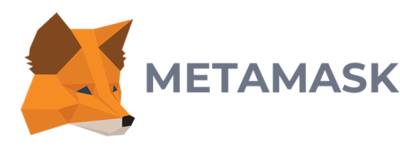
Once you have added tokens to Metamask, you can easily view and manage them:
- Click on the “Assets” tab in your Metamask extension.
- Here, you will see a list of all the tokens you have added to your wallet.
- You can click on any token to view more details, such as the token balance and transaction history.
Sending and Receiving Tokens
Metamask also allows you to send and receive tokens easily:
- Click on the “Send” tab in your Metamask extension.
- Select the token you want to send from the dropdown menu.
- Enter the recipient’s wallet address and the amount of tokens you want to send.
- Click on “Next” and then on “Confirm” to complete the transaction.
Conclusion
Metamask is a powerful tool for managing tokens on the Ethereum network. With its user-friendly interface and secure features, it provides a convenient way to store, view, and send tokens. Whether you are new to cryptocurrency or an experienced trader, Metamask is a great choice for managing your Ethereum tokens.
Metamask Browser Extension
The Metamask browser extension is a powerful tool that allows users to securely interact with the Ethereum blockchain and manage their cryptocurrency assets. It functions as both a wallet and a decentralized browser extension, providing a user-friendly interface for managing Ethereum-based assets.
Wallet Functionality
- Metamask serves as a digital wallet for storing and managing Ethereum and other ERC-20 tokens.
- It enables users to send and receive cryptocurrency using their Ethereum addresses.
- Private keys are securely stored locally on the user’s device, giving them full control over their funds.
- Users can import and export their wallets for easy backup and restoration.
Browser Extension and dApp Integration
- Metamask integrates seamlessly with popular web browsers, such as Chrome and Firefox.
- It functions as a decentralized browser extension, allowing users to access Ethereum-based decentralized applications (dApps) without the need for a separate wallet.
- Metamask injects web3.js, a JavaScript library that enables dApp interaction with the Ethereum blockchain, into the webpage’s JavaScript context.
- This allows users to interact with dApps directly from their browser, such as participating in token sales or playing blockchain-based games.
Security Features
- Metamask prioritizes security, employing industry-standard measures to protect user funds and information.
- It requires users to set up a unique password and stores private keys encrypted locally on the device.
- Users are also presented with warnings when accessing potentially malicious websites or interacting with fraudulent contracts.
Conclusion
Metamask Browser Extension provides users with a user-friendly and secure way to interact with the Ethereum blockchain and manage their cryptocurrency assets. Its wallet functionality allows for easy sending and receiving of Ethereum and ERC-20 tokens, while its integration with popular browsers and dApps enables seamless interaction with Ethereum-based decentralized applications. With its emphasis on security, Metamask ensures the protection of user funds and information.
Security and Privacy with Metamask
Metamask is not only a user-friendly Ethereum wallet, but also a decentralized wallet that prioritizes security and privacy for its users. Here are some features that make Metamask a secure and private choice for managing your cryptocurrency:
Decentralized and Non-Custodial
Metamask is a decentralized wallet, meaning that it doesn’t rely on any central authority to store or manage your funds. Instead, it operates on the Ethereum blockchain, allowing you to have complete control over your funds at all times. This decentralization ensures that you are the sole owner of your assets and reduces the risk of unauthorized access or hacking attempts.
Secure Key Management
Metamask uses secure key management practices to protect your private keys. Private keys are encrypted and stored locally on your device, ensuring that only you have access to them. This eliminates the risk of your private keys being stored on centralized servers, which can be vulnerable to hacking or theft.
Transaction Confirmations
Every transaction made through Metamask requires your explicit confirmation. This ensures that you have complete control over your transactions and can review every detail before approving them. This feature helps prevent unauthorized or fraudulent transactions from being processed.
Smart Contract Interaction
Metamask allows you to interact with smart contracts securely. When you interact with a smart contract, Metamask displays all the details of the transaction, including the function being called and the parameters involved. This transparency enables you to review the smart contract’s code and ensure that it aligns with your expectations before proceeding with the transaction.
Privacy
Metamask prioritizes user privacy by not collecting or storing any personal information. It doesn’t require you to provide any personally identifiable information to create or use an account. Additionally, your transaction history and wallet balance are not shared with any external parties, ensuring that your financial activities remain private.
Third-Party Audit
To further enhance security, Metamask has undergone third-party audits to identify and address any potential vulnerabilities. This ensures that the wallet is constantly being evaluated and updated to meet the highest security standards.
In conclusion, Metamask offers a secure and private way to manage your Ethereum and other cryptocurrencies. Its decentralized nature, secure key management, transaction confirmations, smart contract interaction, privacy features, and third-party audits all contribute to a reliable and trustworthy user experience. By using Metamask, you can have peace of mind knowing that your funds and personal information are protected.
Frequently asked questions:
What is Metamask?
Metamask is a user-friendly Ethereum wallet and browser extension that allows users to manage their Ethereum addresses and interact with decentralized applications (DApps) on the Ethereum blockchain.
How does Metamask work?
Metamask works by creating and managing Ethereum addresses for users. It acts as a bridge between the user’s web browser and the Ethereum blockchain, allowing users to securely send and receive Ethereum, store ERC-20 tokens, and interact with DApps without the need to run a full Ethereum node.
What are the benefits of using Metamask?
Using Metamask as an Ethereum wallet has several benefits. It provides a user-friendly interface for managing Ethereum addresses and transactions, allows for easy interaction with DApps, enables secure storage of ERC-20 tokens, and helps users avoid the need to run a full node, reducing resource requirements.
Is Metamask safe and secure?
Yes, Metamask is designed with security in mind. It utilizes industry-standard encryption to protect private keys and passwords, allows for secure transactions to be signed locally, and provides features like phishing detection and protection against malicious websites. However, it is still important for users to take additional precautions, such as keeping their device and browser up-to-date and being cautious of phishing attempts.
Videos:
Metamask VS Trust Wallet: Which is the BEST Crypto Wallet For You?
Top 5 Mobile Crypto Wallets: Safest Options for 2023
Ethereum – Tutorial 8 – MetaMask Wallet

Metamask is such a convenient tool for managing my Ethereum and other cryptocurrencies. I love how easy it is to use and access from my web browser. The ability to import and export wallets gives me complete control over my funds. Definitely a game-changer in the world of cryptocurrency!
Metamask is amazing! It makes managing my Ethereum and ERC-20 tokens so easy. I love how I can interact with dApps directly from my web browser. It has definitely improved my cryptocurrency experience.
Metamask is a great Ethereum wallet and browser extension. It’s user-friendly and makes managing digital currencies simple and convenient. I’ve been using it for a while now and I highly recommend it to others.
Metamask is an amazing tool! It makes managing my digital currencies so much easier. I love how easy it is to send and receive transactions and interact with dApps. Plus, being able to import and export my wallet gives me peace of mind knowing I have full control over my funds.
I absolutely love using Metamask! It’s so user-friendly and convenient for managing my Ethereum and other decentralized assets. The fact that I can easily send, receive, and interact with blockchain-based applications directly from my browser is fantastic. Plus, the ability to import and export wallets gives me peace of mind knowing that I have full control over my private keys. Overall, Metamask is a must-have tool for cryptocurrency enthusiasts like me!
Metamask is a game-changer! It’s so easy to use and makes managing my Ethereum and ERC-20 tokens a breeze. I love how I can access it directly from my web browser. Definitely recommend it to everyone in the crypto community!
Is Metamask compatible with other cryptocurrencies besides Ethereum?
Yes, Metamask is compatible with other cryptocurrencies besides Ethereum. While it is primarily designed for Ethereum and ERC-20 tokens, it also supports some other cryptocurrencies like Binance Smart Chain (BSC) and Polygon (MATIC). You can easily add these networks to your Metamask wallet and manage your assets across different blockchains. Metamask offers a versatile solution for interacting with various cryptocurrencies in a user-friendly manner.
Metamask is a game-changer for managing my Ethereum and other decentralized assets. The user-friendly interface and seamless integration with popular browsers make it extremely convenient to send, receive, and interact with blockchain-based applications. I feel secure knowing that I have full control over my private keys and funds. Highly recommend!
I recently started using Metamask and it has made managing my Ethereum and other digital assets so much easier. The user-friendly interface and seamless integration with my web browser have been a game changer. Highly recommend!
Metamask is a game-changer in the world of cryptocurrency! I’ve been using it for a while now and it’s the most user-friendly wallet I’ve come across. The seamless integration with popular browsers and the ability to import and export wallets gives me full control over my digital assets. Highly recommend!
Is Metamask compatible with other cryptocurrencies besides Ethereum?
Yes, Metamask is compatible with certain other cryptocurrencies besides Ethereum. In addition to managing Ethereum and ERC-20 tokens, Metamask also supports tokens on the Binance Smart Chain (BSC) and other compatible networks. This allows users to have a seamless experience managing multiple cryptocurrencies within the same wallet and browser extension. It’s a convenient and versatile solution for crypto enthusiasts.
Metamask is such a game-changer! It’s made managing my Ethereum and ERC-20 tokens so much easier. I love how user-friendly it is and how I can access dApps directly from my browser. Definitely recommend!
Metamask is a game-changer in the world of cryptocurrency! It provides a user-friendly interface that makes managing Ethereum and other cryptocurrencies a breeze. I love how easy it is to send and receive transactions, and being able to interact with dApps directly from my browser is a game-changer. Highly recommend!
I have been using Metamask for a while now and I must say it is the best Ethereum wallet and browser extension I have come across. It provides a seamless experience for managing my digital currencies and interacting with dApps. Plus, the fact that it can be installed as a browser extension makes it super convenient for me. Highly recommend!
Does Metamask support any other cryptocurrencies apart from Ethereum?
Yes, Metamask supports a wide range of cryptocurrencies in addition to Ethereum. It is compatible with various ERC-20 tokens, allowing users to manage and store their decentralized assets conveniently. With Metamask, you can easily interact with different blockchain-based applications and explore the world of decentralized finance.
Metamask is a game-changer for Ethereum users. Its user-friendly interface and seamless integration with popular browsers make managing and storing cryptocurrencies a breeze. I’ve been using it for a while, and I can’t imagine going back to traditional wallets. Highly recommend it!
Metamask is a lifesaver! It makes managing my Ethereum and ERC-20 tokens so easy. Plus, I love how I can interact with dApps directly from my web browser. Highly recommended for anyone in the crypto space!
I have been using Metamask for a while now and it is by far the most user-friendly cryptocurrency wallet I have come across. It makes managing my Ethereum and other assets a breeze. The browser extension feature is a game-changer, allowing me to seamlessly interact with dApps directly from my browser. Highly recommended!
I’ve been using Metamask for a while now and it’s definitely one of the best Ethereum wallets out there. The interface is user-friendly and I feel confident sending and managing my digital currencies with it. Highly recommend!
I have been using Metamask for a while now and it’s been a game-changer. The interface is user-friendly and navigating through the wallet is a breeze. I can easily manage my Ethereum and ERC-20 tokens without any hassle. It’s definitely a must-have for anyone in the world of cryptocurrency!
I have been using Metamask for a while now and it has been a game-changer! It’s so easy to use and allows me to securely manage my Ethereum and other cryptocurrencies. I love how I can access dApps directly from my browser. Highly recommend!
Metamask is a game-changer in the world of cryptocurrency! As an Ethereum investor, I find it extremely convenient to securely manage my digital currencies and interact with dApps directly from my web browser. The user-friendly interface and easy accessibility make it a top choice for any crypto enthusiast.
Metamask is great! It’s so easy to use and makes managing my Ethereum and ERC-20 tokens a breeze. I love how I can access dApps directly from my web browser. It’s definitely my go-to wallet!
Is Metamask compatible with other cryptocurrencies apart from Ethereum?
Yes, Metamask is compatible with other cryptocurrencies apart from Ethereum. It supports a wide range of ERC-20 tokens, which are tokens built on the Ethereum blockchain, as well as some other blockchain networks. So you can easily manage and interact with other decentralized assets using Metamask. Hope this helps!
Does Metamask support any other cryptocurrencies besides Ethereum and ERC-20 tokens?
Yes, Metamask supports a wide range of cryptocurrencies besides Ethereum and ERC-20 tokens. Some of the supported cryptocurrencies include Bitcoin, Bitcoin Cash, Litecoin, and many more. You can easily manage and store these cryptocurrencies using Metamask’s user-friendly interface. Happy exploring!
Metamask is a game-changer in the world of cryptocurrency! I have been using it for a while now and it makes managing my Ethereum and ERC-20 tokens so much easier. The user-friendly interface and accessibility as a browser extension are great features. Highly recommend!
Wow, I’ve been using Metamask for a while now and it’s been a game-changer for me! Easy to use and navigate, plus I love that I can access the decentralized web right from my browser. Highly recommended!
I’ve been using Metamask for a while now and it’s been a game-changer for managing my Ethereum and ERC-20 tokens. The user interface is so easy to navigate and I love how I can access dApps directly from my browser. Highly recommend!
I have been using Metamask for a while now and it’s by far the most user-friendly Ethereum wallet out there. It’s easy to set up, navigate, and manage my digital assets. I love how I can access the decentralized web and interact with dApps directly from my browser. It has definitely made my crypto journey a lot smoother!
Can Metamask be used on mobile devices as well?
Yes, Metamask can be used on mobile devices too. It has a mobile app available for both iOS and Android. With the mobile app, users can easily manage their cryptocurrencies, interact with dApps, and securely send and receive transactions on the go. Stay connected to the world of Ethereum wherever you are!
Is Metamask compatible with other cryptocurrencies besides Ethereum?
Yes, Metamask is compatible with other cryptocurrencies besides Ethereum. It supports various ERC-20 tokens, which are tokens that adhere to the Ethereum blockchain standards. So you can store and manage your favorite ERC-20 tokens alongside your Ethereum balance in Metamask. It’s a convenient all-in-one solution for managing your decentralized assets.
Metamask is the best Ethereum wallet out there! It’s user-friendly and provides a seamless experience for managing and storing digital currencies. I love how I can easily interact with blockchain-based applications right from my web browser. Highly recommend!
I have been using Metamask for a few months now and I must say it has made my experience with Ethereum so much easier. The intuitive interface and seamless integration with my web browser have made managing my digital currencies a breeze. Definitely recommend it to anyone looking for a user-friendly wallet.
I’ve been using Metamask for a while now and I must say, it’s been a game-changer. Not only is it user-friendly, but it also provides a secure way to store and manage Ethereum and other decentralized assets. Being able to easily send, receive, and interact with blockchain-based applications directly from my browser is incredibly convenient. Highly recommend!
Metamask is the best cryptocurrency wallet I’ve used so far! It’s user-friendly and provides a seamless experience for managing my Ethereum and ERC-20 tokens. Highly recommended!
Is Metamask compatible with other cryptocurrencies or just Ethereum?
Yes, Metamask is compatible with Ethereum and other decentralized assets. It allows users to securely store and manage various cryptocurrencies, including ERC-20 tokens. So you can use Metamask not only for Ethereum, but also for other cryptocurrencies based on the Ethereum blockchain. It’s a versatile wallet that offers convenience and security for managing your digital currencies.
Metamask is a game-changer in the world of cryptocurrency. It provides a user-friendly interface that makes managing Ethereum and other decentralized assets a breeze. I love how I can send and receive transactions seamlessly, and the ability to interact with dApps directly from my browser is a game-changer. Metamask has definitely simplified my crypto experience.
Can Metamask be used on mobile devices as well?
Yes, Metamask can be used on mobile devices as well. It has a mobile app available for both iOS and Android platforms. With the Metamask mobile app, you can easily manage your Ethereum and ERC-20 tokens, send and receive transactions, and interact with dApps on the go. It provides the same level of security and convenience as the browser extension version. Give it a try!
Metamask is an incredible wallet! It makes managing my Ethereum and other decentralized assets so convenient and secure. I love how it seamlessly integrates with my web browser and allows me to interact with dApps. Highly recommended!
Wow, Metamask sounds like a game-changer! I love how easy it is to manage my Ethereum and ERC-20 tokens directly from my web browser. Plus, the fact that I can import and export wallets gives me full control over my funds. Such a user-friendly wallet! Keep up the great work!
Metamask is the best crypto wallet I’ve used so far! It provides a seamless experience for managing Ethereum and other decentralized assets. I love how easy it is to send and receive transactions and interact with dApps. Highly recommend!
Metamask is a game-changer for managing my Ethereum and other digital currencies. The user-friendly interface and browser extension make it so convenient to send, receive, and interact with blockchain applications. Plus, the ability to import and export my wallet gives me peace of mind knowing I have full control over my funds.
Is Metamask compatible with mobile devices or is it only available as a browser extension?
Metamask is primarily available as a browser extension on popular browsers like Chrome, Firefox, and Brave. However, they also have a mobile app available for both iOS and Android devices. So, you can easily manage your Ethereum and ERC-20 tokens on the go!
I have been using Metamask for quite some time now and I must say it’s one of the most user-friendly Ethereum wallets I’ve come across. The interface is intuitive and easy to navigate, and it provides a seamless experience for managing my digital currencies. I love how I can easily send, receive, and interact with blockchain-based applications right from my browser. Highly recommend!
I have been using Metamask for a while now and I must say it’s one of the best wallets out there. It’s so user-friendly and secure. I love how easy it is to manage my digital currencies and interact with blockchain-based applications. Highly recommend!
Metamask is a game-changer in the world of cryptocurrency. I’ve been using it for a while now and it’s by far the easiest wallet to use for managing Ethereum and other decentralized assets. The user-friendly interface and seamless integration with dApps make it a must-have for any crypto enthusiast. Highly recommended! 🚀
Does Metamask support other cryptocurrencies besides Ethereum?
Yes, Metamask supports other cryptocurrencies besides Ethereum. It is compatible with Ethereum-based tokens like ERC-20 and ERC-721 tokens. So you can use Metamask to manage and store a wide variety of decentralized assets.
I absolutely love using Metamask! It has made managing my Ethereum and ERC-20 tokens so much easier. The user-friendly interface and seamless integration with browsers make it a top choice for cryptocurrency enthusiasts like myself. Keep up the great work!
Is Metamask available for mobile devices? I’d like to be able to manage my Ethereum and other digital currencies on the go.
Yes, Metamask is available for mobile devices as well. You can download the Metamask app from the iOS App Store or Google Play Store. It offers the same functionalities as the browser extension, allowing you to manage your Ethereum and other digital currencies on the go. Happy hodling!
I really appreciate the convenience that Metamask offers in managing my Ethereum and ERC-20 tokens. It’s amazing how easy it is to interact with dApps and securely handle transactions directly from my browser. Metamask truly simplifies the world of cryptocurrency for me.
As a cryptocurrency enthusiast, I have been using Metamask for quite some time now and I must say it has greatly simplified my experience with Ethereum and decentralized applications. The user-friendly interface makes it easy for me to manage my digital assets securely. I highly recommend Metamask to anyone looking for a convenient and secure way to interact with the blockchain.
As a cryptocurrency enthusiast, I believe that user-friendly tools like Metamask are crucial for mass adoption. Metamask’s intuitive interface and seamless integration with web browsers make it a top choice for managing Ethereum and other tokens.
Metamask is a fantastic tool for managing Ethereum and other decentralized assets. I appreciate how easy it is to send and receive transactions securely. It’s great to have such a user-friendly option in the world of cryptocurrency!
How does Metamask ensure the security of transactions and user data while interacting with dApps on the Ethereum blockchain?
Metamask uses advanced encryption techniques to secure transactions and user data when interacting with dApps on the Ethereum blockchain. By generating and storing private keys locally on the user’s device, Metamask ensures that sensitive information remains protected. Additionally, Metamask prompts users to confirm each transaction before it is executed, adding an extra layer of security to the process. Overall, Metamask prioritizes the privacy and security of its users while providing seamless access to the decentralized web.
Metamask is a fantastic wallet that makes managing Ethereum and other digital assets a breeze. I love how user-friendly it is and how seamlessly it integrates with various browsers. I believe it’s a game-changer in the world of cryptocurrency!
How secure is Metamask for storing Ethereum and other decentralized assets? Does it provide any extra security features compared to other wallets?
Metamask offers a high level of security for storing Ethereum and decentralized assets. It utilizes encryption and key management to safeguard users’ funds and private keys. In addition, Metamask allows users to set up a secure password and enables them to create backups of their wallet. Compared to other wallets, Metamask’s ease of use and robust security measures make it a compelling choice for managing cryptocurrencies.
Metamask is a game-changer in the world of cryptocurrency. It provides a seamless experience for managing Ethereum and interacting with dApps. I love how user-friendly and secure it is!
As a regular user of Metamask, I can confidently say that it has made managing my Ethereum and ERC-20 tokens much easier and more convenient. The user-friendly interface and seamless integration with web browsers have significantly improved my experience interacting with the decentralized web.
As a crypto enthusiast, I believe Metamask is a game-changer in the world of cryptocurrency. Its user-friendly interface and seamless integration with Ethereum make it a must-have for anyone looking to securely manage their digital assets.
I believe that Metamask is a game-changer in the world of cryptocurrency. It offers a user-friendly interface that allows easy management and interaction with Ethereum and other decentralized assets. The ability to seamlessly access dApps and securely store digital currencies makes it a vital tool for anyone navigating the decentralized web.
How does Metamask ensure the security of user funds and private keys while providing easy access to the decentralized web?
Metamask uses state-of-the-art encryption techniques to secure user funds and private keys. By generating a unique seed phrase for each wallet and encrypting private keys locally, Metamask ensures a high level of security while allowing seamless access to the decentralized web.
As a frequent user of cryptocurrency wallets, I believe Metamask is a game-changer in the world of Ethereum. Its user-friendly interface and seamless experience make managing digital currencies and interacting with dApps a breeze. I especially appreciate the accessibility of Metamask as a browser extension, which sets it apart from other wallets out there.
Metamask is a fantastic tool for anyone immersed in the world of cryptocurrency. It simplifies the process of managing Ethereum and interacting with dApps, making it a must-have for crypto enthusiasts.
How does Metamask ensure the security of user transactions and private keys?
Metamask utilizes advanced encryption protocols and secure key management practices to safeguard user transactions and private keys. Your data is encrypted locally on your device before being transmitted, ensuring end-to-end security. Additionally, users have full control over their private keys, empowering them to manage their funds securely. Rest assured, your transactions and keys are protected with Metamask’s robust security measures.
As a long-time user of Metamask, I truly appreciate the user-friendly interface and seamless experience it provides for managing my Ethereum and ERC-20 tokens. The ability to interact with dApps directly from my browser is a game-changer in the world of cryptocurrency!
I absolutely love using Metamask! It makes managing my Ethereum and other tokens so easy and convenient. The user-friendly interface and seamless integration with dApps make it a must-have for anyone in the crypto space.
How secure is Metamask in terms of protecting my private keys and funds? Can I trust it to keep my assets safe?
EmilySmith123, Metamask is highly secure in terms of protecting your private keys and funds. It uses state-of-the-art encryption techniques to safeguard your assets and ensures that only you have control over your funds. You can trust Metamask to keep your assets safe and secure while providing you with easy access to the world of decentralized finance.
Does Metamask support any other cryptocurrencies besides Ethereum?
Yes, Metamask also supports various other cryptocurrencies and tokens in addition to Ethereum. Users can easily add custom networks and tokens to their Metamask wallet, allowing them to interact with a wide range of blockchain-based assets.
Metamask is truly a game-changer in the world of cryptocurrency. It offers a seamless experience for managing Ethereum and ERC-20 tokens, providing users with convenience and security. The ease of use and accessibility make it a top choice for interacting with the decentralized web. I highly recommend it to anyone looking to dive into the world of blockchain technology.
As an active cryptocurrency trader, I find Metamask to be a game-changer in the world of Ethereum wallets. It offers a seamless experience for managing my digital assets and interacting with decentralized applications. The ability to import and export wallets gives me full control over my funds, ensuring security and peace of mind.
Metamask offers a user-friendly experience for managing Ethereum and ERC-20 tokens. It makes interacting with the blockchain easy and accessible, especially for beginners in the crypto world.
As a frequent user of cryptocurrency wallets, I believe that Metamask stands out as a user-friendly solution for managing Ethereum and other decentralized assets. Its seamless integration with popular browsers and intuitive interface make it a top choice for secure transactions and interactions with dApps.
How does Metamask ensure the security of transactions and interactions with dApps? Is there any additional authentication required?
Metamask employs robust encryption protocols to ensure the security of transactions and interactions with dApps. Your private keys are stored locally on your device, providing an added layer of security. Additionally, when interacting with dApps, Metamask prompts you to confirm transactions, acting as an additional authentication step to prevent unauthorized activity. This helps safeguard your assets and ensures a secure user experience.
Metamask is truly a game-changer in the world of cryptocurrency. The user-friendly interface makes it easy for anyone to manage their digital assets securely. I appreciate how seamlessly I can interact with dApps and send/receive transactions. Overall, Metamask has simplified my Ethereum experience and I highly recommend it to others!
How does Metamask ensure the security of user funds and private keys while providing such convenient access to decentralized applications?
Hi JennyCrypto, Metamask ensures the security of user funds and private keys through encrypted storage and secure login processes. When using Metamask, your private keys never leave your device, providing an added layer of security. Additionally, Metamask prompts users to confirm transactions, preventing unauthorized access to funds. Overall, Metamask combines convenience with robust security measures to offer users a safe and user-friendly experience in the world of decentralized applications.
As a cryptocurrency enthusiast, I truly appreciate the user-friendly interface of Metamask. It allows me to effortlessly manage my Ethereum and ERC-20 tokens while ensuring the security of my transactions. The seamless integration with popular web browsers makes it a convenient choice for users like myself who value accessibility and control over their digital assets.
As an avid cryptocurrency enthusiast, I believe that Metamask is a game-changer in the world of decentralized finance. Its user-friendly interface and seamless integration with the Ethereum blockchain make managing digital assets a breeze. I highly recommend giving Metamask a try for anyone looking to dive into the world of decentralized applications.
Metamask is truly a game-changer in the world of cryptocurrency. It provides a seamless experience for managing Ethereum and ERC-20 tokens, making it easy for users to navigate the decentralized web securely and conveniently.
As a frequent user of different cryptocurrency wallets, I find Metamask to be exceptionally user-friendly and convenient. It allows me to easily manage my Ethereum and ERC-20 tokens, making interactions with decentralized applications seamless and secure.
Metamask is a game-changer for Ethereum users. It provides a seamless experience for managing digital currencies and interacting with decentralized applications. I appreciate how easy it is to use and how secure it makes transactions.
I believe that Metamask is a game-changer in the world of cryptocurrency. Its user-friendly interface and accessibility make it a top choice for managing Ethereum and ERC-20 tokens. With Metamask, handling digital currencies and interacting with dApps has never been easier.
Metamask is a game-changer in the world of cryptocurrency. Its user-friendly interface makes it easy for both beginners and experienced users to navigate the complex world of Ethereum and decentralized applications. I appreciate how Metamask prioritizes security while still providing a seamless experience for managing digital assets. Overall, I highly recommend Metamask to anyone looking to dive into the world of blockchain technology.
Metamask is such a fantastic tool for managing my Ethereum and interacting with decentralized applications. I appreciate how user-friendly it is and how seamlessly it integrates with my browser. The ability to import and export wallets gives me peace of mind knowing I have full control over my funds.
Metamask is a game-changer in the world of cryptocurrency. Its user-friendly interface and seamless integration with Ethereum make managing digital assets a breeze. I highly recommend it to anyone looking to explore the decentralized web with ease.
How does Metamask ensure the security of transactions and interactions with dApps on the Ethereum blockchain?
Metamask achieves security by generating and storing private keys locally on the user’s device, enhancing transaction security. When interacting with dApps, Metamask prompts users to approve transactions, preventing unauthorized access to their funds. It uses encryption methods to safeguard sensitive information and offers users complete control over their assets, ensuring a secure and reliable experience.
I really appreciate the user-friendly design and accessibility of Metamask. It makes managing my Ethereum and ERC-20 tokens a breeze, and the ability to interact with dApps directly from my browser is a game-changer.
As a cryptocurrency enthusiast, I believe Metamask is a game-changer for managing Ethereum and ERC-20 tokens. Its user-friendly interface makes interacting with the blockchain a seamless experience. I particularly appreciate how easy it is to import and export wallets, giving users full control over their funds.
Metamask is a fantastic tool that simplifies managing Ethereum and ERC-20 tokens. Its easy-to-use interface and browser extension make it convenient for anyone to interact with the blockchain. I believe it’s a game-changer in the world of cryptocurrency!
Metamask is a fantastic tool that makes managing Ethereum and interacting with blockchain applications incredibly easy. I appreciate the user-friendly interface and the security it provides for storing digital currencies. I highly recommend Metamask for anyone looking to navigate the world of cryptocurrency with convenience and peace of mind.
I believe that Metamask is a game-changer in the world of cryptocurrency. It offers a user-friendly experience for managing Ethereum and ERC-20 tokens, making it accessible to a wide range of users. The ability to interact with dApps directly from the browser is a convenient feature that sets Metamask apart from other wallets.
Metamask is definitely a game-changer in the world of cryptocurrency. It makes managing Ethereum and interacting with decentralized applications so simple and secure. I love how user-friendly the interface is, and the fact that I can access it directly from my web browser makes it even more convenient. Overall, Metamask provides a seamless experience for handling digital assets.
Can someone explain how to import an existing wallet into Metamask? I want to make sure I don’t lose my tokens during the process.
Hi SarahCryptoFan! Importing an existing wallet into Metamask is pretty straightforward. Just open Metamask and click on the account icon. Then choose ‘Import Account.’ You’ll need your private key or seed phrase from your existing wallet. Paste it in, and you should be all set! Just double-check everything before confirming to ensure your tokens are safe. Happy transacting!
I absolutely love using Metamask! It’s so easy to navigate and makes managing my Ethereum and other tokens a breeze. I appreciate how I can interact with dApps directly from my browser. It’s definitely become my go-to wallet for all my crypto transactions.
I absolutely love using Metamask! It’s so convenient and user-friendly. As someone who’s relatively new to cryptocurrency, I found it easy to set up and start managing my Ethereum and tokens without any hassle. The ability to interact with dApps directly in my browser is a game changer! Highly recommend it for anyone looking to dive into the world of decentralized assets.
I absolutely love using Metamask! It’s so easy to navigate, even for someone who’s new to crypto like me. The ability to manage my Ethereum and tokens right from my browser is a game-changer. Plus, the security features give me peace of mind. Highly recommend it to anyone looking to get started with digital currencies!
I’ve been hearing a lot about Metamask lately! How does it compare to other Ethereum wallets in terms of security features?
Great question, Jessica! Metamask is known for its robust security features, such as seed phrase backup and local private key storage. Unlike some other wallets, it doesn’t hold your funds on centralized servers, which enhances your control and security. It’s definitely a solid choice if you’re concerned about security!
I’ve been using Metamask for a few months now, and I must say it’s incredibly user-friendly! Setting it up was a breeze, and I love how I can easily manage my Ethereum and ERC-20 tokens right from my browser. It’s great to have a tool that makes interacting with dApps so seamless. Highly recommend it for anyone looking to dive into the world of crypto!
I absolutely love using Metamask! It makes managing my Ethereum and tokens so easy. I appreciate how user-friendly the interface is, and the fact that I can access dApps directly from my browser is a game-changer. I’ve tried other wallets, but this one really stands out for its simplicity and security. Highly recommend it to anyone getting into crypto!
I’ve been using Metamask for a few months now, and I love how user-friendly it is! However, I am curious—what measures does Metamask take to ensure the security of users’ private keys?
Great question, Jordan! Metamask takes user security very seriously. They encrypt private keys and store them locally on your device instead of on a centralized server. Additionally, they encourage users to create strong passwords and offer options for additional security, like hardware wallet integration. It’s always good to stay informed about security measures!
I’ve been using Metamask for a few months now, and I must say, it’s one of the most user-friendly wallets out there. It makes managing my Ethereum so easy, especially with the seamless browser integration. I love how I can interact with dApps without any hassle, and the security features give me peace of mind. Highly recommended for anyone new to crypto!
How does Metamask ensure the security of users’ private keys while using the browser extension?
Great question, SarahTech89! Metamask ensures the security of users’ private keys by storing them locally on the user’s device rather than on a central server. This means that users have full control over their keys and are not vulnerable to hacks that target centralized servers. Additionally, Metamask encrypts the private keys with a password, adding an extra layer of security. Always make sure to keep your password strong and never share it!
I’ve been using Metamask for a few months now, and I absolutely love how easy it is to send and receive Ethereum. The interface is so straightforward that I didn’t need any technical background to get started. It really makes managing my digital assets feel simple and secure. Highly recommend it to anyone looking to dive into the world of cryptocurrencies!
I absolutely love using Metamask! It makes managing my Ethereum and ERC-20 tokens so easy. The interface is super user-friendly, and I appreciate how I can interact with dApps directly from my browser. It’s definitely a must-have for anyone in the crypto space!
I absolutely love using Metamask! It makes managing my Ethereum so easy and I feel secure knowing I have full control over my assets. The interface is user-friendly, and I can quickly interact with different dApps right from my browser. Highly recommend it to anyone getting into crypto!
Is Metamask safe for storing large amounts of Ethereum, or should I consider other options?
Hi JasonHart88! Metamask is generally safe for storing Ethereum, especially if you follow best security practices like using a strong password and enabling two-factor authentication. However, if you’re dealing with large sums, consider using a hardware wallet for added security. It’s always better to be safe!
Could you explain how Metamask ensures the security of my private keys when I use it for transactions?
Sure, Alexandra! Metamask uses several methods to ensure the security of your private keys. First, your keys are stored locally on your device, which means they never leave your machine. Additionally, Metamask encrypts your keys using a password that you create, providing an extra layer of protection. Always remember to keep your recovery phrase safe and never share it with anyone. That way, you can manage your assets with peace of mind!
I absolutely love using Metamask! It’s super user-friendly and makes interacting with dApps so much easier. The ability to manage my Ethereum and ERC-20 tokens directly from my browser is a game changer. Plus, knowing that I have full control over my private keys gives me peace of mind. Highly recommended for anyone looking to dive into the world of cryptocurrency!
I’ve been using Metamask for a few months now, and I absolutely love how user-friendly it is! Sending and receiving Ethereum has never been easier. The interface is intuitive, making it accessible even for newcomers like me. Truly a great tool for navigating the decentralized web!