Setting up a crypto wallet is the first step in entering the world of digital currencies. A wallet is a secure online place where you can store, send, and receive your cryptocurrency. Whether you are planning to invest in Bitcoin, Ethereum, or any other digital currency, establishing a wallet is essential. In this beginner’s guide, we will walk you through the necessary steps to create a crypto wallet and get you started on your cryptocurrency journey.
First, let’s clarify what a crypto wallet is. In simple words, it is a digital tool that allows you to manage your cryptocurrency holdings. Just like in the traditional world of finance, where you store your money in a physical wallet or bank account, a crypto wallet serves the same purpose for digital currency. It offers a secure and convenient way to access and manage your funds.
Now that you understand the importance of having a crypto wallet, let’s move on to the steps related to setting one up. The process may vary depending on the type of wallet you choose, but the fundamental steps remain the same. Here is a general overview:
- Choose a wallet provider: There are numerous wallet providers available, both online and offline. Research and choose a reputable provider that aligns with your needs and security preferences.
- Create an account: Once you have selected a wallet provider, follow their instructions to create an account. This usually involves providing your email and setting a strong, unique password.
- Secure your account: Most wallet providers offer additional security measures such as two-factor authentication (2FA). Enable 2FA to add an extra layer of protection to your wallet.
- Backup your wallet: It is crucial to backup your wallet in case you lose access to your account or forget your password. Follow the instructions provided by your wallet provider to create a backup of your wallet.
- Receive your first cryptocurrency: After completing the setup steps, your wallet will generate a unique address. This address can be shared with others who want to send you cryptocurrency. You can now receive your first digital currency and start building your crypto holdings!
By following these steps, you will establish a crypto wallet and be ready to dive into the exciting world of digital currencies. Remember to do thorough research to choose a reliable wallet provider and always prioritize security measures to keep your funds safe.
Understanding a Cryptocurrency Wallet
A cryptocurrency wallet is a digital wallet that allows you to securely store, send, receive, and monitor your digital currencies. It serves as a bridge between the user and the blockchain network, allowing them to interact with their cryptocurrency holdings.
In simple words, a cryptocurrency wallet is like a digital bank account for your digital currencies. It enables you to establish ownership over your funds and provides a secure way to manage and access them.
There are different types of cryptocurrency wallets available, each with its own set of features and security measures. The most common types include:
- Software Wallets: These wallets are digital applications or software programs that you can install on your computer or mobile device. They provide a convenient way to access your cryptocurrencies.
- Hardware Wallets: These wallets are physical devices, similar to USB drives, that are specifically designed for storing cryptocurrencies. They offer enhanced security by keeping your private keys offline.
- Online Wallets: Also known as web wallets, these wallets are online services that allow you to store and manage your cryptocurrencies through a website or web application. They offer accessibility from any device with an internet connection.
- Paper Wallets: A paper wallet is a physical printout or handwritten copy of your cryptocurrency private and public keys. It serves as an offline storage option and offers a high level of security.
To set up a cryptocurrency wallet, you need to follow a series of steps. Here’s a brief overview of the process:
- Choose a wallet provider or platform that suits your needs.
- Create an account or download the wallet software.
- Set up a strong password and enable any additional security features offered by the wallet.
- Follow the instructions provided by the wallet provider to secure your wallet’s backup phrase or private keys. This step is crucial for wallet recovery in case of loss or device failure.
- Verify your identity, if required, to ensure compliance with any regulatory requirements.
- Once your wallet is set up, you can start receiving and sending cryptocurrencies.
It’s important to note that each cryptocurrency wallet setup may have specific steps and requirements associated with it. Make sure to thoroughly research and follow the instructions provided by the wallet provider to ensure a smooth and secure setup.
Choosing the Right Wallet for You
When it comes to setting up a crypto wallet, it’s important to choose the right one for your needs. With so many options available, it can be overwhelming to decide which wallet is best for you. Here are some steps to help you in making your decision:
1. Determine the type of cryptocurrency you want to store
- Before choosing a wallet, you need to determine which specific cryptocurrency you want to store. Different wallets are designed to support different currencies, so it’s essential to choose one that is compatible with the currency you own.
2. Consider the level of security you require
- Security is a crucial factor when selecting a wallet. Some wallets offer more robust security features, such as hardware wallets that store your digital currency offline. Determine the level of security you require and choose a wallet accordingly.
3. Evaluate the ease of use
- Consider how user-friendly a wallet is before setting it up. Some wallets are more straightforward to use, especially for beginners, while others may have more advanced features that require technical knowledge. Choose a wallet that matches your level of expertise.
4. Research the reputation and reviews of the wallet
- Before establishing a wallet, it’s crucial to research the reputation and reviews of the wallet provider. Look for feedback from other users to ensure that the wallet you choose is reliable and trustworthy.
5. Explore the additional features
- Some wallets offer additional features like built-in exchanges, multi-factor authentication, or support for specific platforms. Consider these extra features and how they align with your needs and preferences.
6. Compare the wallet options
- Make a list of several wallet options that meet your criteria and compare them based on the factors mentioned above. This will help you narrow down your choices and select the one that best suits your requirements.
By following these steps, you can create and set up a crypto wallet that meets your specific needs for securely storing your digital currency.
Creating Your Cryptocurrency Wallet
Establishing a cryptocurrency wallet is one of the first steps in getting started with digital currencies. In this guide, we will walk you through the steps on how to create your own wallet and set it up for use.
Step 1: Choose a Wallet Provider
The first step in creating your cryptocurrency wallet is to choose a wallet provider. There are various wallet providers available, both online and offline. Some popular options include:
- Online wallet providers: These wallets are accessible through a web browser and are convenient for those who want easy access to their funds from anywhere.
- Desktop wallet providers: These wallets are software installations on your computer and can provide an extra layer of security by keeping your private keys offline.
- Hardware wallet providers: These wallets are physical devices that store your private keys offline. They are considered one of the most secure options.
Step 2: Create Your Wallet
Once you have chosen a wallet provider, the next step is to create your wallet. The exact steps may vary depending on the provider, but generally, the process involves:
- Visiting the website or downloading the wallet software.
- Clicking on the “Create New Wallet” or similar button.
- Setting up a strong password and securing it somewhere safe.
- Generating your wallet’s public and private keys.
Step 3: Secure Your Wallet
Securing your wallet is of utmost importance to protect your digital currency holdings. Here are some essential security measures:
- Enable two-factor authentication (2FA) to add an extra layer of security to your wallet.
- Keep your private keys offline and in a secure location, such as a hardware wallet or a paper wallet.
- Regularly update your wallet software to benefit from the latest security patches.
Step 4: Start Using Your Wallet
Once your wallet is set up and secured, you can start using it to send and receive digital currency. Your wallet’s interface will provide you with options to send funds to others, receive funds, and view your transaction history.
Remember to only transact with trusted individuals or platforms and double-check the wallet address before sending any funds.
By following these steps, you can establish and set up your own cryptocurrency wallet, allowing you to securely store and manage your digital currency holdings.
Security Measures for Your Digital Currency Wallet
When it comes to cryptocurrency, creating a wallet is one of the first steps you need to take. However, it’s important to establish proper security measures to protect your funds and ensure the safety of your digital currency.
1. Choose a Reliable Wallet
- Select a wallet that is well-reviewed and trusted by the crypto community. Look for wallets that have a strong track record of security and user satisfaction.
- Make sure the wallet you choose supports the specific currency you want to store. Different wallets are designed for different cryptocurrencies.
- Consider using a hardware wallet, which provides an extra layer of security by storing your private keys offline.
2. Set Up Two-Factor Authentication
- Enable two-factor authentication (2FA) on your wallet. This adds an extra layer of security by requiring you to verify your identity through a secondary device or application.
- Use a trusted 2FA application, such as Google Authenticator or Authy, to generate the necessary codes for authentication.
3. Create a Strong Password
- Choose a unique and complex password for your wallet. Avoid using common words, personal information, or easily guessable patterns.
- Use a combination of uppercase and lowercase letters, numbers, and special characters to create a strong password.
- Consider using a password manager to securely store and generate unique passwords for all your online accounts.
4. Keep Your Software Up to Date

- Regularly update your wallet software to ensure you have the latest security patches and features.
- Enable automatic updates if available, or check for updates regularly and install them promptly.
5. Be Wary of Phishing Attempts
- Avoid clicking on suspicious links or downloading attachments from unknown sources, as these may be phishing attempts to steal your wallet information.
- Double-check the authenticity of websites before entering your wallet credentials.
6. Use Cold Storage for Long-Term Storage
- Consider using cold storage for storing large amounts of cryptocurrency for an extended period.
- Cold storage involves keeping your private keys offline, such as on a hardware wallet or paper wallet.
By following these security measures, you can establish a strong foundation for the security of your digital currency wallet. Remember, it’s always better to be cautious and take the necessary steps to protect your crypto assets.
Funding Your Wallet with Digital Currency
If you’ve set up a cryptocurrency wallet, you’ll now need to fund it with digital currency in order to start using it. In this section, we’ll guide you through the steps to establish a digital currency funding for your wallet.
Step 1: Create or establish your digital currency wallet
Before you can fund your wallet, you need to have a digital currency wallet. If you haven’t set one up yet, follow the steps outlined in the previous section on “Setting Up a Crypto Wallet: A Beginner’s Guide”.
Step 2: Choose a digital currency to use
Once you have a wallet set up, you’ll need to decide which digital currency you want to use to fund it. There are many different cryptocurrencies available, such as Bitcoin, Ethereum, or Litecoin. Choose the one that suits your needs and preferences.
Step 3: Find a digital currency exchange
In order to acquire the digital currency you want to fund your wallet with, you’ll need to find a digital currency exchange. These exchanges allow you to convert traditional currency, like USD or EUR, into digital currency. Research and choose a reputable exchange that supports the digital currency you wish to use.
Step 4: Create an account on the exchange
Once you’ve chosen a digital currency exchange, you’ll need to create an account on the platform. This typically involves providing personal information and verifying your identity. Follow the instructions provided by the exchange to set up your account.
Step 5: Deposit funds into your exchange account
After creating an account on the exchange, you’ll need to deposit funds into it. This is usually done by transferring traditional currency from your bank account to the exchange account. The specific steps for depositing funds will vary depending on the exchange, so follow the instructions provided by the exchange.
Step 6: Buy digital currency
Once your funds are in your exchange account, you can use them to buy the digital currency of your choice. This is typically done by placing an order on the exchange, specifying the amount of digital currency you want to buy and at what price. The exchange will execute the order and credit the digital currency to your exchange account.
Step 7: Transfer digital currency to your wallet
With digital currency now in your exchange account, you can transfer it to your wallet. Most cryptocurrency wallets have a feature that allows you to receive digital currency by providing your wallet address. From the exchange, initiate the transfer by entering your wallet address and the amount of digital currency you want to send. Confirm the transaction, and the digital currency will be transferred to your wallet.
By following these steps, you’ll be able to fund your wallet with digital currency and start using it for various cryptocurrency-related activities.
Safely Storing Your Wallet’s Backup
Creating a crypto wallet is the first step in setting up a digital currency account. However, it is equally important to establish a backup for your wallet to ensure the safety of your funds. In this guide, we will go over the necessary steps to securely store your wallet’s backup.
Step 1: Create a Backup Wallet

Before setting up your wallet, it is crucial to create a backup wallet. This will serve as a duplicate copy of your primary wallet and can be used to restore your funds in case of any loss or damage to your primary wallet.
Step 2: Store the Backup Offline
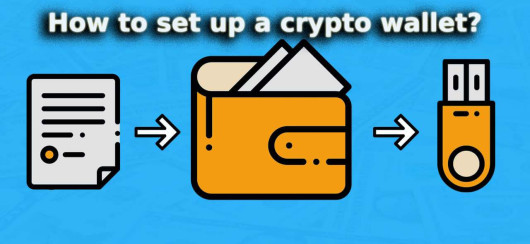
To ensure maximum security, it is recommended to store the backup wallet offline. This can be done by saving the backup file on a separate device, such as a USB drive or an external hard drive, and keeping it in a secure location like a safe or a safety deposit box.
Step 3: Encrypt and Password Protect

To further enhance the security of your backup, it is advisable to encrypt the backup file and password protect it. This will add an extra layer of protection and prevent unauthorized access to your funds.
Step 4: Make Multiple Copies
Creating multiple copies of your backup wallet is highly recommended as it minimizes the risk of losing your funds. Make sure to store these copies in different secure locations to avoid any potential loss due to theft or natural disasters.
Step 5: Regularly Update and Test

It is essential to update your backup wallet regularly to ensure it stays up to date with your primary wallet. Additionally, it is important to test the restoration process using your backup wallet to verify its functionality and accessibility.
Conclusion
Safely storing your wallet’s backup is crucial for the security of your cryptocurrency funds. By following these steps and taking the necessary precautions, you can ensure that your backup wallet is secure and readily available when needed.
Accessing Your Digital Wallet on Multiple Devices
If you have set up a cryptocurrency wallet, you may want to access it on multiple devices such as your smartphone, tablet, or computer. This allows you to manage and use your cryptocurrency from different devices and locations. Here are the steps to access your digital wallet on multiple devices:
- Create a Backup: Before you start accessing your wallet on multiple devices, it is important to create a backup of your wallet. This ensures that you can recover your funds if anything goes wrong.
- Link Your Devices: To access your wallet on multiple devices, you need to link them. This can be done by following the specific instructions provided by the wallet provider. Usually, it involves logging in to your wallet account on each device and verifying your identity.
- Enable Sync: After linking your devices, you need to enable sync. This allows your wallet to stay updated across all devices. Changes made on one device will be reflected on the others.
- Secure Your Devices: It is crucial to secure all the devices that have access to your digital wallet. This includes setting strong passwords, enabling two-factor authentication, and keeping your devices and software up to date.
- Regularly Update Your Wallet Software: To ensure the security and compatibility of your wallet across devices, it is important to regularly update the wallet software. This will help protect your funds and keep your wallet functioning smoothly.
Following these steps allows you to access your digital wallet on multiple devices. It provides convenience and flexibility in managing your cryptocurrency assets. However, it is important to take the necessary precautions to protect your funds and ensure the security of your digital wallet.
Managing Multiple Cryptocurrencies in One Wallet
Setting up a digital wallet is the first step in establishing a crypto currency. However, what if you have multiple cryptocurrencies? Can you keep them all in one wallet? The answer is yes!
Here are the steps to manage multiple cryptocurrencies in one wallet:
- Create or open a digital wallet: Set up a digital wallet if you don’t have one already. There are different wallets available for different cryptocurrencies, so choose one that supports the currencies you plan to manage.
- Backup your wallet: Before adding multiple cryptocurrencies, it is essential to back up your wallet. This step is necessary to protect your funds in case anything goes wrong.
- Add multiple cryptocurrencies: After setting up and backing up your wallet, you can start adding multiple cryptocurrencies. Depending on the wallet you choose, you may need to follow specific steps to add each currency.
- Manage your cryptocurrencies: Once you have added multiple cryptocurrencies to your wallet, you can start managing them. This includes checking your balances, sending and receiving funds, and monitoring the market value of each currency.
By following these steps, you can easily manage multiple cryptocurrencies in one wallet. It is important to note that different wallets have different features and capabilities, so make sure to choose a wallet that meets your needs and supports the cryptocurrencies you plan to use.
Keeping Your Crypto Wallet Secure from Hackers
Setting up a digital cryptocurrency wallet involves several steps. Once you establish your wallet, it’s crucial to take the necessary precautions to keep it secure from hackers. Here are some steps on how to keep your crypto wallet safe:
1. Choose a Secure Wallet
When setting up your digital currency wallet, choose a reputable and secure wallet provider. Research different wallet options and consider factors such as security features, user reviews, and the wallet’s track record.
2. Create a Strong Password
Use a strong, unique password when creating your wallet. Avoid using common words, personal information, or easily guessable passwords. Instead, create a password that includes a combination of uppercase and lowercase letters, numbers, and symbols.
3. Enable Two-Factor Authentication
Many cryptocurrency wallets offer the option of enabling two-factor authentication (2FA). This adds an extra layer of security by requiring a second verification step, such as a code sent to your mobile device, in addition to your password.
4. Keep Your Private Keys Offline

Private keys are essential for accessing your cryptocurrency. Keep your private keys offline and store them in a secure location, such as a hardware wallet or a encrypted USB drive. Avoid storing them on online platforms or in unencrypted files.
5. Regularly Update Your Wallet Software
Stay updated with the latest version of your wallet software. Wallet providers often release updates to address security vulnerabilities and improve overall security. Regularly check for updates and install them as soon as they become available.
6. Be Cautious with Online Interactions
Exercise caution when interacting with online platforms related to cryptocurrency, such as cryptocurrency exchanges or forums. Be wary of phishing attempts and only provide your wallet address or personal information to trusted sources. Avoid clicking on suspicious links or downloading files from unknown sources.
7. Backup Your Wallet
Regularly backup your wallet to protect against data loss. Choose a secure backup method, such as encrypted cloud storage or an offline backup on a separate device. Store multiple copies of your backup in different secure locations.
Conclusion
Ensuring the security of your crypto wallet is essential to protect your digital assets. By following these steps, you can minimize the risk of hackers gaining access to your wallet and keep your cryptocurrency safe.
Regularly Updating and Backing Up Your Wallet

Once you have set up your crypto wallet and created a digital cryptocurrency wallet, it is important to regularly update and back up your wallet to ensure the security of your funds. This guide will walk you through the steps for updating and backing up your wallet to provide peace of mind.
Regular Updates
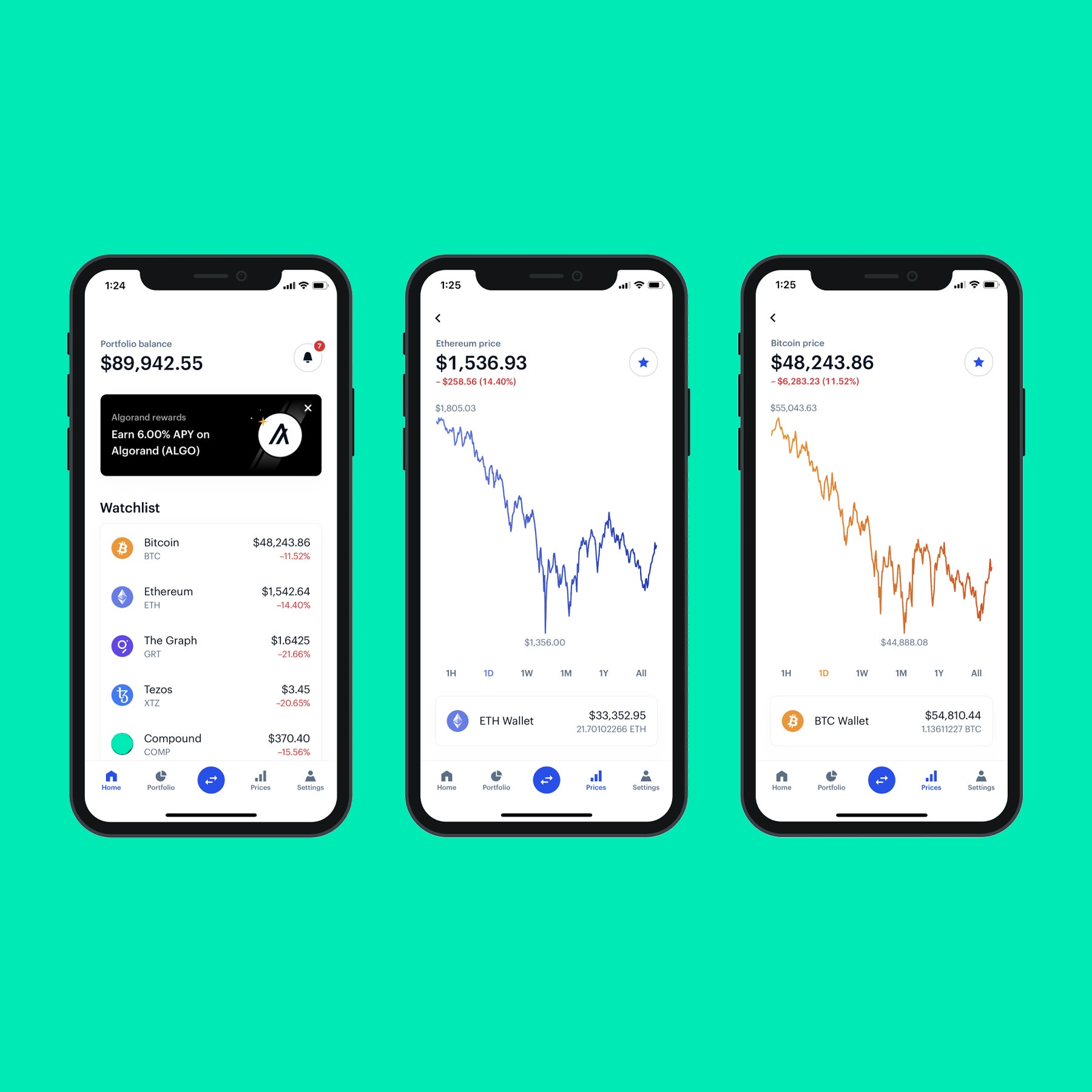
To keep your wallet up to date, follow these steps:
- Check for Updates: Regularly check for any available updates for your wallet software or application. These updates often include bug fixes and security enhancements.
- Download and Install Updates: If there are any updates available, download and install them following the instructions provided by your wallet provider. This will ensure that you have the latest version of the wallet software.
Backing Up Your Wallet
Backing up your wallet is crucial in case your device gets lost, stolen, or damaged. Here’s how you can create a backup:
- Go to your wallet settings: Open your wallet and navigate to the settings section. Look for the option to create a backup or export your wallet.
- Follow the instructions: Depending on your wallet provider, you may be asked to set a password or choose a location to save your backup file.
- Choose a secure location: Select a secure location to save your backup file, such as an external hard drive, USB stick, or cloud storage. Make sure the location is encrypted and password protected.
- Verify the backup: After the backup process is complete, verify that the backup file is accessible and working properly. Test the backup by restoring it on a different device or wallet software.
By regularly updating and backing up your wallet, you can ensure that your funds are secure and accessible even in the event of unforeseen circumstances. Remember to follow these steps and keep your backup file in a safe and secure location to protect your digital assets.
Frequently Asked Questions:
What is a cryptocurrency wallet?
A cryptocurrency wallet is a digital wallet that allows users to securely store, send, and receive different types of cryptocurrencies. It consists of a public address (similar to a bank account number) and a private key (similar to a PIN number) that is used to access and manage the funds stored in the wallet.
Why do I need a crypto wallet?
You need a crypto wallet to safely store your cryptocurrencies and have control over your digital assets. Without a wallet, you cannot send or receive crypto transactions, and you risk losing your funds if they are not stored securely.
How can I create a cryptocurrency wallet?
To create a cryptocurrency wallet, you can choose from different options such as online wallets, software wallets, or hardware wallets. Online wallets can be created by signing up on cryptocurrency exchange platforms, while software wallets can be downloaded and installed on your computer or mobile device. Hardware wallets are physical devices that store your private keys offline for enhanced security.
Are there any fees associated with setting up a crypto wallet?
The fees associated with setting up a crypto wallet may vary depending on the wallet provider or platform you choose. Some wallet providers may charge a small fee for creating a new wallet or for specific transactions such as transferring funds. It is advisable to research and compare different wallet options to find the one that suits your needs and budget.
Is it safe to use a crypto wallet?
Using a crypto wallet can be safe if you take the necessary precautions. It is important to choose a reputable wallet provider and ensure that you have control over your private keys. Keeping your wallet software or hardware up to date, using strong passwords, enabling two-factor authentication, and regularly backing up your wallet are some of the recommended security practices to protect your funds.
Can I use the same wallet for different cryptocurrencies?
It depends on the wallet provider and the type of wallet you choose. Some wallets support multiple cryptocurrencies, while others may only support specific ones. Before creating a wallet, make sure to check if it is compatible with the cryptocurrencies you intend to store or use.
Video:
Crypto.com Tutorial | Full Beginners Guide on How To Set Everything Up!

I recently set up my crypto wallet using the steps outlined in this article. It was very helpful and easy to understand. Now I feel confident in managing my cryptocurrency assets. Thank you!
Thanks for the informative article! Setting up a crypto wallet seems like a crucial step for anyone interested in digital currencies. I appreciate the step-by-step instructions provided here, it definitely makes the process less daunting. Looking forward to diving into the world of cryptocurrency!
Setting up a crypto wallet is easier than I thought. This article laid out the steps clearly and made the process simple to follow. I appreciate the emphasis on security and choosing a reputable provider. Excited to start my cryptocurrency journey!
Can you recommend any specific wallet providers for beginners?
Sure, for beginners, I would recommend checking out Coinbase or Exodus. They are user-friendly and have a good reputation in the crypto community. Give them a try and see which one works best for you!
Is setting up a crypto wallet really necessary to enter the world of digital currencies? Can’t I just keep my digital currency in an exchange?
Setting up a crypto wallet is indeed necessary to securely enter the world of digital currencies. While keeping your digital currency in an exchange may seem convenient, it poses security risks. Exchanges are vulnerable to hacking and theft, and you have limited control over your assets. By setting up a crypto wallet, you have full ownership and control over your funds. It provides an added layer of security and protection for your cryptocurrency. Plus, it allows you to diversify and explore different options beyond just one exchange. So, it’s highly recommended to set up a wallet for the safe management of your digital currency.
Great article! Setting up a crypto wallet is crucial for anyone interested in digital currencies. It’s important to choose a reliable wallet provider and ensure the security of our funds. I can’t wait to start my cryptocurrency journey!
Can you recommend any reputable wallet providers for beginners?
Sure, Jessica123! If you’re a beginner looking for a reliable wallet provider, I would suggest checking out Coinbase. It’s one of the most popular and trusted platforms in the cryptocurrency world. They offer a user-friendly interface and have robust security measures in place to keep your funds safe. Give it a try and enjoy your journey into the world of digital currencies!
Setting up a crypto wallet is crucial for anyone interested in the world of digital currencies. It’s amazing how technology has made it possible to securely store and manage our funds. Thanks for the beginner’s guide, it’s really helpful!
Wow, this article made setting up a crypto wallet seem so simple! I never thought I could handle it, but now I feel confident enough to give it a try. Thanks for the user-friendly guide!
How long does it usually take to set up a crypto wallet?
Setting up a crypto wallet typically takes around 5-10 minutes. The process involves choosing a wallet provider, creating an account, and securing your wallet with a strong password and other security measures. Keep in mind that some wallet providers may require additional verification steps, which can add to the setup time. Overall, it’s a relatively quick and straightforward process to get started with a crypto wallet. Happy investing!
I recently set up my first crypto wallet and it was easier than I expected! The article provided a clear and concise guide on how to choose a wallet provider and create an account. Now I feel confident in managing my digital assets securely. Thank you!
How long does it usually take to set up a crypto wallet?
Setting up a crypto wallet usually takes around 10-15 minutes. The process involves choosing a wallet provider, creating an account, and securing your wallet with a strong password. Some wallets may require additional verification steps which could take longer. Overall, it’s a simple and straightforward process to get started with your crypto wallet.
Hey, great article! I’m new to this, so I was wondering, what are some reputable wallet providers that you recommend?
Hey crypto_enthusiast123! Glad you found the article helpful. When it comes to reputable wallet providers, a few popular ones are Coinbase, Ledger, and Trezor. They have a good track record and offer a range of features and security options. Make sure to do some research and choose the one that suits your needs the best. Enjoy your cryptocurrency journey!
I just started my cryptocurrency journey and this beginner’s guide was incredibly helpful! Setting up a crypto wallet seemed daunting at first, but the steps were explained in a clear and concise manner. Now I feel confident in securely storing my digital currency. Thank you!
Is setting up a crypto wallet difficult for beginners?
Setting up a crypto wallet may seem daunting at first, but it’s actually quite simple and straightforward, especially with the right guidance. There are plenty of step-by-step tutorials and beginner-friendly wallet providers that make the process easier. Don’t be afraid to take the plunge and start your cryptocurrency journey!
Setting up a crypto wallet seems like a daunting task at first, but this article breaks it down into simple steps. It’s essential to choose a reliable wallet provider that prioritizes security. I highly recommend doing thorough research before diving into the cryptocurrency world.
Setting up a crypto wallet was so much easier than I expected. The article provided clear instructions and I was able to follow along without any issues. Now I feel confident in securely managing my digital currency. Thank you!
Is setting up a crypto wallet difficult for beginners?
Setting up a crypto wallet may seem daunting at first, especially for beginners. However, with the right guidance and following the step-by-step instructions, it can be a straightforward process. There are various wallet providers that offer user-friendly interfaces and provide clear instructions to help you set up your wallet. Additionally, there are plenty of online resources and tutorials available to assist beginners in navigating through the process. Remember to prioritize security and choose a reputable wallet provider to ensure the safety of your digital assets. Happy wallet setup!
Can you recommend any reputable wallet providers for beginners?
Sure! If you’re a beginner, I would recommend checking out Coinbase or Binance. They are popular and trusted wallet providers that offer user-friendly interfaces and strong security measures. Give them a try!
Setting up a crypto wallet is such an important step for anyone who wants to venture into the world of digital currencies. I found this beginner’s guide really helpful in guiding me through the process. Now I can securely manage my cryptocurrency assets. Thanks for the informative article!
Setting up a crypto wallet is absolutely crucial for anyone interested in joining the world of digital currencies. It’s the first step towards taking control of your financial future. I highly recommend doing thorough research and finding a trustworthy provider that offers the security features you need. Good luck on your crypto journey!
Setting up a crypto wallet is crucial for anyone looking to dive into the world of digital currencies. It provides a secure online platform to store, send, and receive your assets. With so many wallet options available, be sure to choose a trusted provider that meets your specific needs. Happy crypto wallet setup everyone!
Setting up a crypto wallet is essential for anyone interested in entering the realm of digital currencies. It provides a secure and convenient way to manage your funds. I highly recommend following this beginner’s guide to ensure a smooth cryptocurrency journey!
How long does it usually take to set up a crypto wallet?
Setting up a crypto wallet typically takes around 5 to 10 minutes. The process involves choosing a wallet provider, creating an account, and setting up the necessary security measures. However, the exact time may vary depending on the specific wallet provider and the steps involved. It is always recommended to carefully follow the instructions provided by the wallet provider to ensure a smooth and secure setup process. Happy wallet setup!
Setting up a crypto wallet was a bit intimidating at first, but this guide made it so much easier! I followed the steps and now I feel more confident in managing my digital assets. Thanks for the helpful information!
Can you recommend any specific wallet providers for beginners?
Sure! For beginners, I would recommend starting with Trust Wallet or Coinbase Wallet. Both are user-friendly and well-known wallet providers that offer a good balance between security and convenience. Give them a try!
I have been using crypto wallets for years and I highly recommend setting up a wallet to anyone interested in investing in cryptocurrencies. It’s the safest way to store your digital assets and have full control over your funds. Don’t forget to choose a wallet provider that has a strong reputation and good security features.
Wow, this guide is so helpful! I’ve been wanting to start investing in digital currencies, but I didn’t know where to begin. Setting up a crypto wallet seems like the first step, and this article explains it so clearly. Thank you!
I think setting up a crypto wallet is crucial for anyone interested in cryptocurrencies. It’s like having a safe for your digital assets. I would recommend doing thorough research to find a reliable provider that suits your security requirements.
Setting up a crypto wallet was the best decision I made. It has given me the opportunity to securely store and manage my digital currency. The process was straightforward, and now I feel confident in investing in cryptocurrencies. Highly recommend it!
Setting up a crypto wallet seems like a daunting task for beginners, but this guide simplifies the process and makes it easy to understand. It’s crucial to choose a reliable wallet provider to ensure the security of your digital assets. I’m looking forward to starting my cryptocurrency journey with this helpful information!
This article does a great job of explaining the importance of setting up a crypto wallet. It’s the first step in entering the world of digital currencies, and I couldn’t agree more. I’ve been using a wallet for a while now, and it’s been a secure and convenient way to manage my cryptocurrency assets. Thanks for sharing this beginner’s guide!
Setting up a crypto wallet is crucial for anyone venturing into the world of digital currencies. It’s amazing how technology allows us to securely store and manage our assets online. I highly recommend everyone to take the first step and establish a wallet. It’s a game-changer!
Setting up a crypto wallet is such an important step for anyone venturing into the world of digital currencies. It’s amazing how technology allows us to securely store and manage our digital assets. Can’t wait to get started on my cryptocurrency journey!
Could you please elaborate on the differences between online and offline wallet providers mentioned in the article? I’d like to understand which option would be more secure for storing my cryptocurrency assets. Thank you!
Sure thing, AmySmith92! When it comes to choosing between online and offline wallet providers, the key difference lies in the level of security they offer. Online wallet providers store your cryptocurrency keys on servers that are connected to the internet, making them more vulnerable to hacking attempts. On the other hand, offline wallet providers, also known as cold storage, store your keys offline, away from any online connection, minimizing the risk of cyber attacks. For enhanced security, especially if you plan to store a significant amount of cryptocurrency, opting for an offline wallet provider is generally considered a safer choice. Hope this helps clarify your decision-making process!
Setting up a crypto wallet can be a bit daunting for beginners, but once you understand the basics, it becomes a straightforward process. It’s crucial to choose a reliable provider and follow the necessary steps to ensure the security of your digital assets. This guide does a great job of simplifying the setup process and guiding newcomers through the essential steps.
Setting up a crypto wallet seems like a crucial first step for anyone interested in digital currencies. It’s amazing how technology has enabled us to securely store and manage our assets online. I believe with the right guidance, anyone can successfully navigate the world of cryptocurrency. Looking forward to exploring more!
Setting up a crypto wallet may seem daunting at first, but it’s crucial for anyone looking to dive into the world of digital currencies. I believe that taking the time to properly establish a secure wallet is the foundation for safely managing and growing your cryptocurrency assets. Remember, in the digital realm, security is key!
Setting up a crypto wallet sounds like a crucial first step into the world of digital currencies. I believe it’s important to carefully choose a reliable wallet provider and take the necessary precautions to keep your assets secure. Excited to start my cryptocurrency journey!
Setting up a crypto wallet is crucial for anyone diving into the world of digital currencies. I believe that taking the time to secure your cryptocurrency assets through a reliable wallet provider is a smart investment in the long run. As a beginner, it’s essential to understand the basics of managing digital currencies, and a crypto wallet is the first step towards that financial independence.
Setting up a crypto wallet was easier than I expected! I think it’s crucial for everyone looking to get into digital currencies to have a secure place to store their assets. The guide provided clear instructions on how to create a wallet and manage cryptocurrency effectively.
Could you please provide more details on the security measures recommended for choosing a reputable wallet provider? Thank you!
Sure, Ashley_1985! When selecting a crypto wallet provider, it’s crucial to prioritize security. Look for providers that offer features like two-factor authentication, encryption, and multi-signature capabilities to ensure the safety of your digital assets. Additionally, opt for wallets that are regularly updated and have a strong reputation in the industry. Remember, safeguarding your cryptocurrency is paramount in the digital realm. Hope this helps!
Setting up a crypto wallet was a breeze for me! It’s crucial to securely store your digital currency, and having a reliable wallet makes all the difference. I chose a reputable provider that suited my needs, and now I can easily manage my cryptocurrency assets. Can’t wait to delve deeper into the world of digital currencies!
How important is it to research different wallet providers before choosing one? Are there specific security features to look out for?
Researching different wallet providers before making a choice is crucial. You want to ensure that the provider meets your security needs and offers features that align with your preferences. Look out for advanced encryption protocols, secure private key storage, and two-factor authentication for enhanced security.
Setting up a crypto wallet is crucial for anyone looking to get into the world of digital currencies. I believe it’s essential to properly secure and manage your cryptocurrency assets, and a crypto wallet provides the necessary tool for that. Thanks for the informative guide!
Is it necessary to have internet access at all times to manage funds in a crypto wallet?
Yes, you will need internet access to manage funds in a crypto wallet. Since crypto transactions are carried out online, a stable internet connection is essential to send and receive digital currency securely.
Can you please provide more detailed information on how to securely choose a reputable wallet provider?
Sure, EmilySmith91! When selecting a reputable wallet provider, it’s crucial to prioritize security and reputation. Research different providers, check reviews and ratings, and opt for well-established platforms with a proven track record in safeguarding users’ assets. Additionally, look for features like two-factor authentication and encryption to enhance the security of your cryptocurrency holdings. By taking these precautions, you can ensure a safer and more reliable storage solution for your digital assets.
Setting up a crypto wallet is crucial for anyone looking to dive into the world of digital currencies. It provides a secure way to manage and access your assets, whether you are a seasoned investor or just starting out. Take the time to research and select a trustworthy wallet provider to safeguard your funds. Remember, being proactive about security is key in the cryptocurrency space. Good luck on your crypto journey!
Setting up a crypto wallet seems like a crucial first step into the world of digital currencies. I believe it’s important to carefully research and select a wallet provider that prioritizes security to safeguard our assets effectively.
Setting up a crypto wallet is crucial for anyone looking to securely manage their digital assets. I believe that understanding the basics and following the necessary steps is key in navigating the world of cryptocurrency with confidence and ease.
How do I know if a wallet provider is reputable and secure? Any specific criteria to look for?
When evaluating the reputation and security of a wallet provider, look for factors such as the provider’s history in the industry, user reviews, security features like two-factor authentication, and whether they are regulated by relevant authorities. Additionally, ensure the provider offers cold storage for your funds to enhance security.
Setting up a crypto wallet is crucial for anyone delving into the world of digital currencies. Choosing a reliable wallet provider is the first step towards safeguarding your assets. Creating an account and securely managing your funds are essential practices in this evolving financial landscape.
How do I ensure the security of my funds while setting up a crypto wallet? Are there any specific measures I need to take?
To ensure the security of your funds when setting up a crypto wallet, it’s crucial to prioritize certain measures. Firstly, opt for a wallet provider with a solid reputation and robust security features. Additionally, enable two-factor authentication for an extra layer of protection. Lastly, always keep your private keys secure and consider using a hardware wallet for enhanced security.
Setting up a crypto wallet is crucial for anyone looking to step into the realm of digital currencies. It provides a secure way to manage and access your cryptocurrency assets. Taking the time to choose a reliable wallet provider and setting up your account will ensure the safety of your investments.
Setting up a crypto wallet is crucial for anyone venturing into the world of digital currencies. It provides a secure way to manage and safeguard your crypto assets. I recommend thoroughly researching and selecting a reliable wallet provider that meets your specific requirements for peace of mind.
How secure are online wallet providers compared to offline ones? Are there any risks associated with storing my cryptocurrency online?
Online wallet providers typically offer convenience and easy access to your cryptocurrency, but they may pose higher security risks compared to offline wallets. Storing your digital assets online exposes them to potential hacking attempts and security breaches. Offline wallets, such as hardware wallets, provide enhanced security by storing your cryptocurrency offline, reducing the risk of cyber-attacks. It’s crucial to weigh the benefits and risks of both options before making a decision on how to store your cryptocurrency.
Setting up a crypto wallet is crucial for anyone looking to venture into the world of digital currencies. It provides a safe and efficient way to manage your crypto assets. Make sure to research and select a reliable wallet provider that suits your requirements.
How do I know if a wallet provider is reputable when there are so many options available?
To ensure the credibility of a wallet provider, look for user reviews, check if they are licensed or regulated, and verify their security measures. Additionally, opt for well-established providers with a track record of reliability and customer satisfaction. Always prioritize security and reputation over flashy features.
Setting up a crypto wallet is crucial for anyone looking to step into the world of digital currencies. It’s like having your own virtual bank where you can securely store and manage your assets. I recommend researching well and selecting a trusted provider to begin your crypto journey smoothly.
Setting up a crypto wallet can be a bit overwhelming at first, but it’s truly essential in today’s digital world. I believe that taking the time to understand the process and securely storing your digital assets is crucial for anyone looking to venture into the world of cryptocurrency.
Setting up a crypto wallet can seem daunting at first, but it’s actually quite straightforward with the right guidance. I believe that taking the time to establish a secure wallet is crucial for anyone looking to venture into the world of digital currencies.
How secure are these online crypto wallets? Are there any risks involved in storing digital currency this way?
Online crypto wallets can offer secure storage for your digital currency if you follow proper security measures. However, there are always risks associated with online storage, such as hacking and phishing attacks. It’s essential to use reputable wallet providers, enable two-factor authentication, and keep your private keys secure to minimize these risks.
Are there any specific recommendations for wallet providers for beginners? I’m a bit overwhelmed by the options available.
Sure, Emily92! For beginners, I recommend starting with popular online wallet providers like Coinbase or Binance. They offer user-friendly interfaces and strong security measures to help you navigate the world of digital currencies with ease.
Setting up a crypto wallet is crucial for anyone stepping into the world of digital currencies. It provides a secure space to safeguard and manage your crypto assets efficiently. I believe it’s the foundation for successful cryptocurrency investments.
Could you provide more details on the security features of different wallet providers mentioned in the article?
Sure thing, SarahCryptoFan! When selecting a wallet provider, it’s crucial to prioritize security features. Check for features like two-factor authentication, encryption, and multisig capabilities. Leading providers often undergo security audits to ensure the safety of your assets. Remember, always opt for wallets with a strong track record in safeguarding digital currencies. Your security should never be compromised in the world of cryptocurrency.
Setting up a crypto wallet sounds like a crucial first step for anyone venturing into the world of digital currencies. It’s interesting how technology has evolved to provide secure online spaces for managing assets. I appreciate the straightforward guide on establishing a crypto wallet and look forward to safely managing my cryptocurrency investments.
Setting up a crypto wallet seems like a crucial step in securing my digital assets. I believe it’s essential to carefully choose a reliable wallet provider to ensure the safety of my investments. Can’t wait to start my cryptocurrency journey!
I think setting up a crypto wallet is crucial for anyone starting their cryptocurrency journey. It provides a secure way to store and manage digital assets, just like a traditional wallet does for physical money. Choosing a reliable wallet provider is key to safeguarding your investments.
Setting up a crypto wallet is crucial for anyone venturing into the world of digital currencies. It provides a secure way to store and manage your assets, ensuring peace of mind in this rapidly evolving financial landscape.
Setting up a crypto wallet seems like a crucial first step for anyone venturing into the world of digital currencies. Ensuring the security of your assets and having easy access to manage them is paramount. I appreciate the detailed steps outlined in this guide, making the process more approachable for beginners.
Setting up a crypto wallet is crucial for anyone looking to dive into the world of digital currencies. It provides a secure platform to manage and safeguard your assets. I highly recommend starting with a reputable wallet provider to ensure the safety of your investments.
Is it essential to use a licensed wallet provider to ensure the security of my cryptocurrency assets?
Yes, Jennifer, using a licensed wallet provider is crucial for the security of your cryptocurrency assets. Licensed providers are usually regulated and follow strict security protocols, giving you peace of mind. Always do your research and choose one that prioritizes user safety!
Setting up a crypto wallet is crucial for anyone entering the world of digital currencies. I believe that securely storing your digital assets is paramount to safeguarding your investments. Follow the step-by-step guide provided to establish your crypto wallet and start managing your cryptocurrency with confidence.
I believe setting up a crypto wallet is crucial for anyone looking to invest in digital currencies. It gives you the control and security you need for managing your assets. The beginner’s guide is really helpful for those who are new to this. I wish I had access to such information when I first started my crypto journey!
I just set up my first crypto wallet, and I can’t believe how easy it was! This guide made everything clear and straightforward. I feel much more confident about entering the world of cryptocurrency now. Can’t wait to start exploring different coins!
As a beginner in the crypto space, I found this guide incredibly helpful! Setting up a wallet seemed daunting at first, but the step-by-step instructions made it easy to follow. I’m now feeling more confident about managing my cryptocurrency. Thanks for the clear explanations!
Setting up a crypto wallet was much easier than I expected! The article provides clear steps that helped me understand the process better. I feel more secure now knowing how to manage my digital currency. Definitely a great starting point for anyone new to crypto!
I think setting up a crypto wallet is super important for anyone looking to invest in digital currencies. I recently created my first wallet, and the process was easier than I expected! Just make sure to do your research beforehand to choose a reliable provider. Safety first!
Great article! Can you explain what the main differences are between hot wallets and cold wallets for beginners?
Thanks for the question, Emma! The main difference between hot wallets and cold wallets is that hot wallets are connected to the internet, making them more convenient for quick transactions, but also more vulnerable to hacks. Cold wallets, on the other hand, are offline and provide a higher level of security for storing your assets long-term. It’s best to use a combination of both based on your needs!
I found this guide extremely helpful! Setting up my crypto wallet felt daunting at first, but the steps were clear and easy to follow. I appreciate how it breaks everything down for beginners like me. Can’t wait to dive into the world of cryptocurrency now!
I just set up my first crypto wallet using this guide, and it was surprisingly easy! The step-by-step instructions made the process seamless. I feel more secure knowing I have a safe place to store my digital assets. Thanks for the tips!
Great guide! I’m curious, what factors should I consider when choosing a wallet provider?
Hi Jessica! When choosing a wallet provider, consider factors like security features, user interface, and customer support. It’s also wise to look into the provider’s reputation and user reviews to ensure your assets will be safe.
I just set up my first crypto wallet after reading this guide, and I found it super helpful! The step-by-step instructions made the process so much easier for someone like me who’s new to cryptocurrency. I appreciate how you explained the importance of choosing a reliable wallet provider. Now I feel more secure about managing my digital assets. Can’t wait to explore more!
Thank you for this informative guide! What are the best practices for ensuring the security of my wallet after I’ve set it up?
Hi EmilyJaneCrypto, great question! To ensure the security of your wallet, always enable two-factor authentication, keep your software updated, and never share your private keys. It’s also wise to use a hardware wallet for added protection. Stay safe!
I recently set up my crypto wallet, and I must say it was much simpler than I expected! The guide here is really helpful for beginners like me. I chose a reputable provider after doing some research, and I felt secure throughout the process. I’m excited to start managing my cryptocurrency assets!
I recently set up my crypto wallet, and I can’t believe how easy it was! The beginner’s guide made the process clear and straightforward. It’s such a relief to know I have a secure place to manage my cryptocurrencies. I highly recommend this guide to anyone looking to dive into the world of digital currencies!
I just set up my first crypto wallet using this guide, and it was surprisingly easy! The steps were clear and straightforward, which made the process less intimidating for a beginner like me. I feel more confident now about investing in cryptocurrencies. Thanks for breaking it down!
As someone who’s new to cryptocurrency, setting up a wallet seemed daunting at first, but this guide made it easy to understand! I appreciate the step-by-step instructions. It really helped me feel more confident about managing my digital assets.
I found the article really helpful! Can you explain what factors I should consider when choosing a wallet provider? Thanks!
I’m glad you liked the article, Jessica! When choosing a wallet provider, consider security features, user reviews, ease of use, and whether they support the cryptocurrencies you want to invest in. Always prioritize providers with a good reputation and robust security measures to protect your assets. Hope this helps!
Thanks for the guide! I’m curious, what are the main security features I should look for when choosing a crypto wallet?
Great question, EmilyTechGuru! When choosing a crypto wallet, you should look for features like two-factor authentication, strong encryption methods, and a backup recovery option. Make sure the wallet allows you to control your private keys as well – it’s crucial for your security!